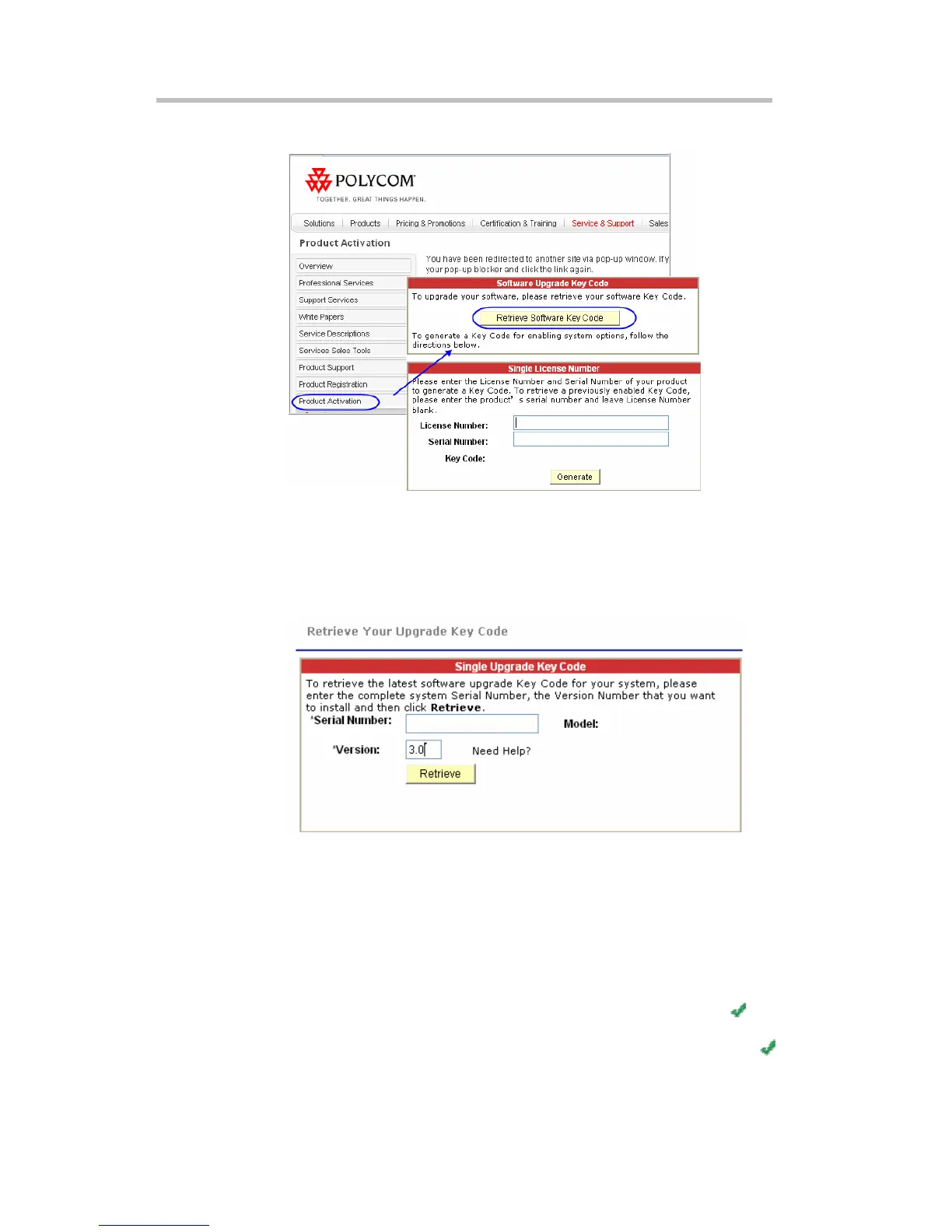Chapter 2 -
2-8
Web User Interface (UI)
Upgrade Key Code" area.
Figure 2-8 Software Upgrade Key Code Section
2 Enter the device serial number and version number in the "Single
Upgrade Key Code" area (you can obtain the serial number on the
product activation page, as shown in
Figure 2-5), then click on the
Retrieve button to generate a system Upgrade Key Code.
Figure 2-9 Single Upgrade Key Code Section
3 Enter the Upgrade Key Code in the "Activation Key" input box shown in
Figure 2-5, then press the "Save" button to activate the software version
of RSS 2000.
Step 3 - Verify the Activation Status
After entering both the Key code and the Upgrade Key code the product will
be ready to be used. Following successful activation, the "Activation status"
property in Product Information page will display "Activated" and a
will
appear in the “V3.0 Key code activation” property. If you also purchase the
multicast function or clustering function when you buy a new device, a
will appear in the "Multicast" or "Clustering" properties sections, as shown
below.