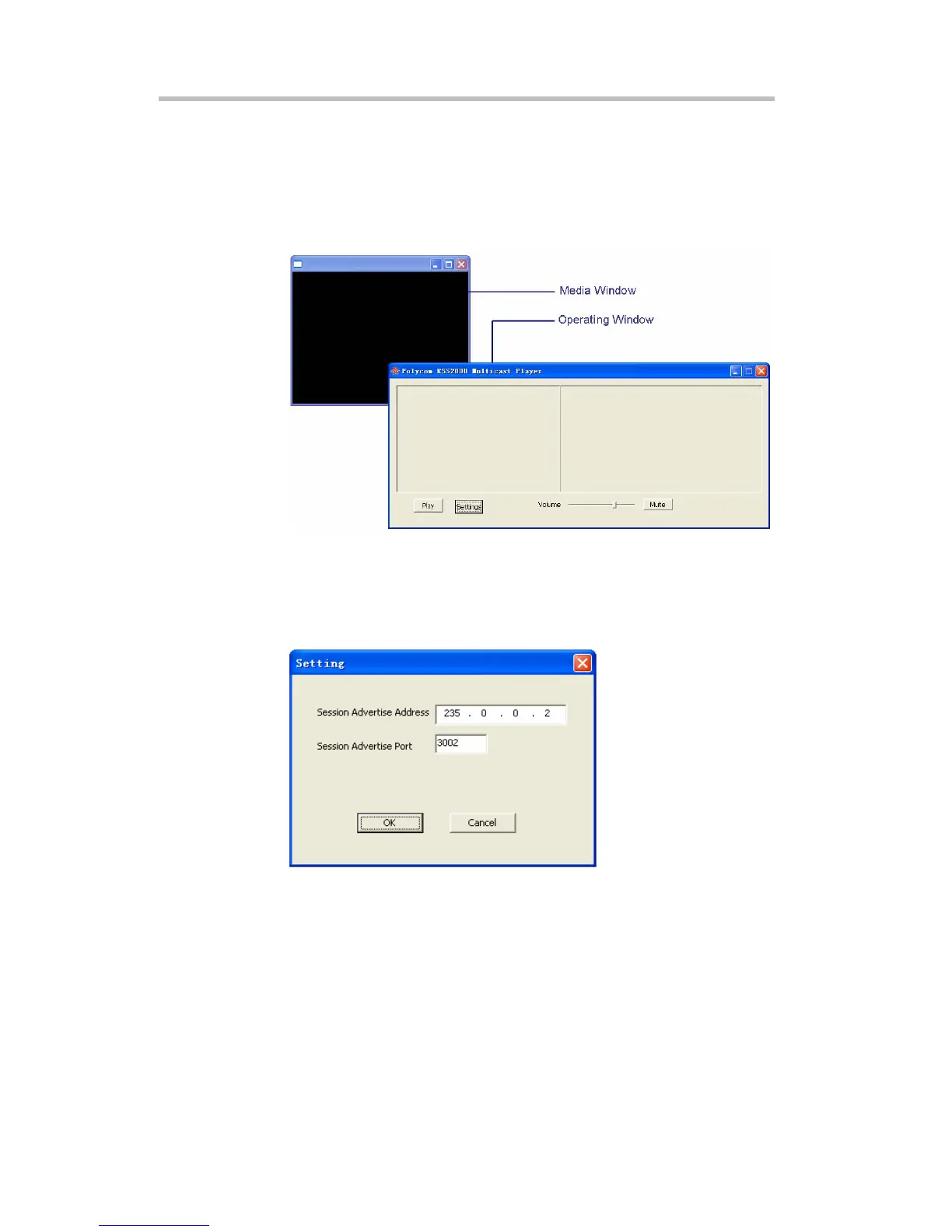Polycom RSS 2000 User Guide
6-3
make sure that the RSS 2000 device on the network is multicasting and set
the firewall on your PC to allow multicasts.
Click on Start -> Programs -> Polycom -> RSS 2000 Multicast Player -> RSS
2000 Multicast Player to use this tool. The software will open two windows:
the media play window and the multicast file list operating window, as
shown below.
Figure 6-1 Multicast Player
Receiving Multicast Videos
Click on the "Settings" button in the multicast operating window to change
the RSS 2000 Multicast Player's settings, as shown below.
Figure 6-2 Setting
The user must set the following two options in this interface:
• Session Advertisement Address: Configure the IP address for receiving
the multicast file list. This address must be the same as the RSS 2000's
session announcement address.
• Session Advertisement Port: Configure the port number for receiving the
multicast file list. This port number must be the same as the RSS 2000's
"session announcement port."
Click on the "OK" button after completing settings. The RSS 2000 Multicast
Player will now begin receiving videos from the specified multicast channels
within 45 seconds. A list of received multicast videos will be shown in the