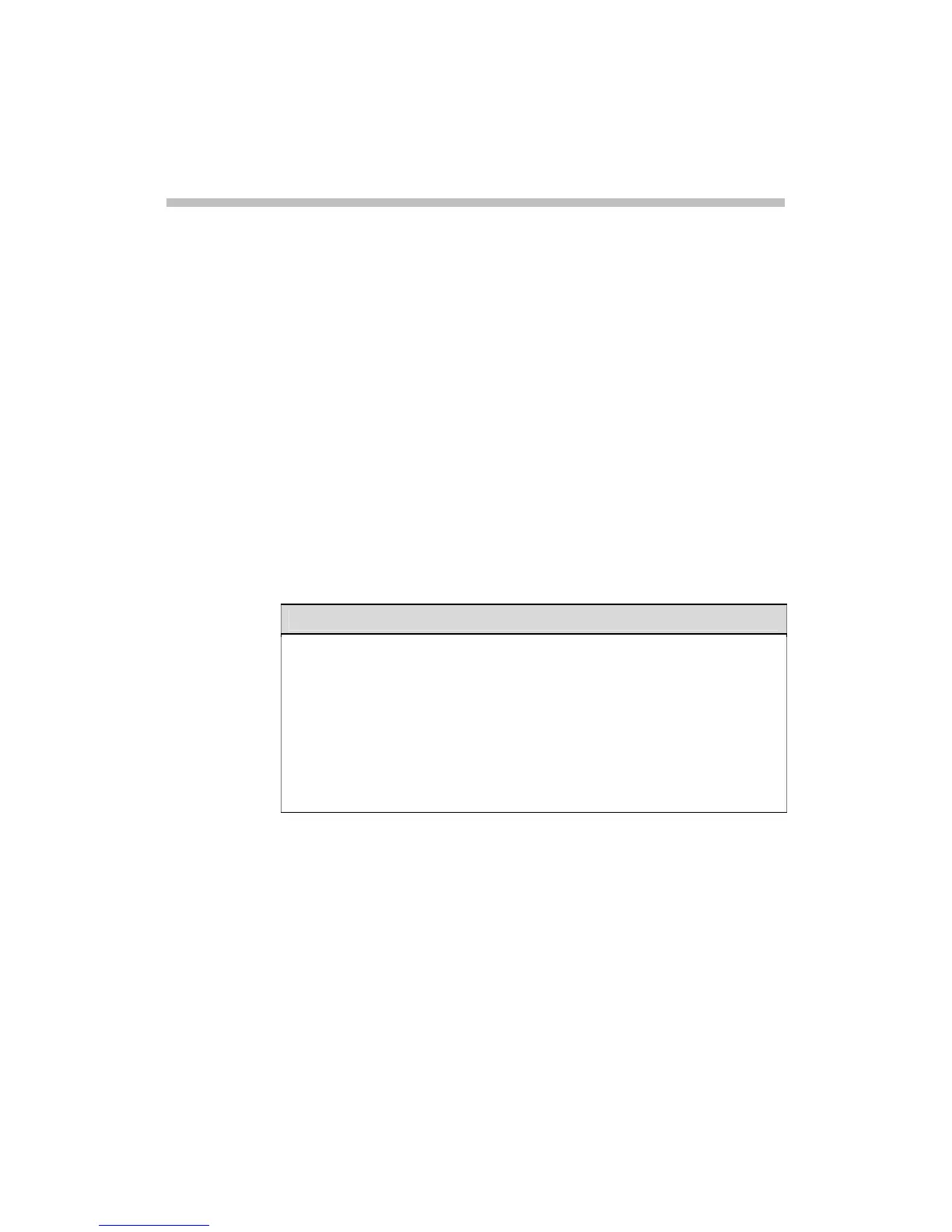1-1
1
RSS 2000 Installation and
Preliminary Configuration
General Safety Precautions
Follow these rules to ensure general safety:
• Keep the area around the Polycom RSS 2000 unit clean, free of clutter
and well ventilated.
• Decide on a suitable location for the RSS 2000 rack that will hold the RSS
2000 unit and is near a grounded power outlet.
• Use a regulating uninterruptible power supply (UPS) to protect the RSS
2000 unit from power surges and voltage spikes, and to keep it operating
in case of a power failure.
Table 1-1 RSS 2000 Hardware Specification
Hardware Specification
Pentium 4, 2.8Mhz, 2G RAM,250G Hardisk.
Form Factor: 1U 19” rack mount
Height: 1.73” (44 mm)
Width: 16.83” (430 mm)
Depth: 15.35” (390 mm)
Gross Weight: 22.4 lbs (10.2 kg)
Power Supply: Thermal controlled 220W ATX AC power supply w/PFC
AC Voltage: 100 - 240 VAC, 60-50 Hz, 5-3 Amps
XP OS
Preparations
Obtain the following information from your network administrator:
• RSS 2000 unit, Subnet Mask and Default Gateway IP addresses.
• Gatekeeper IP address, Prefix, and E.164 of the RSS 2000.
