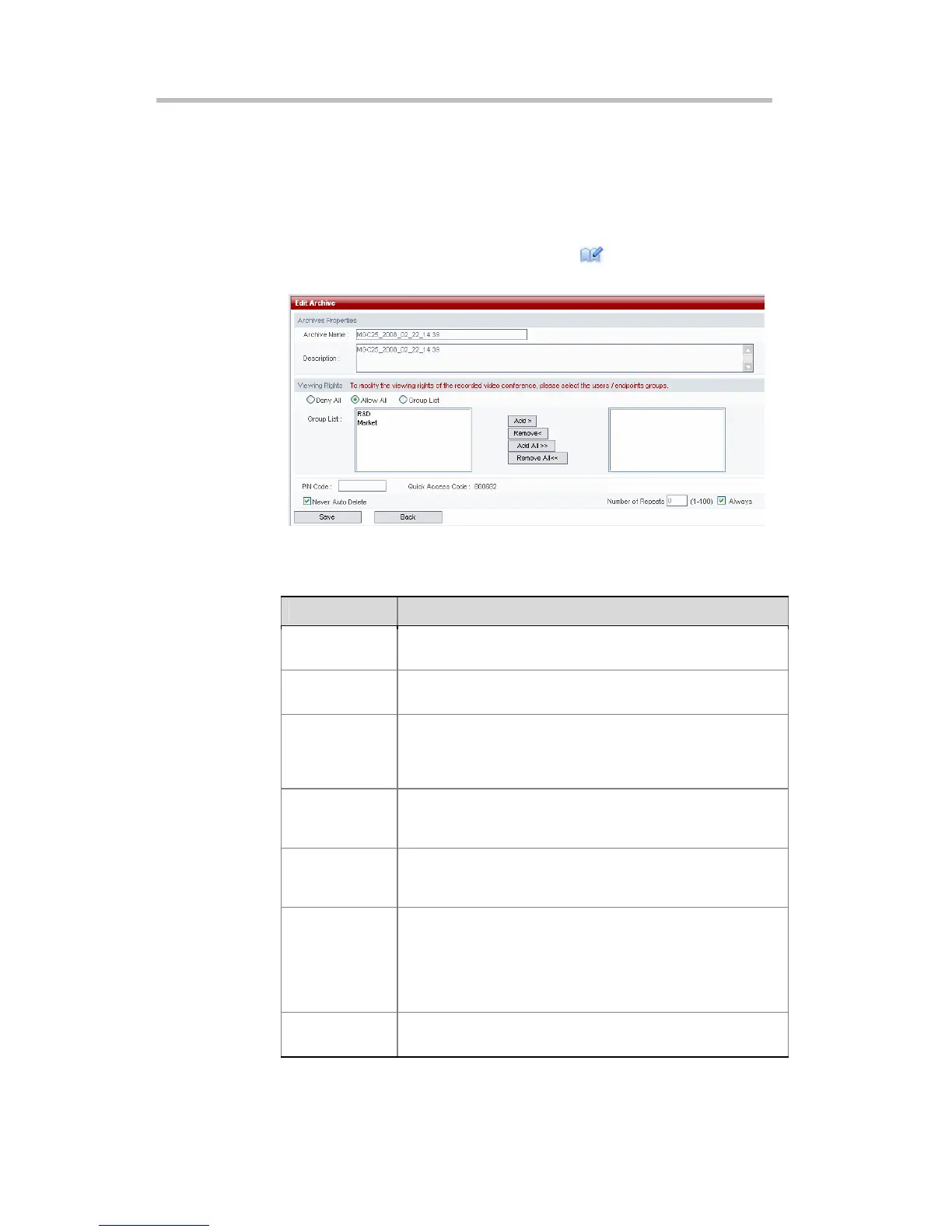Chapter 2 -
2-42
Web User Interface (UI)
Single-clicking on a property in the archive table’s header can order the
archives by that property in increasing order or in decreasing order. When
the table is in ascending or descending order by any property, clicking the
header again will sort the list in the opposite order.
Changing Archive Properties
The user can click this video properties icon on the Video Table page to
enter the Edit Archive page to edit, as shown below:
Figure 2-48 Edit File Properties
Table 2-13 Archive Properties Settings Details
Item Details
Video Name
The user can enter any combination of letters or numbers, but
the length cannot exceed 48 characters.
Description
The user can enter any combination of letters or numbers, but
the length cannot exceed 128 characters.
Viewing Rights
This is used for setting the viewing rights for this video during
playback. The specific operations are the same as the settings
on the Single Point Recording page. For details, please refer to
Viewing Rights Settings.
PIN Code
After setting a PIN for the archive, the endpoint must enter the
code that is entered into this field to play the video. Enter no
more than 8 numbers.
Quick Access
Code
Automatically generated by the system. When using endpoint
control menu to replay videos, they can enter this access code to
directly replay the recorded file.
Never Auto
Delete
This sets whether or not the device is allowed to automatically
delete the archive after the archive is backed up on the device.
When checked, even if the “Backup/Clear Settings” are set to
automatically delete videos, the video will not be deleted. When
unchecked, it allows the device to automatically delete the video.
This setting has no effect on manual deletion of videos.
Number of
Repeats
This sets the number of times the file will be multicast.