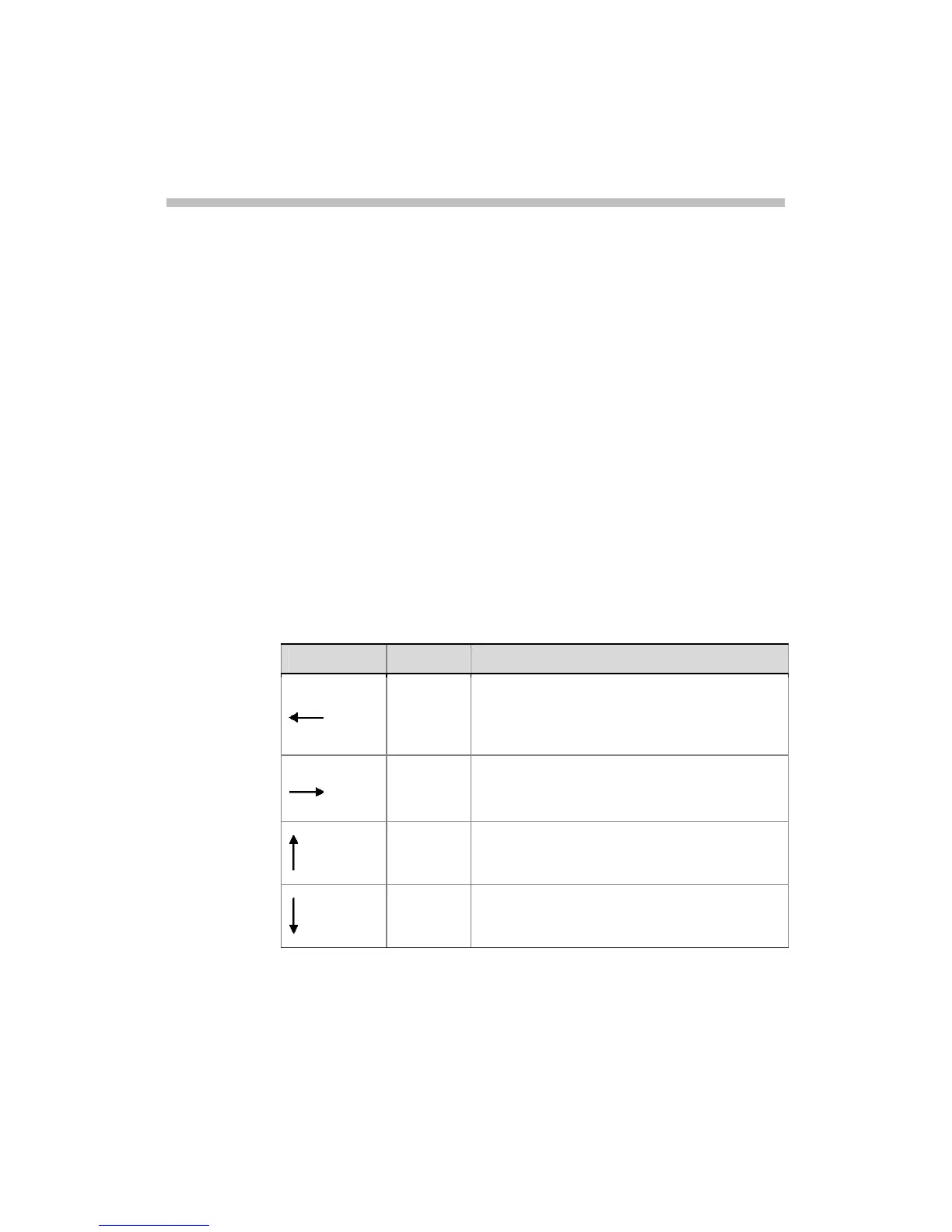3-1
3
Onscreen User Interface (UI) –
Conference Recording
In addition to using the Web UI to manage the RSS 2000, users can also use
the onscreen UI which allows the user to perform recording and playback
tasks to interact with the device. This chapter will explain in detail how to
use the onscreen UI to perform single point and point-to-point recording. For
information about playback please see Chapter 4
Onscreen User Interface (UI) –
Archive Playback
.
The Onscreen UI employs a remote control to control the RSS 2000. An
ordinary endpoint remote control unit can be used to manage the RSS 2000
using FECC (Far End Camera Control). DTMF tones can be used to operate
Onscreen menus. Polycom's HDX endpoint remote control has six buttons
used to control conference recording and video playback. These six buttons
consist of: Play/Enter, Record, Stop, Pause, Forward, and Reverse.
The FECC and DTMF control buttons are defined in below table.
Table 3-1 Definitions of FECC and DTMF control buttons
FECC DTMF Description
4
Return to upper level menu
Exit menu, display image (when there is no upper
level menu)
Select menu (when in the image display state)
6
Enter lower level menu
Confirm selection
Select menu (when in the image display state)
2
Select upward when in the menu display state
(can cycle)
Select menu (when in the image display state)
8
Select downward when in the menu display state
(can cycle)
Select menu (when in the image display state)