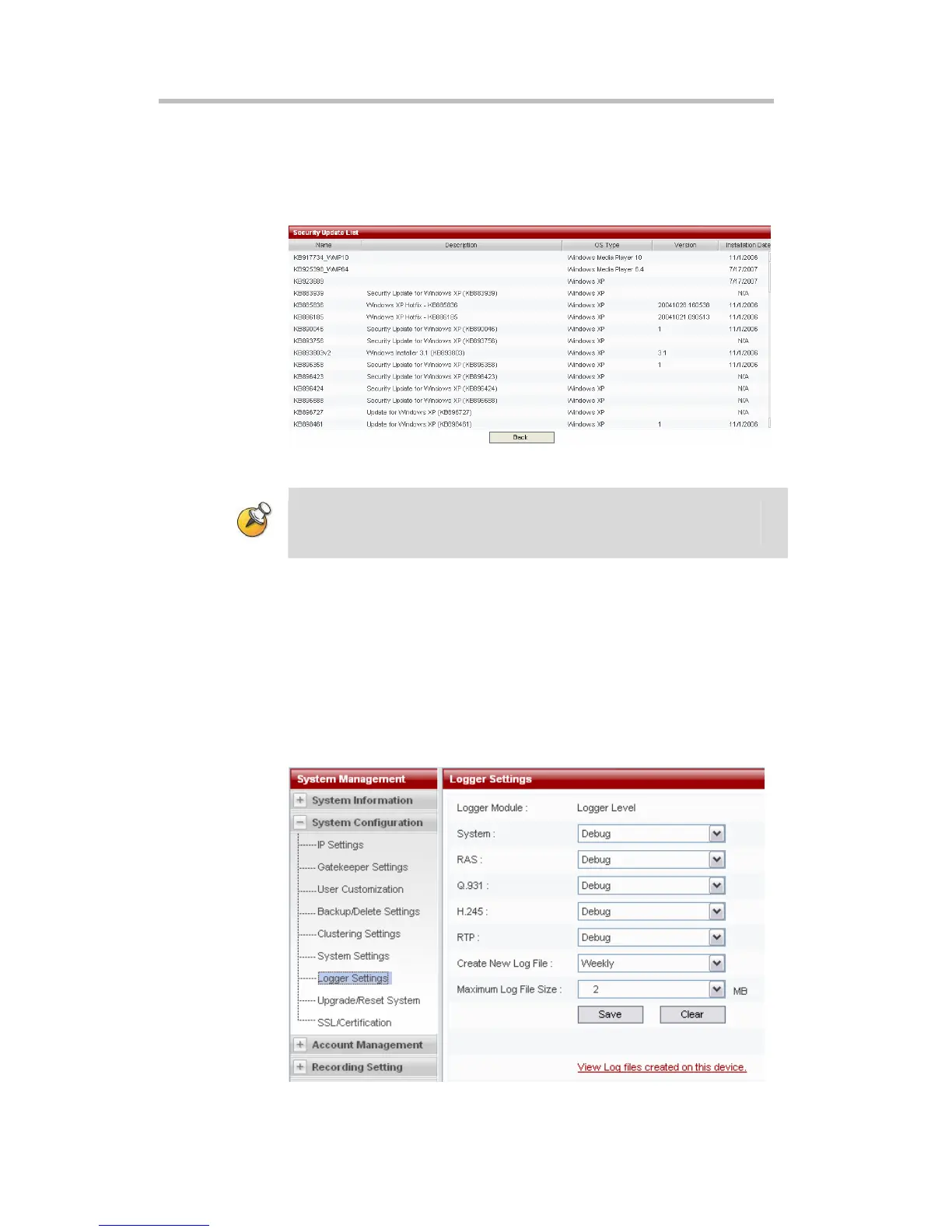Polycom RSS 2000 User Guide
2-19
Clicking on the "View Security Updates Already Installed on this Device" link
on the bottom of the page will look up a table of system updates already
installed on the RSS 2000 device, as shown in below figure. Clicking the
"Back" button on this page will return the user to the previous System
Settings page.
Figure 2-23 Security Updates Table
When synchronizing the device’s system time with an NTP server, the user must set
an active NTP server address. Since the communication between the device and the
NTP server requires a certain time, the system time may not be instantly updated.
Logger Settings
RSS 2000 offers a background log backup function. The log files are used to
troubleshoot the system by the Polycom Certified support experts.
Clicking on "System Configuration -> Logger Settings" allows the user to
configure the RSS 2000 system log information, the log models generated,
and the size of the log files. In general it’s recommend not to modify the
default setting of this section, unless instructed by the Polycom certified
support expert.
Figure 2-24 Logger Settings Page