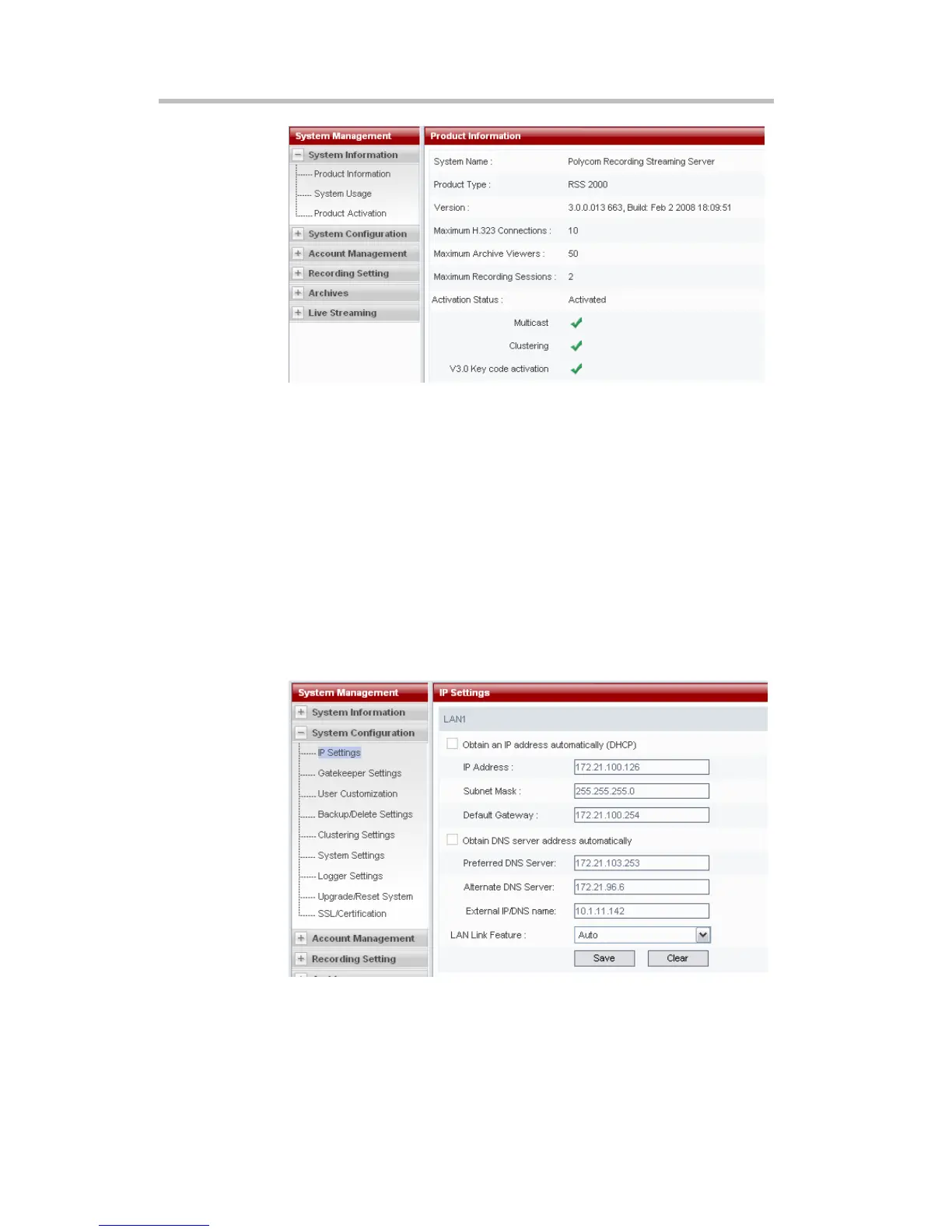Polycom RSS 2000 User Guide
2-9
Figure 2-10 The newly-purchased RSS 2000 has been activated successfully
System Configuration
Click on "System Configuration" in the navigation bar on the left side of the
screen. This page can be used to perform basic configuration tasks, including
IP settings, gatekeeper settings, user customization, device clustering settings,
system settings, logger settings, upgrade/system reset settings, and SSL
encryption certificate configuration.
IP Address Settings
Click on "System Configuration" -> "IP Settings" in the navigation bar to
enter the IP settings page. The LAN1 IP address, subnet mask, gateway, and
DNS server can be set using this page.
Figure 2-11 IP settings page
The fields "Obtain an IP address automatically (DHCP)" and "Obtain DNS
server address automatically" may be used on future versions of RSS 2000
software, but are currently disabled.
The device's IP address, subnet mask, default gateway, and DNS server
address can be set manually on this page. A maximum of two DNS servers