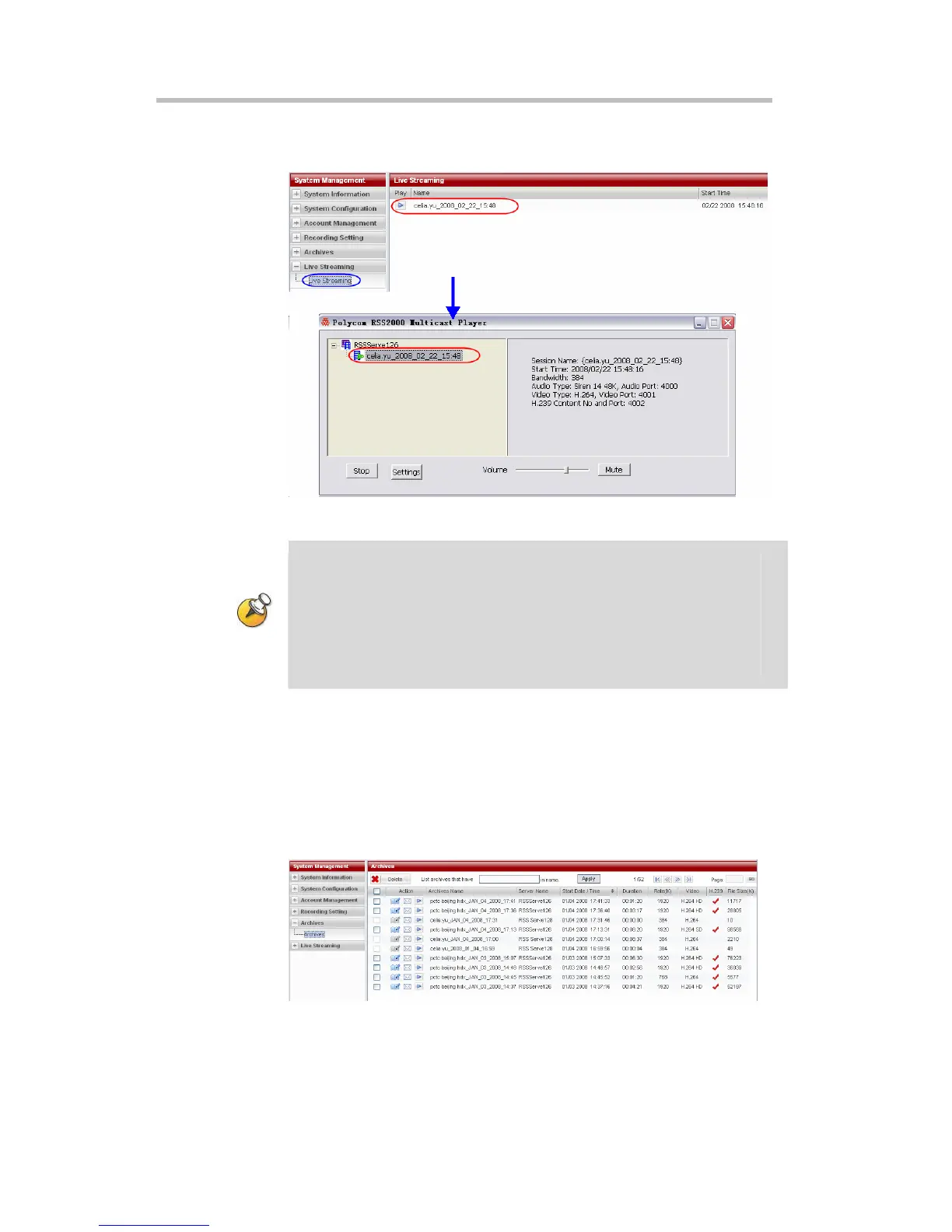Chapter 2 -
2-40
Web User Interface (UI)
streamed, the user can launch the RSS 2000 Multicast Player software to
receive the video, as shown below.
Figure 2-45 Live streaming multicast
• Two archives can be simultaneous multicast.
• Multicast is a software option that can be purchase in addition
• When a LAN has multiple RSS 2000 devices simultaneously multicasting, make
sure to use different multicast addresses and ports.
• RSS 2000 Multicast Player is multicast software specifically designed to receive
multicasts sent by the RSS 2000 device. For more details, please refer to Using
RSS 2000 Multicast Player.
Managing Recording Files
Click on “Archive Videos” in the navigation bar on the left side of the web
page, and for archives generated by recording a user can do status lookup,
play videos, change archive properties, delete archives, lookup archives, and
order of archives.
Figure 2-46 Archives Page
Viewing Archive Properties
As shown in Figure 2-46, the Archives page shows the videos that can
currently be seen by users and their video properties, including: video name,