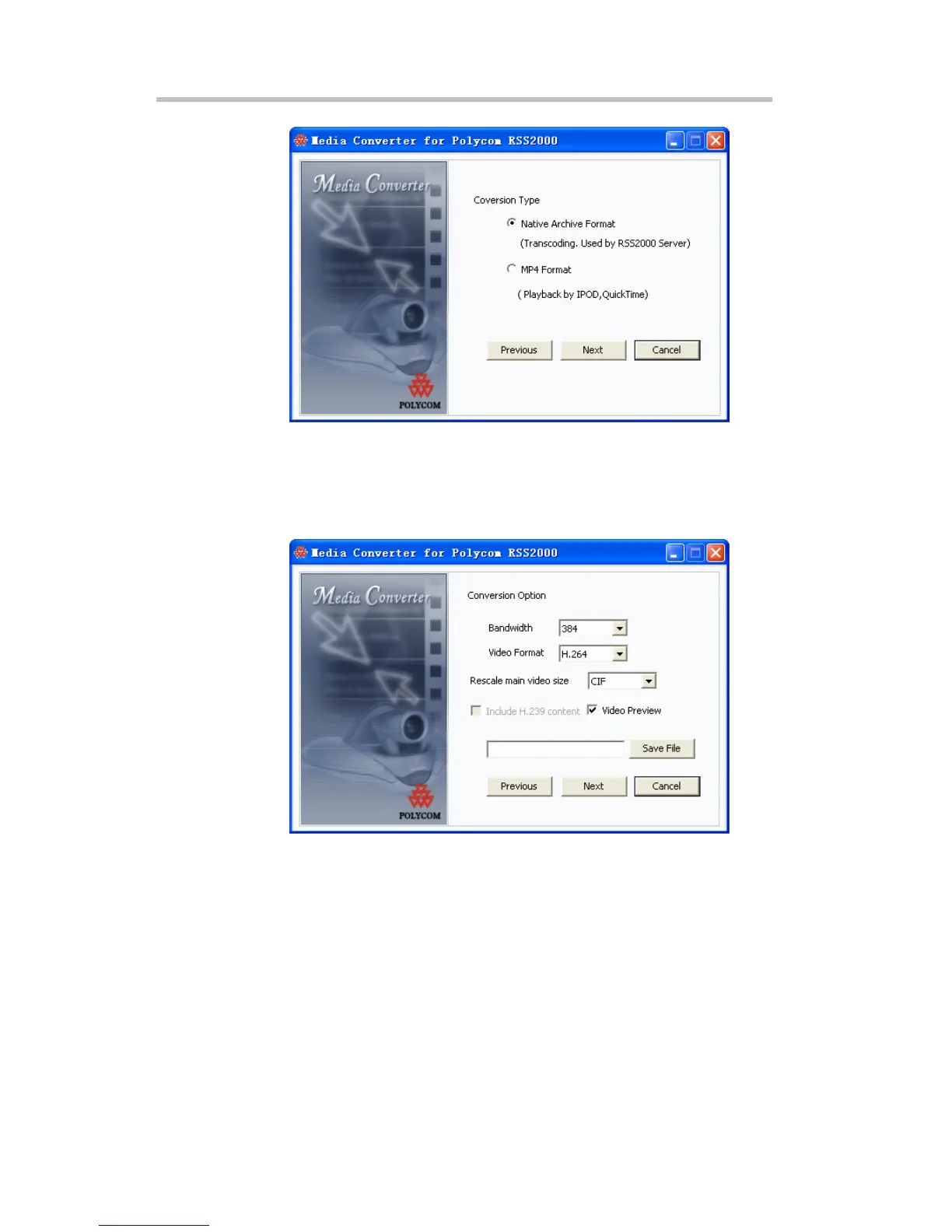Chapter 6 - Appendix B - RSS 2000 Media Tools
6-8
Figure 6-10 Conversion type
4 Select a file conversion type: Native Archive Format or MP4 Format.
5 After selecting, click on the "Next" button to enter the other conversion
option interface.
Figure 6-11 Conversion option
The user can set the following options in this interface:
― Bandwidth: Sets conversion bandwidth
― Video Format: Sets the video algorithm. This option can be used only
when converting between raw bit stream formats.
― Rescale main video size: Sets the video format after conversion; can
be set as CIF, SIF, 4CIF, or 4SIF. This option can be used only when
converting between raw bit stream formats.
― Include H.239 content: This option is enabled when the recording bit
stream includes H.239 dual stream video. Checking this option will
cause the second video channel to be converted. The second video
channel will not be converted if this option is not checked.