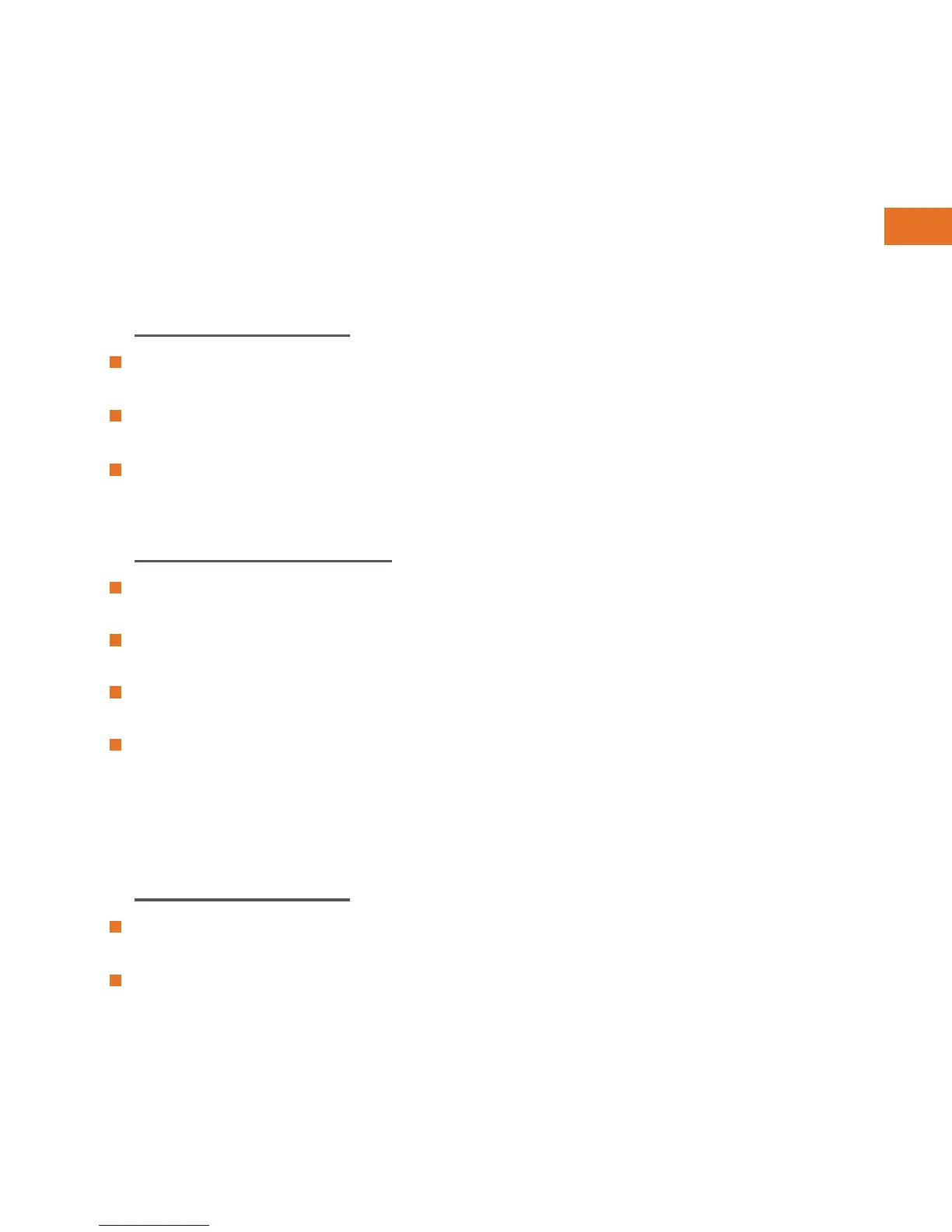Using Your Phone
To Place a Call:
Lift the handset and dial the number OR
Dial the number and press the ‘Dial’ softkey OR
Press the ‘New Call’ softkey and dial the number
To Answer a Call:
Lift the handset
Press the Headset button
Press the Speaker button
To End a Call:
Hang up the handset OR
Press the ‘End Call’ softkey
Press the ‘Answer’ softkey
NOTE: the Answer softkey can be set up for headset or
spekerphone
10
