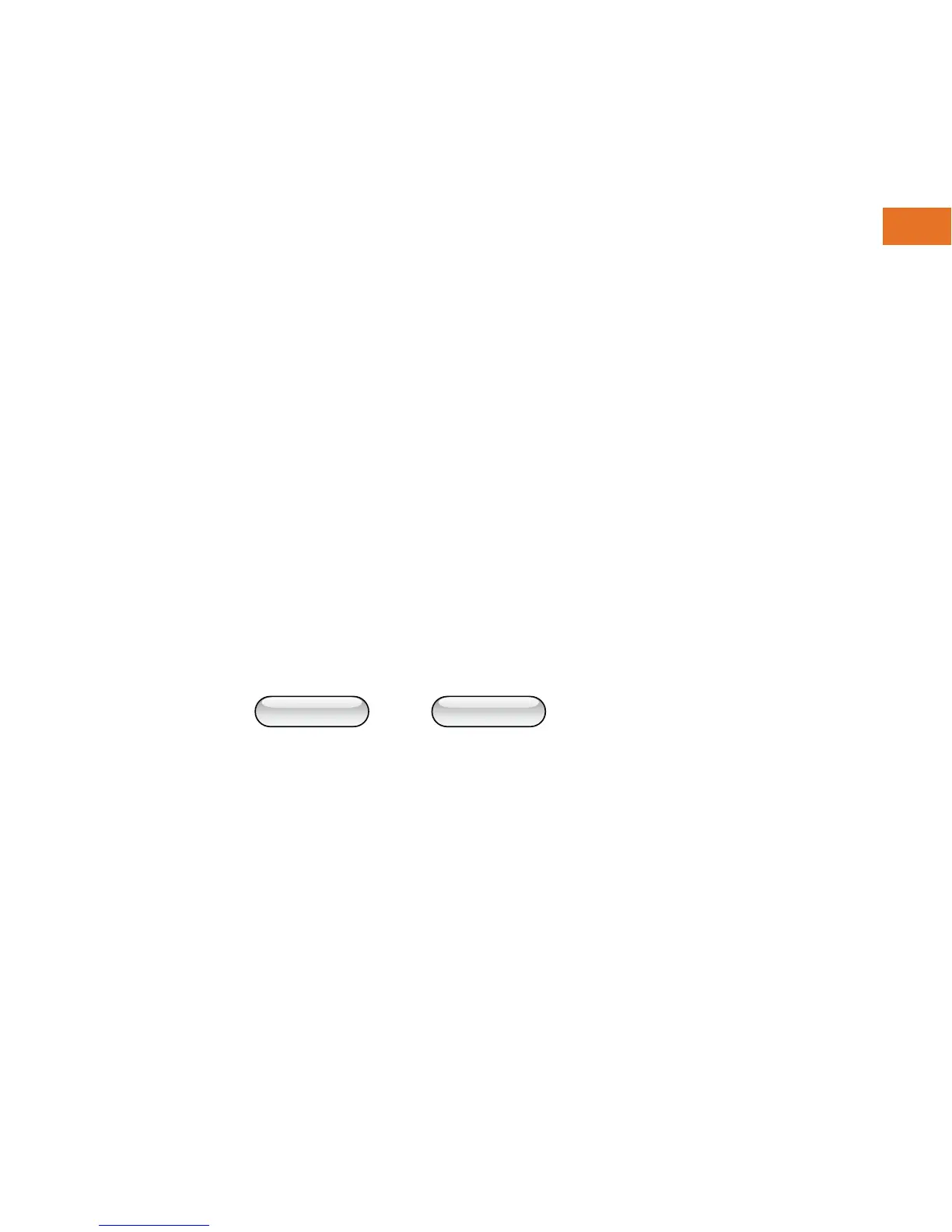Click then to accept the change and
exit the screen
Apply
OK
Call Control
Call Control, enables you to place, receive and manage
your calls through a web interface. To access Call Control
click Call Control in the Web Portal menu
You can now place phone calls directly from Outlook
View and click-to-dial contacts from your Outlook
Microsoft
®
Outlook Integration
Open the Call Control menu in the Web PortalSTEP 1
Select Outlook Integration
Click the On button
STEP 2
STEP 3
STEP 4
22