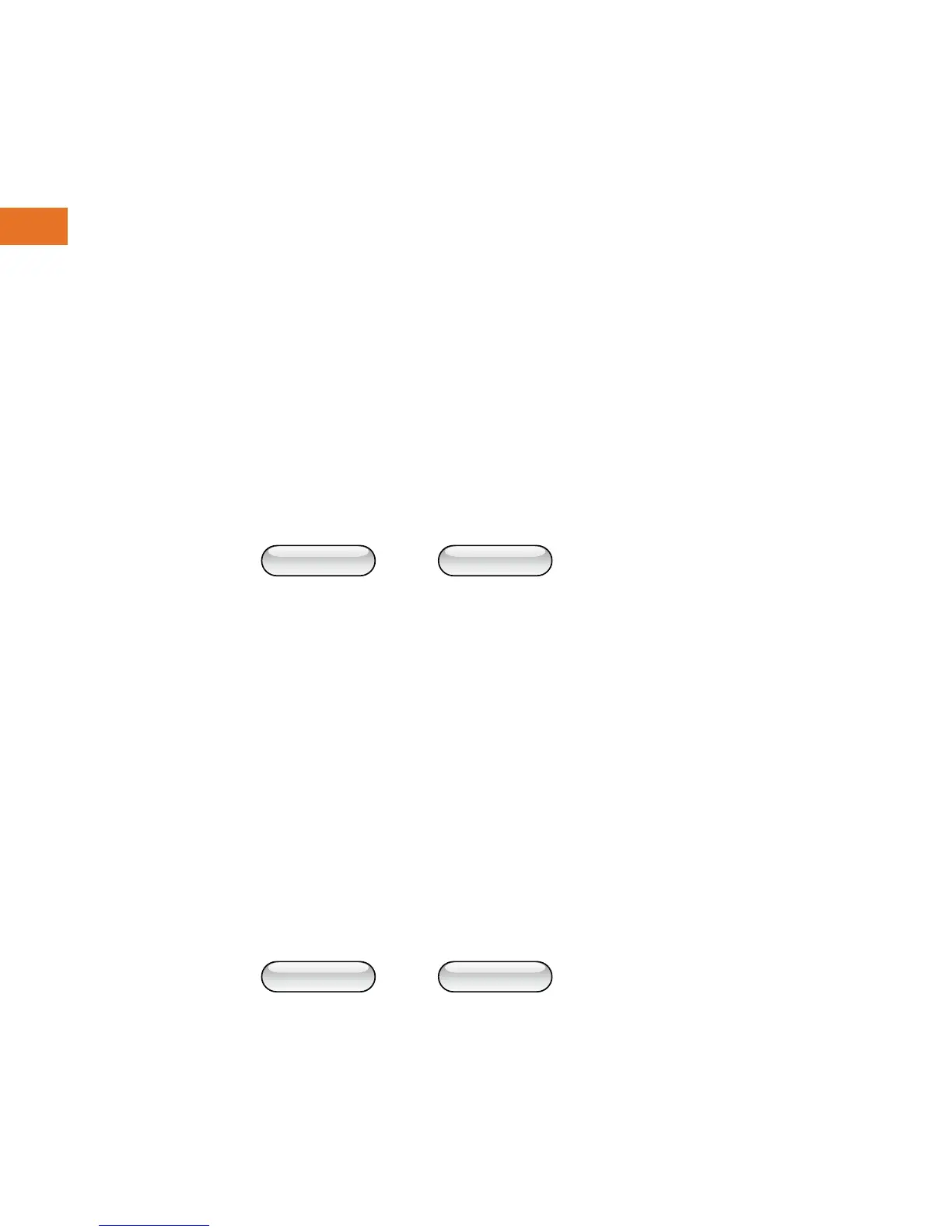Simultaneous Ring
Open the Incoming Calls menu of the Web Portal
STEP 1
Click Simultaneous RingSTEP 2
Click the On buttonSTEP 3
Enter each phone number and click Add for each device
that should ring simultaneously
STEP 4
Set up a number of devices to ring at the same time
Click then to accept the change and
exit the screen
Apply
OK
Click then to accept the change and
exit the screen
Apply
OK
STEP 5
Call Forwarding
Open the Incoming Calls menu of the Web Portal
STEP 1
Select Call Forwarding Always (forward all incoming calls);
Call Forwarding Busy (forward calls when line is in use);
Call Forwarding No Answer (forward calls if you do not
answer after a specified number of rings)
STEP 2
Click the On buttonSTEP 3
Enter the phone number to which you will forward calls
STEP 4
STEP 5
21