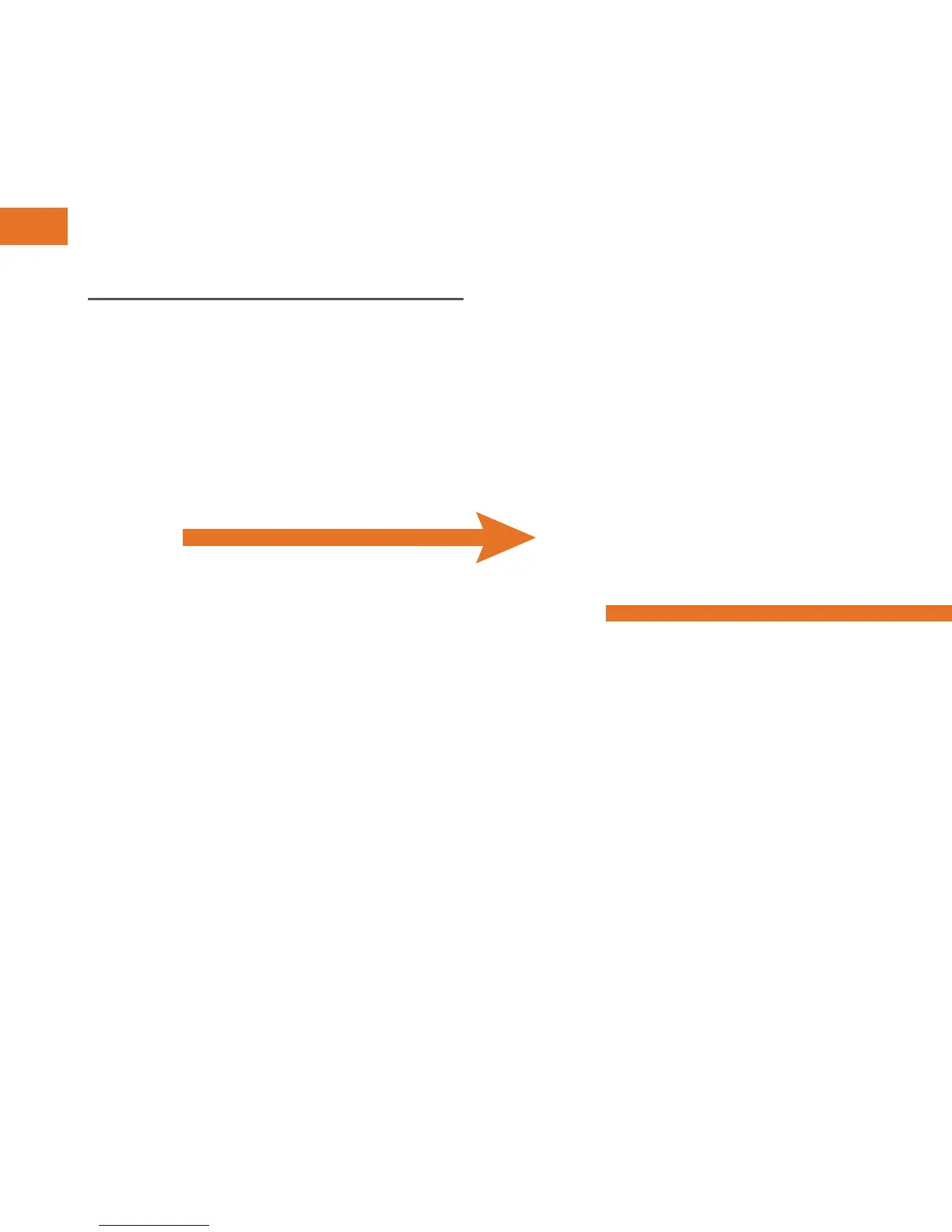15
1
To Retrieve your Voicmail:
Enter your passcode, followed by the # keySTEP 2
Once you access the system, choose from the following
menu options:
STEP 3
Once you access the system,
choose from the following
menu options:
Access your voice mailbox
2
Change your CommPilot
Express profile (Available:
In Office, Available: Out of
Office, Busy, or Unaval-
able)
3
Record your name
1
Play messages
2
Busy greeting menu
3
No Answer greeting menu
5
Compose message menu
7
Delete all messages
*
Return to main menu
#
Repeat menu
4
Change your Call
Forwarding settings
6
Make a call
8
Change your passcode
9
Exit the system
#
Repeat menu
Connect to the Voicemail system:STEP 1