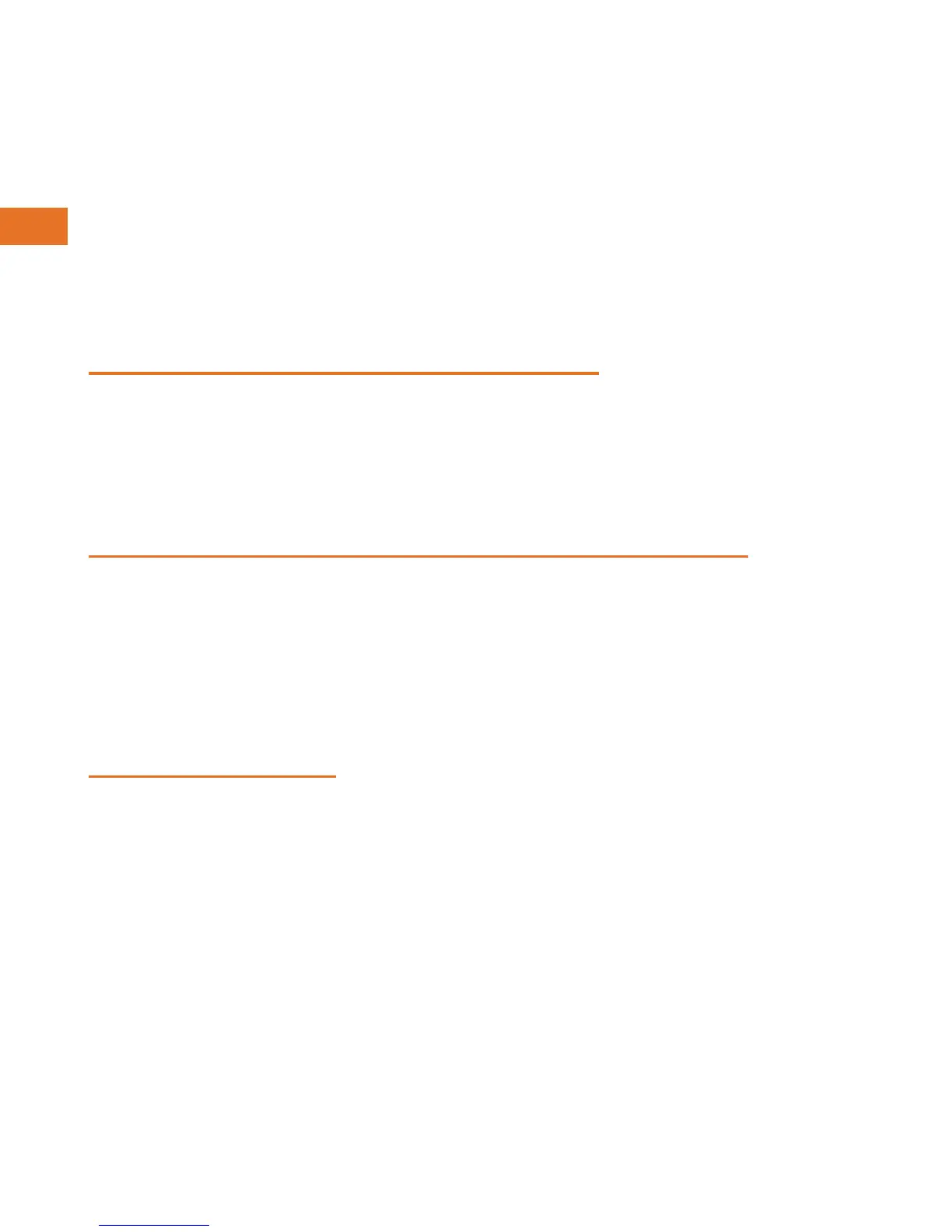OR
Voicemail
To Connect to the Voicemail System:
From your BroadConnect Handset
Press the Messages hard button
Enter your passcode and press #
STEP 1
STEP 2
From someone else’s BroadConnect Handset
Dial *62 STEP 1
Dial *
STEP 2
Enter your passcode and press #
STEP 3
From any phone
STEP 1
Enter your extension
Enter your passcode
and press
#
Dial the voicemail portal
telephone number
STEP 2
STEP 3
STEP 1
Press * to interrupt
your greeting
Enter your passcode
and press #
Dial your number and
extension
STEP 2
STEP 3
13