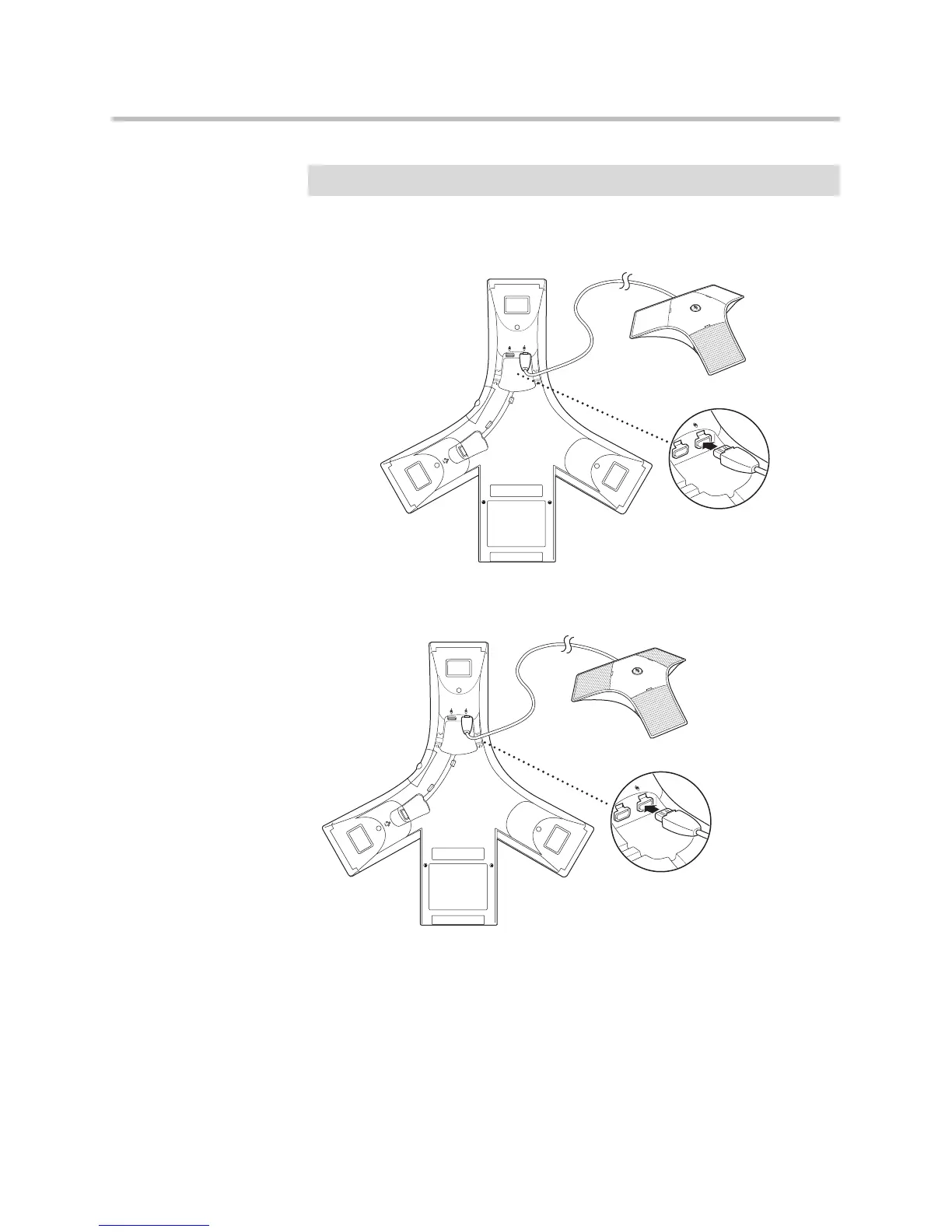Integration Guide for the Polycom SoundStation IP 7000 Phone Connected to a Polycom HDX System in Unsupported VoIP Environments
8
The following figure shows a SoundStation IP 7000 extended microphone
connected to a phone.
The following figure shows a Polycom HDX Microphone Array connected to
a phone.
Connecting Optional Auxiliary Audio Components
You can connect the SoundPoint IP 7000 phone to optional auxiliary audio
components. For example, you can connect audio components like a 2.5mm
audio connector on the phone to hear audio from mobile phones and computer
calling applications.
Note
The Polycom HDX microphones can be connected in any order.
