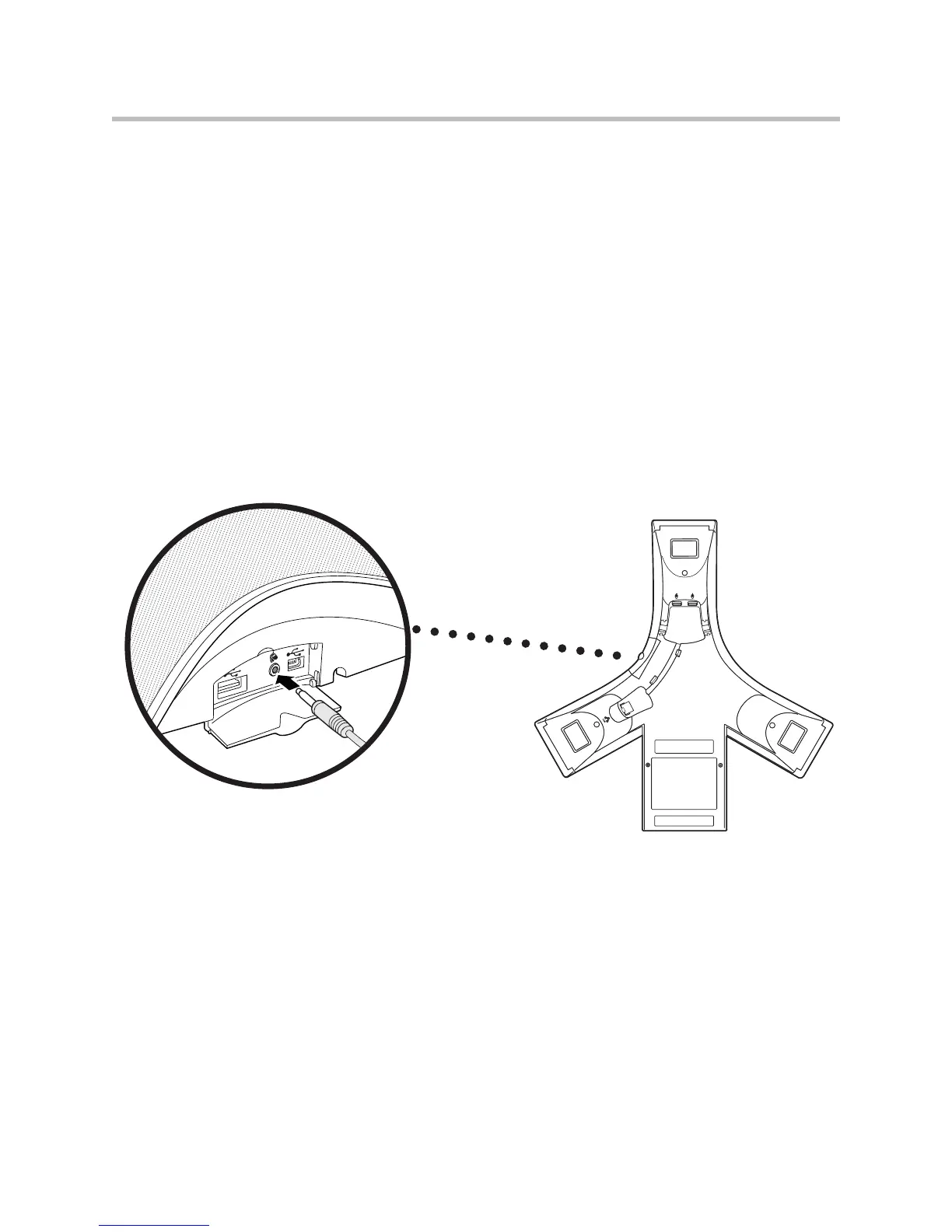Integrating the SoundPoint IP 7000 Conference Phone with a Polycom HDX System
9
To connect a mobile phone to the phone, you require the optional Mobile
Phone Cable.
To connect a computer calling application to the phone, you require the
optional Computer Calling Kit (containing a Computer Calling Cable).
Connecting Mobile or Computer Audio to the 2.5mm Audio Connector
The phone has a 2.5mm audio connector to connect to a mobile phone or to a
computer calling application. You connect a mobile phone so you can use the
conference phone speaker to hear mobile phone calls. You connect a computer
to stream two-way audio from computer calling applications for hands-free
conversations. The 2.5mm audio connector is located on the right side of the
conference phone, behind a door you flip open.
The following figure shows the 2.5mm audio connector behind the door on the
side of the conference phone. The 2.5mm audio connector has a mobile phone
icon above it.
To connect audio from a mobile phone:
>>
Connect one end of the optional Mobile Phone Cable to the headset jack on
a mobile phone, and connect the other end to the 2.5mm audio connector
on the conference phone.
For information on using the conference phone with a mobile phone
connection, refer to the section “Using Computer or Mobile Audio with the
Conference Phone” in the User Guide for the SoundStation IP 7000 Phone.
