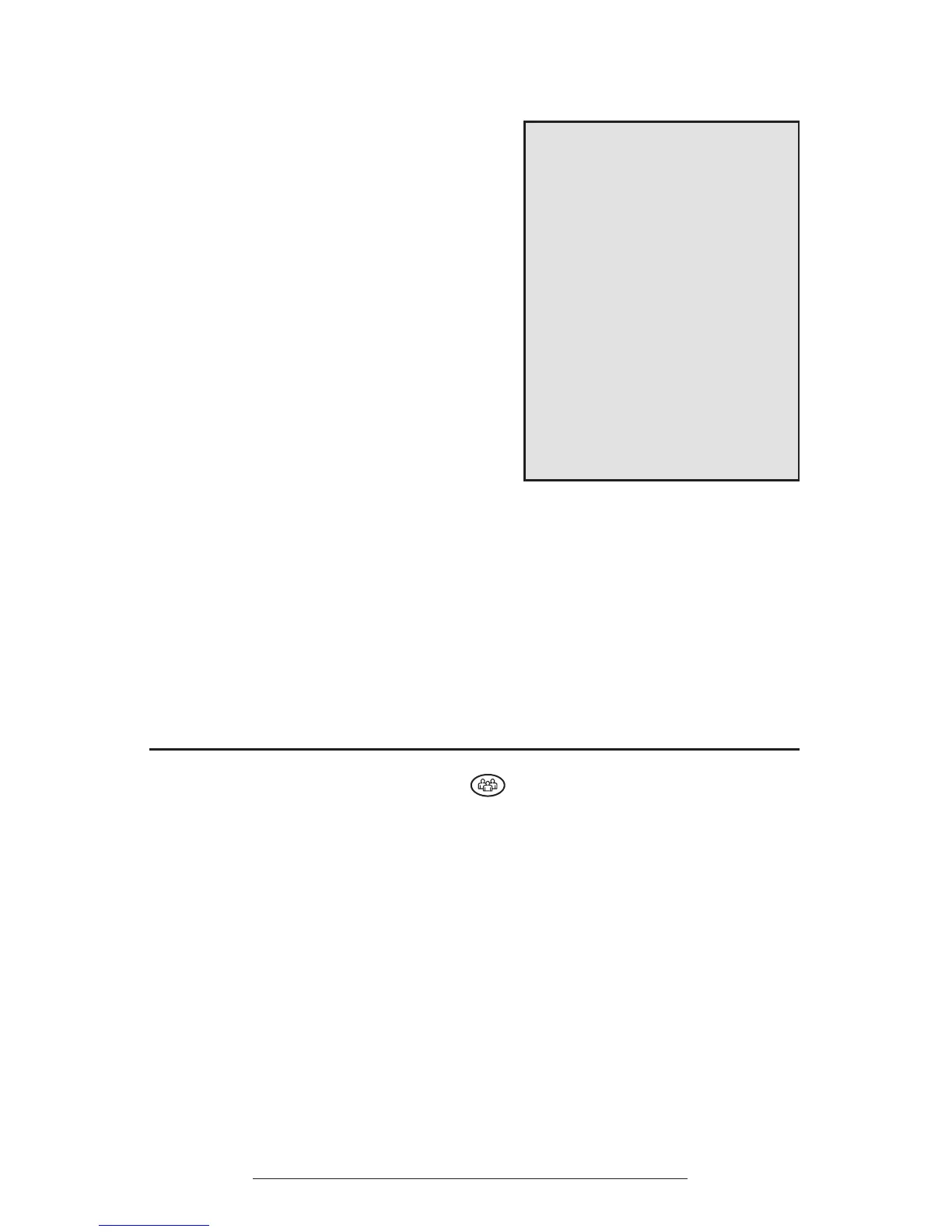SoundStation2™ User Guide - 14
Mobile Phone Mode
This feature allows you to take advan-
tage of the SoundStation2™’s speaker
and microphones. For example, if you
were in a call on your mobile phone, you
could connect your mobile phone to the
SoundStation2™ and use its speaker and
microphones to continue your conversa-
tion and include everyone in the room in
the conversation.
This feature also enables you to conduct
conference calls in areas where no analog
telephone connection is available.
► Use the provided mobile
phone connector cable to con-
nect your mobile phone to the
SoundStation2™’s mobile phone
input/output jack.
► The connector and the mobile
phone cable will plug into a
standard 2.5mm headset jack. A
headset adaptor may be necessary
to adapt your mobile phone to this
connector.
► No calls can be made via
SoundStation2™ while a mobile phone
is connected to the SoundStation2™.
► The Phone Book can be viewed dur-
ing a call with a mobile phone. Calls
may not be placed via the Phone Book
while connected.
► A mobile phone cannot join a call
in progress on SoundStation2™.
► Aux Out will be inactive during a
call with a mobile phone.
►Some mobile phones may not be
detected until a call is initiated by the
mobile phone after it is connected to
the SoundStation2™.
►Be certain to drop the call at the
mobile phone before disconnecting the
cable from the SoundStation2™.
Conferencing - using the button
If your telephone system supports multi-
party call conferencing, then you can
establish multi-party calls with your
SoundStation2™.
►Check with your System Admin-
istrator to determine the number
of parties that can be conferenced
together.
►Your System Administrator may
need to activate multi-party
conferencing features or provide
you with instructions specic to
your telephone system.
