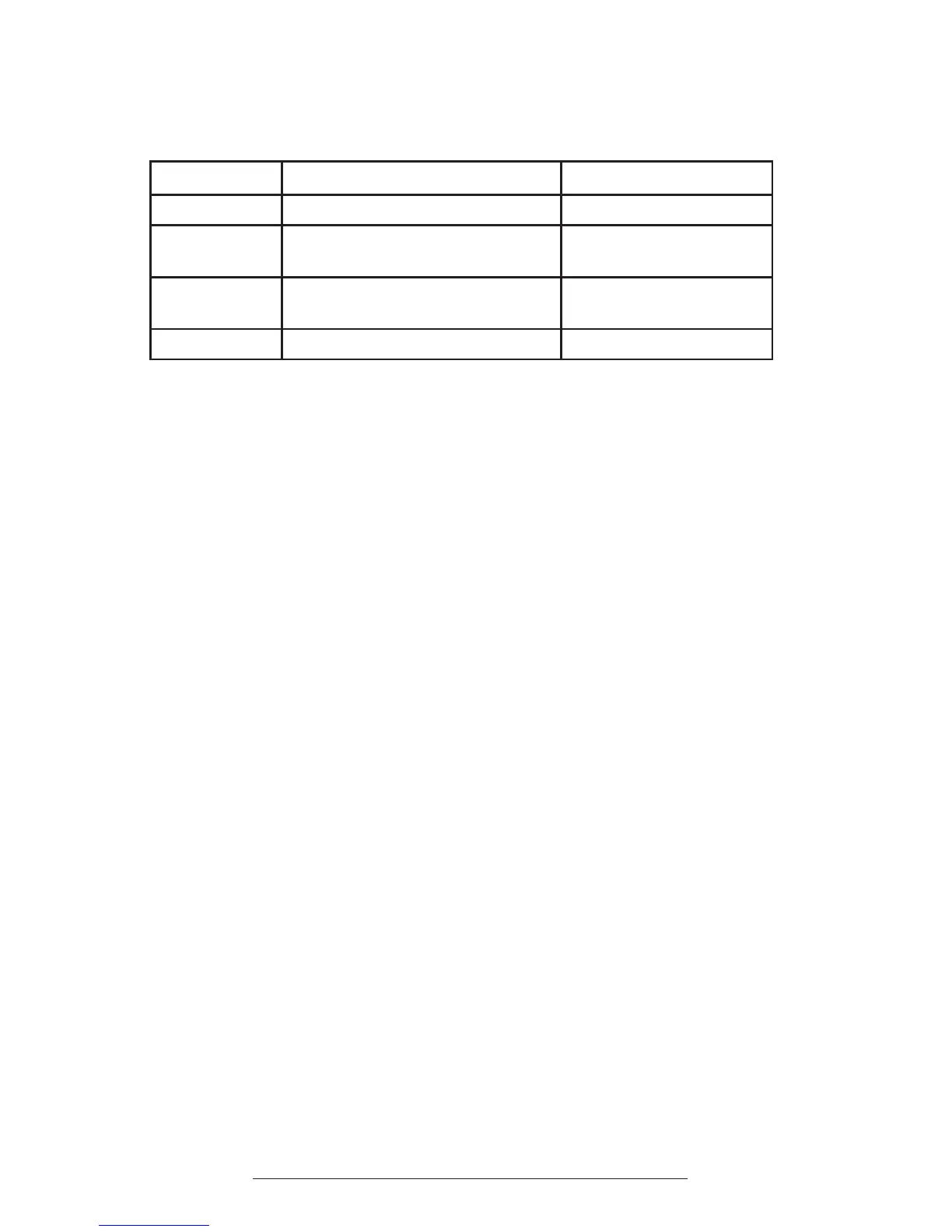SoundStation2™ User Guide - 22
LCD Message What it means: What you will see:
Ready
Phone is in idle state and ready to make calls. Idle screen.
Call Ended
The call has been dropped. “Call Ended” with elapsed time
indicated.
Mobile Phone In
A mobile phone is plugged in to the mobile phone
jack OR a mobile phone call has been initiated.
“Mobile Phone In”
Enter Number
Enter the number you wish to dial. Digits of the number you are dialing.
LCD Messages
The following messages are displayed on the LCD.