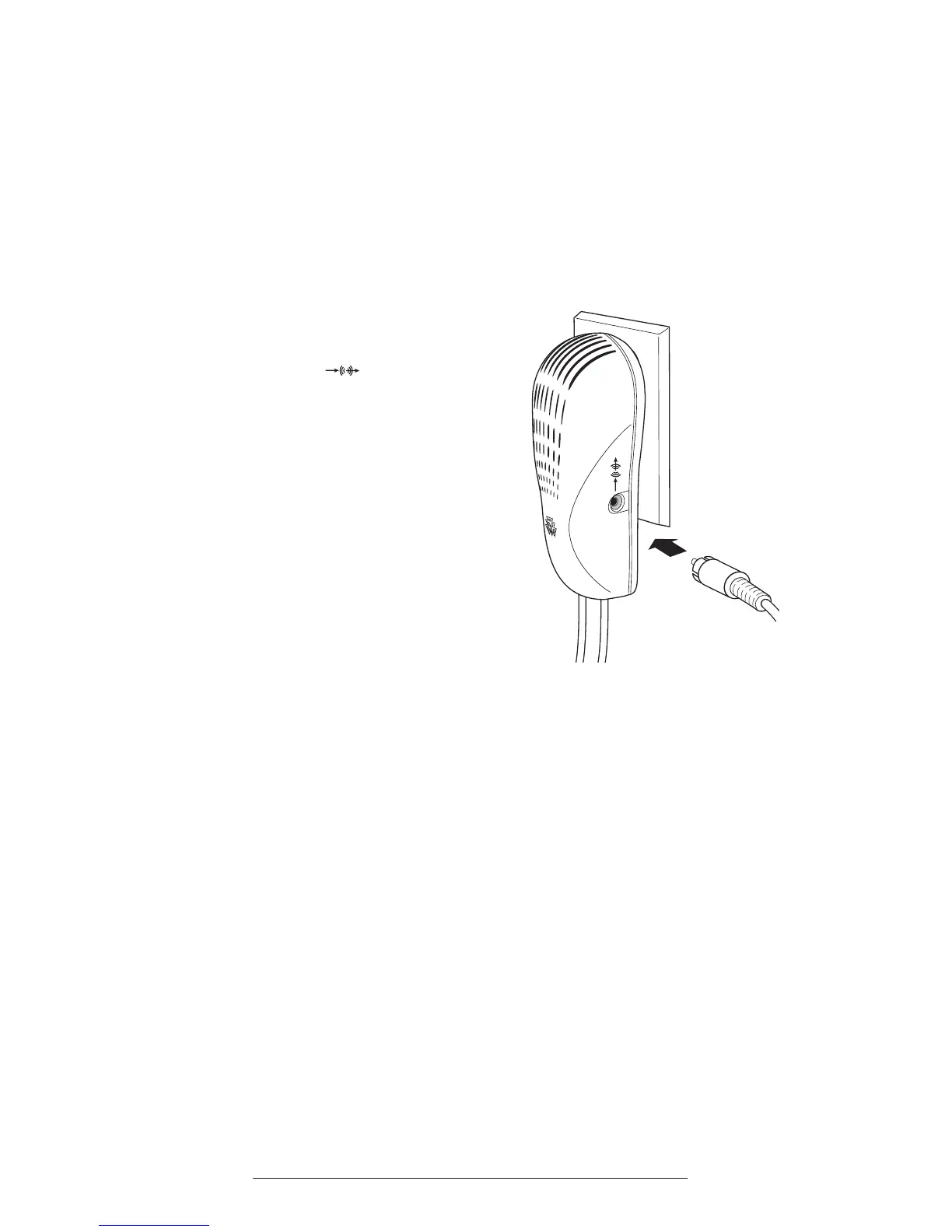SoundStation2™ User Guide - 19
1. Connect an external recording
device, such as a cassette tape re-
corder, via the auxiliary jack on the
interface module. The auxiliary
jack is marked .
2. Press the Menu button and choose
Settings.
3. Choose Aux Audio and press the
Select button. Cycle through the
options using the Scrolling button.
Press the SAVE soft key or Select
button to save the setting
The setting for auxiliary audio needs to
match the kind of device that is being
connected to the phone.
► Wireless Mic = audio will be re-
ceived from a wireless microphone
device.
► Record Out = all audio will be sent
to an audio recording device.
► Ext Speaker = audio will be sent to
a connected external speaker.
Auxiliary Audio Port
SoundStation2™ offers an auxiliary audio port that al-
lows for external devices to connect to the conference
phone.
A typical example is to record conference call audio by
connecting an external recording device.