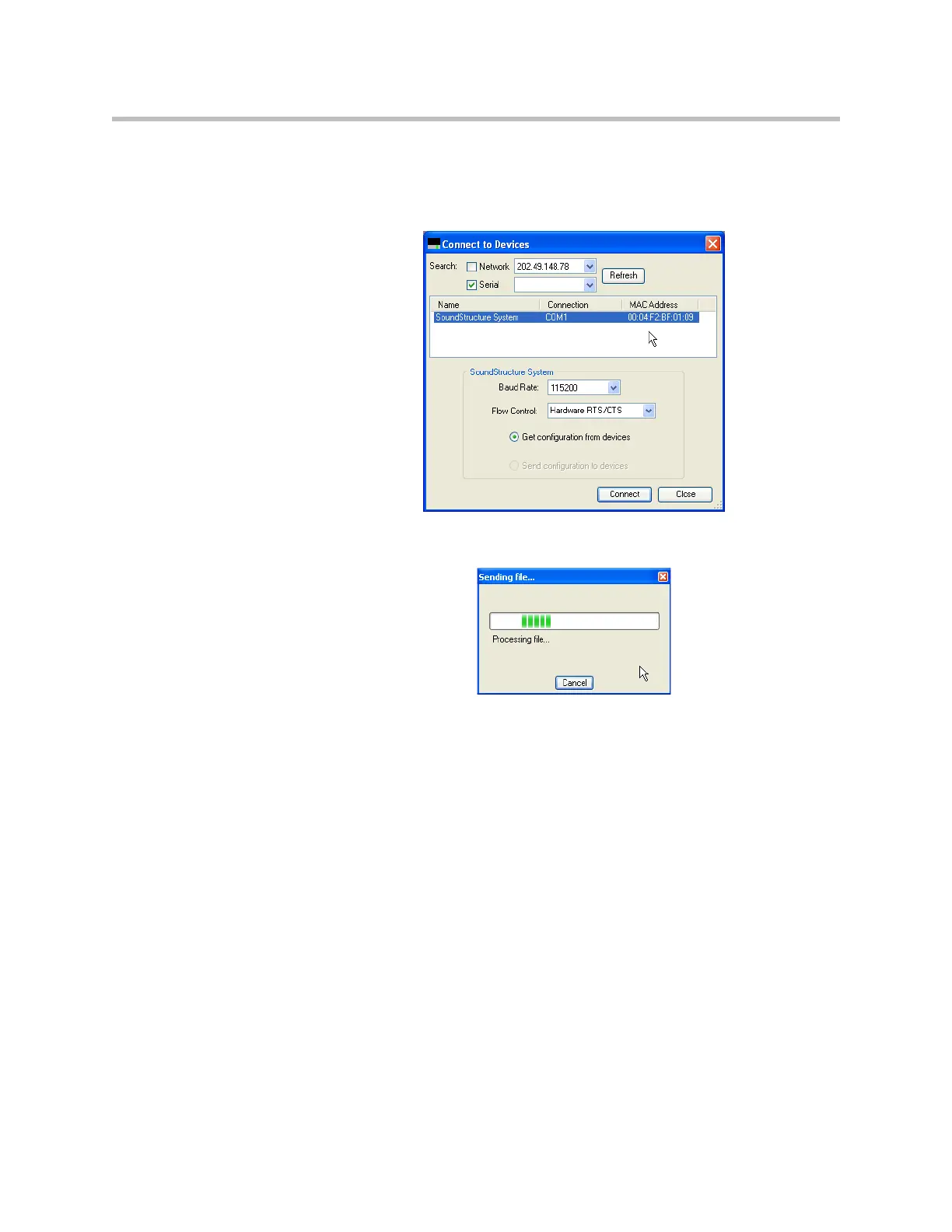Design Guide for the Polycom SoundStructure C16, C12, C8, and SR12
8 - 6
If the Serial control is checked, the system will also search for devices over the
RS-232 interface as shown in the following figure. Any discovered devices will
be displayed and the baud-rate and flow control settings required to connect
to those devices will be displayed.
Once the device is selected, a transfer window will open as shown in the fol-
lowing figure showing the state of the file transfer.
If the device is running a configuration file that had previously been uploaded,
the output channels will be muted while the new configuration is uploaded.
The audio will be unmuted after the upload of the configuration file has been
completed.
Once the file has been uploaded, the settings are stored in the non-volatile
memory of the device.
Downloading A Configuration File
As with uploading a configuration file, downloading a configuration file from
a SoundStructure device to SoundStructure Studio involves selecting the Con-
nect to Devices menu option, selecting the interface to connect to (ethernet or
serial), selecting the device from the list of devices found and finally selecting
“Get configuration from devices” and then clicking the Connect button. The
settings from the device will be retrieved and displayed within SoundStruc-
ture Studio.