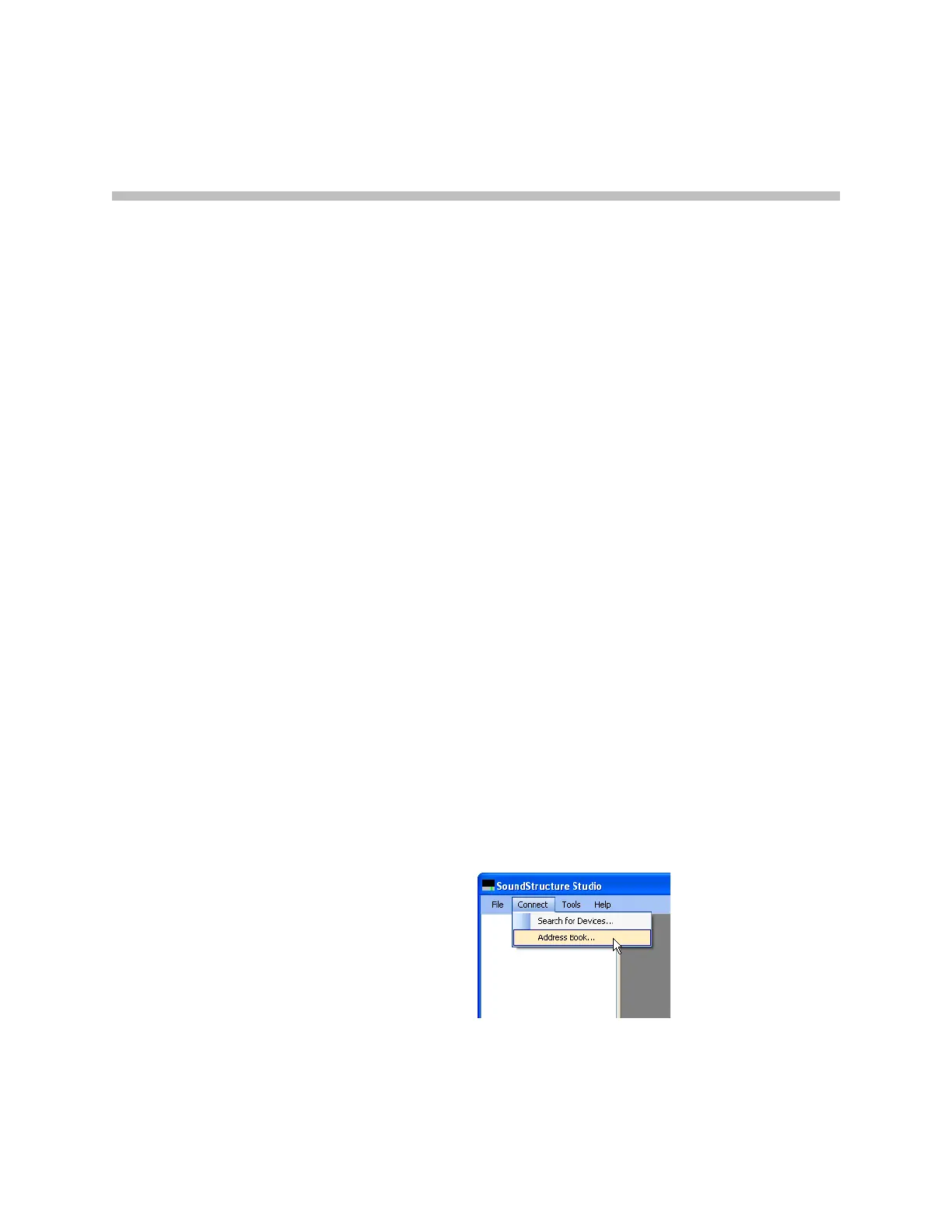B - 1
B
Address Book
Introduction
This chapter describes the SoundStructure Studio address book that can be
used to organize and store IP addresses of SoundStructure systems. For
SoundStructure systems that are not on the same subnet as the computer
running SoundStructure Studio, the address book is a convenient way to store
information about SoundStructure systems and provides an easy way to
connect to SoundStructure systems.
Using the Address Book
SoundStructure Studio version 1.2 and above includes an address book that
makes it easy to connect over IP to SoundStructure systems across a network.
The address book allows one to create and organize a collection of
SoundStructure systems, storing the IP address, the system name, and a
descriptive comment. A SoundStructure system may be a single device or
multiple devices linked with OBAM.
While not a requirement, it is recommended that SoundStructure systems
stored in the address book have static IP addresses. Systems with dynamic IP
addresses may also be stored in the address book, however these systems may
become unreachable if their IP address changes over time.
The address book is located under the Connect menu item as shown in the
following figure.