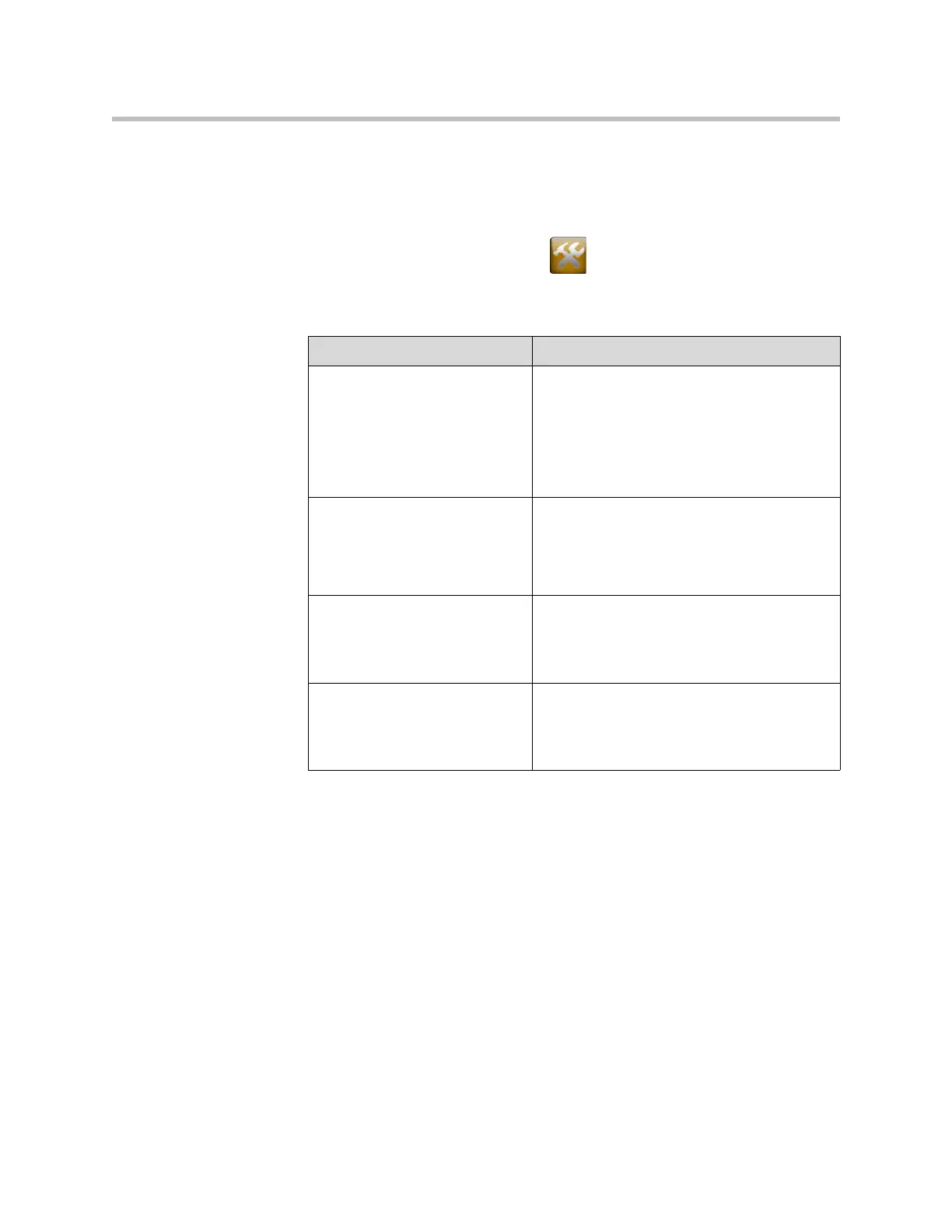Integrating The Polycom Touch Control with SoundStructure Systems
11 - 9
Configuring the Polycom Touch Control LAN Properties
To configure Polycom Touch Control LAN settings:
1. From the Home screen, touch Administration.
2. Touch the LAN Properties tab.
3. Configure the following IP Address (IPv4) settings:
Setting Description
Set IP Address
Specifies how the Polycom Touch Control
obtains an IP address.
• Obtain IP address automatically — Select if
the Touch Control gets an IP address from the
DHCP server on the LAN.
• Enter IP address manually — Select if the
IP address is not automatically assigned.
IP Address If the Polycom Touch Control obtains its IP
address automatically, this area displays the IP
address currently assigned to the Polycom
Touch Control. If you selected Enter IP
address manually, enter the IP address here.
Subnet Mask
Displays the subnet mask currently assigned
to the Polycom Touch Control. If you selected
Enter IP address manually, enter the subnet
mask here.
Default Gateway Displays the gateway currently assigned to the
Polycom Touch Control. If you selected Enter
IP address manually, enter the gateway IP
address here
