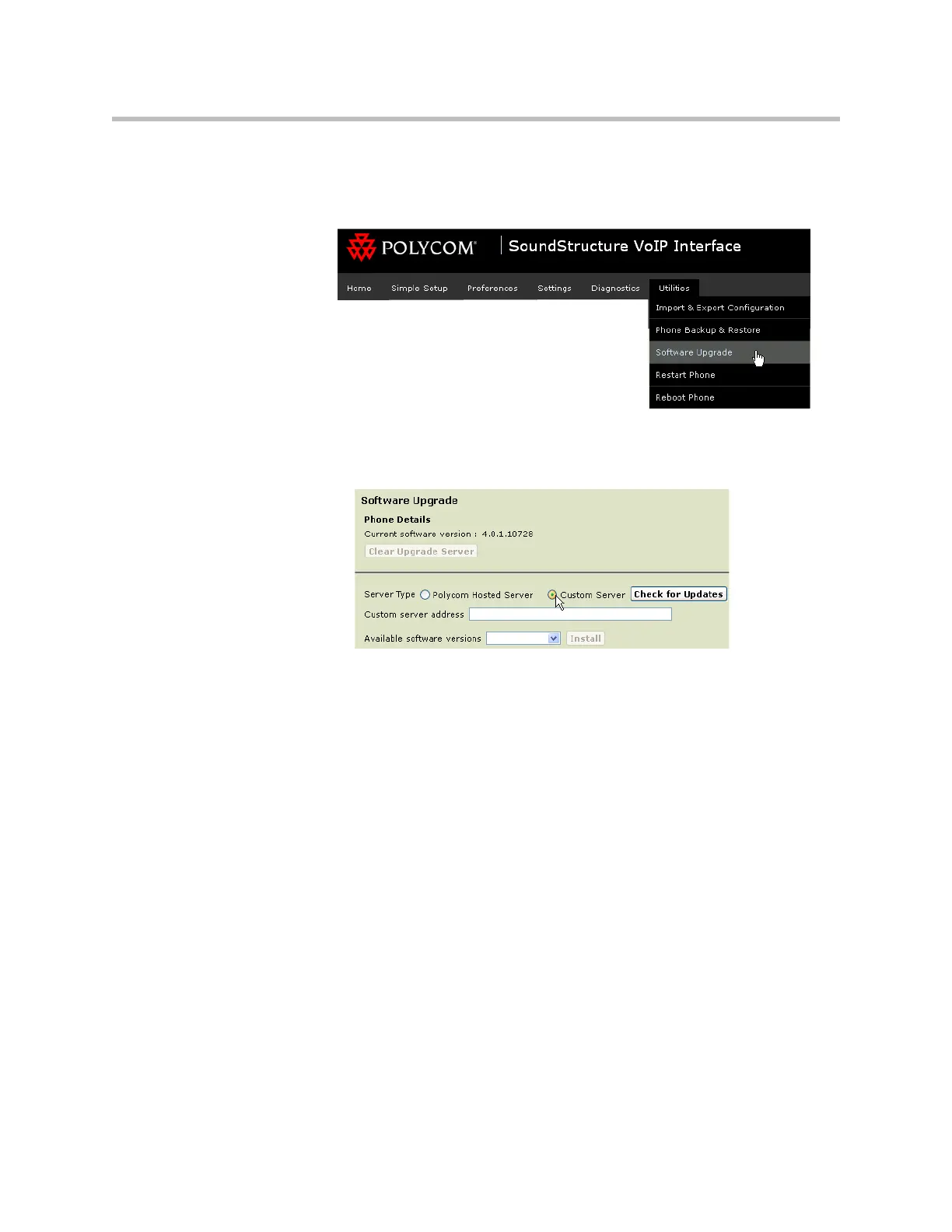Design Guide for the Polycom SoundStructure C16, C12, C8, and SR12
12 - 56
1. Within the Web Configuration Utility navigate to the Utilities > Software
Upgrade menu of the Web Configuration Utility as shown in the
following figure.
2. Select the Custom Server option as shown in the following figure.
3. Create an XML file on the web server (in the c:\http\files directory in this
example) in the format shown below with at least one Phone_Image
entry:
<PHONE_IMAGES>
<REVISION id="3111-33215-001">
<PHONE_IMAGE>
<VERSION>4.0.1.7555</VERSION>
<PATH> http://192.168.1.200/UCS_4.0.1_rts30/ </PATH>
</PHONE_IMAGE>
<PHONE_IMAGE>
<VERSION>4.0.1.10728</VERSION>
<PATH> http://192.168.1.200/UCS_4.0.1_rts43/ </PATH>
</PHONE_IMAGE>
<PHONE_IMAGE>
<VERSION>4.0.1.11697</VERSION>
<PATH> http://192.168.1.200/UCS_4.0.1_rts46/ </PATH>
</PHONE_IMAGE>
</REVISION>