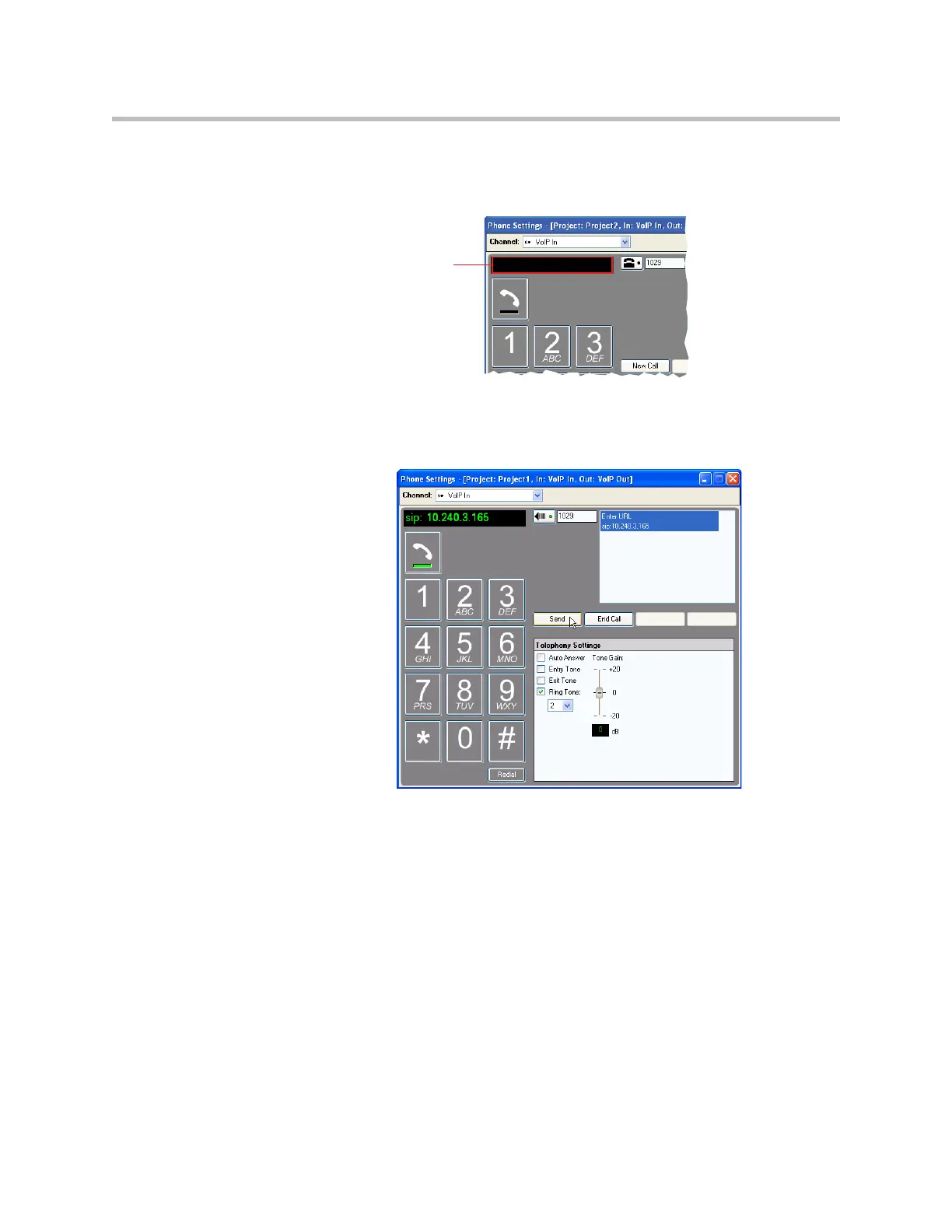The SoundStructure VoIP Interface
12 - 67
2. Click in the Dialed digits area as shown below and enter the URL to dial
using your PC keyboard. For the ‘dot’ in between the IP address octets,
use the ‘.’ on your keyboard.
The remote endpoint can be a desktop phone or the IP address of a
different SoundStructure VoIP Interface being installed. Once the IP
address has been entered, click Send as shown next.
The remote SIP device will ring and a call may be connected if the remote
device answers the telephone call. Once the call is connected, the SoundStruc-
ture VoIP Interface is installed properly except for line registration
information.
Dialing a Call with a Registered Line
If you have a registered line, you should be able to press the New Call button
to take the phone offhook. Next, dial the extension of another registered phone
and press Send. If you have dialed a valid extension, you will hear the call