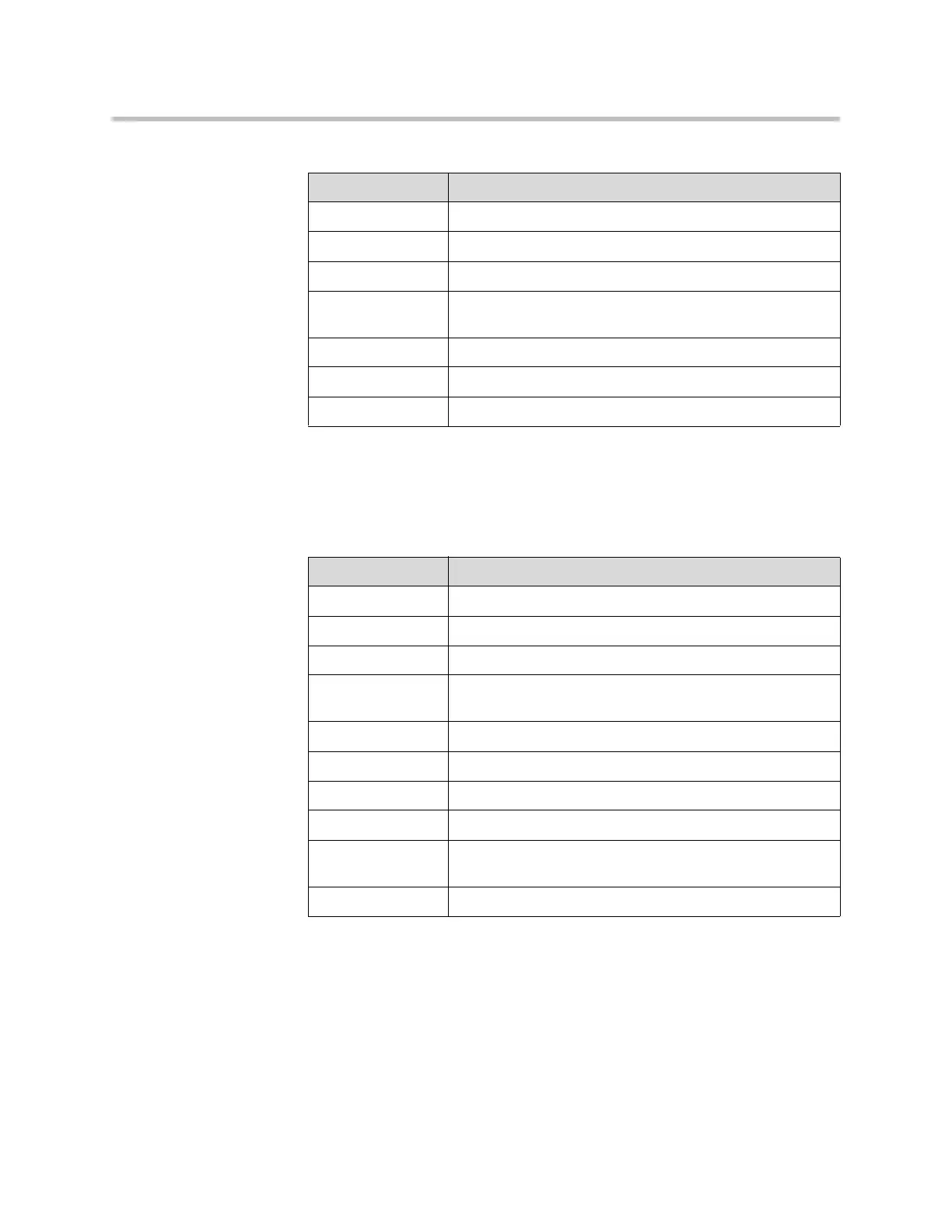Design Guide for the Polycom SoundStructure C16, C12, C8, and SR12
A - 84
geq_en
Enable Graphic Equalizer
Description
This parameter enables (1) or disables (0) the graphic equalizer.
geq_gain
Gain of Graphic Equalizer Band
Description
Set the gain of the specified band in the graphic equalizer. The index must be
between 1 and 10 for 1 octave equalization, between 1 and 15 for 2/3 octave
equalization, and between 1 and 31 for 1/3 octave equalization.
Argument Argument value
Channel Type Virtual Channel
Value Type Boolean
Read/Write Mode Read/Write
Phys Chans Conferencing Line Output, Sound Reinforcement Line
Output
Virt Chans Mono, Stereo
Default 0
Event Source No
Argument Argument value
Channel Type Virtual Channel
Value Type Floating-Point
Read/Write Mode Read/Write
Phys Chans Conferencing Line Output, Sound Reinforcement Line
Output
Virt Chans Mono, Stereo
Indices 1-31: Band number
System Limits Minimum: -20.0, Maximum: 20.0, Resolution: 0.01
Default 0.0
User Limits
Supported
No
Event Source No