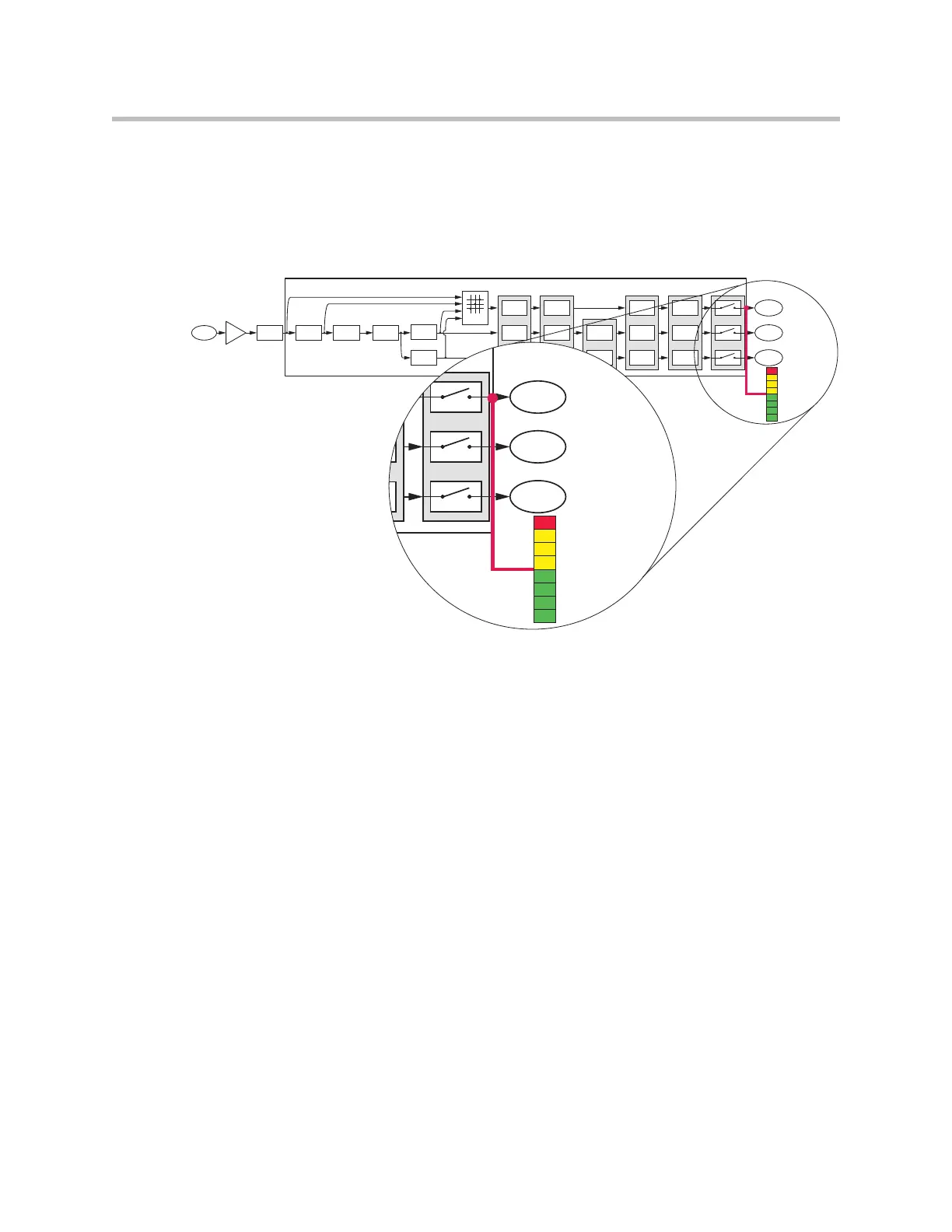Customizing SoundStructure Designs
5 - 17
Line Input level_post
Line input channels, such as program audio or audio from video codecs that
are connected via analog inputs and outputs, will be metered at the Record-
ing/Ungated output shown in the following figure. Stereo virtual channels
will display two meters - one for each physical channel.
Mic or Line
Input
Input to
Matrix
Input to
Matrix
Parametric
Equalization
A/D
Converter
Analog
Gain
Acoustic Echo
Cancellation
Noise
Cancellation
Automatic
Gain Control
Automixer
AGC Dynamics Fader Delay
Fader
Automixer
Automixer
Delay
Automatic
Gain Control
Non Linear
Processing
Feedback
Cancellation
Dynamics
Processor
Dynamics
Processor
Fader
Input to
Matrix
Automatic
Gain Control
Fader Delay
Dynamics
Processor
Delay
Mute
Router
Recording/
Ungated
Conferencing
Sound
Reinforcement
Input to
Matrix
Input to
Matrix
Input to
Matrix
Mute
Recording/
Ungated
Conferencing
Sound
Reinforcement
Line Input Post Processing Meter
level_post
level_post