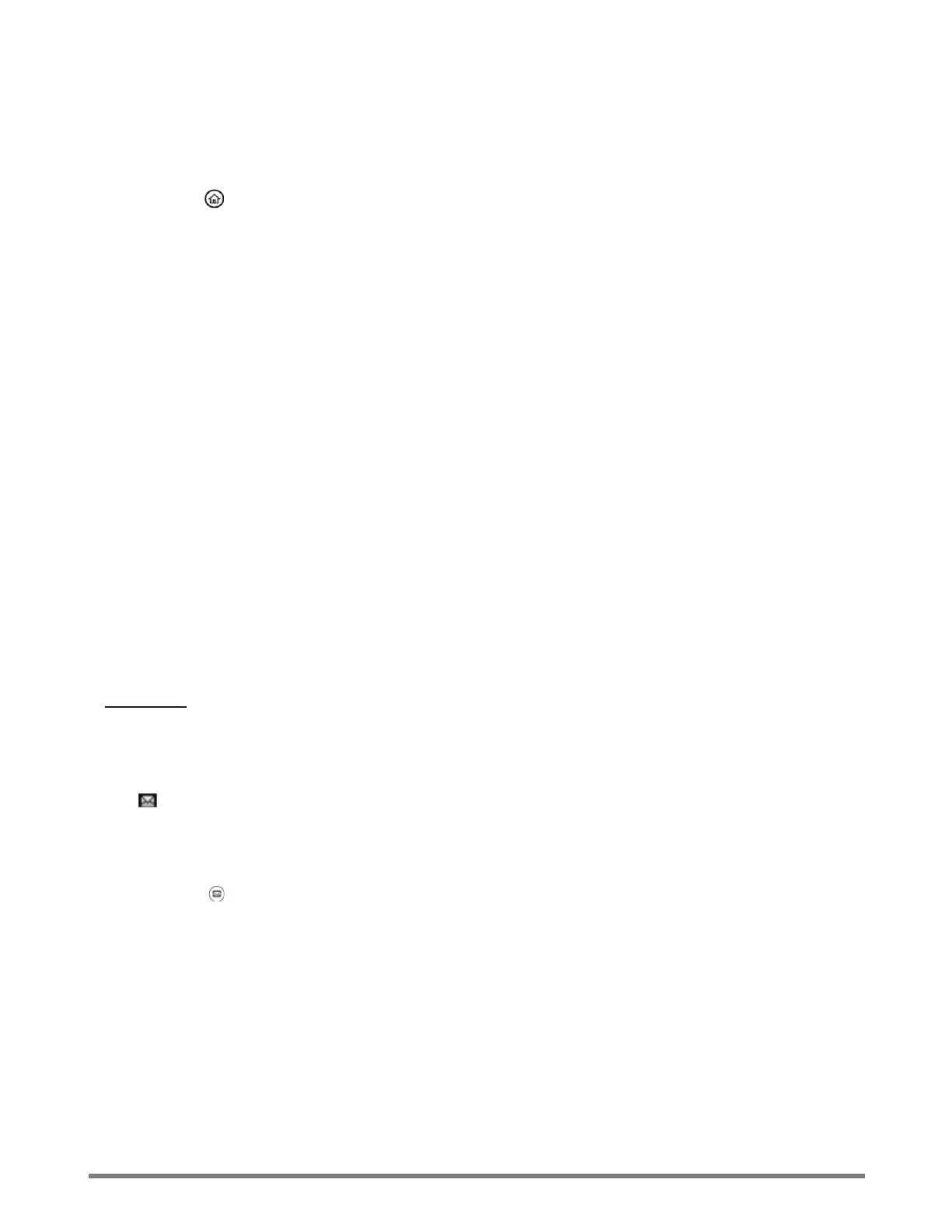Quick Start Guide: Polycom VVX 401/411
Recent Calls
Do one of the following from the Lines view:
•
Press , the select Directories > Recent Calls.
o
Press
Sort
to sort and order calls.
o
Press
Type
to display only certain calls
o
Select a call record to dial.
•
Press the right arrow key to view the recent Placed Calls.
•
Press the left arrow key to view the recent Received Calls.
•
Press the down arrow key to view the recent Missed Calls.
•
Press the up arrow key to view Favorites.
Conference Calls
1.
Call the first party and press
More > Confrnc
after it connects.
2.
Dial and connect with the second party and press
Confrnc
again.
•
Press
Hold
to hold all participants.
•
Press
End Call
to remove yourself from the call but keep the other participants connected.
•
Press
Manage
(if available) to manage each participant.
•
Press
Split
to end the conference and hold all participants.
Timesaver
: Press
Join
to set up a conference if you have an active and held call.
Voice Mail
The icon next to a line key indicates that you have voice mail.
1.
Select
Messages
from the Home view.
-OR-
Press and select
Message Center
.
2.
Press
Connect
and follow the prompts.