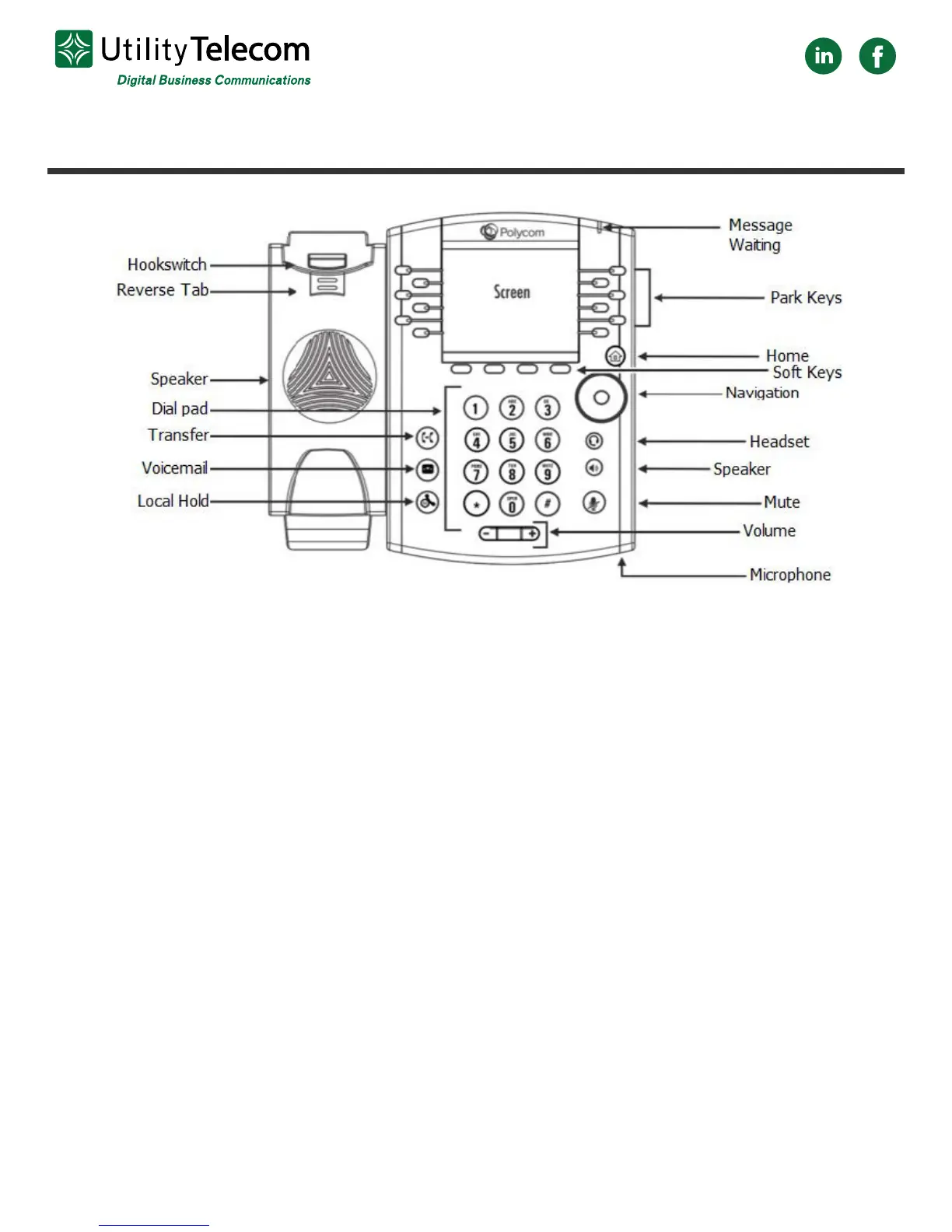Polycom VVX 400 & 401 Series Quick-Use Guide
Navigation
• The circle on the right side of the phone can be used to navigate the menus.
• You can use a soft key or the button in the center of the navigation arrows to select
menu items.
• You can use the soft keys or left and right arrows to move forwards and backwards
between menu items. Left will exit a menu.
• At the idle screen, the arrow keys can be used as short-cuts to your call lists:
o Pressing left will bring up the Received Calls menu
o Pressing right will bring up the Placed Calls menu
o Pressing up will bring up the Favorites menu
o Pressing down will bring up the Missed Calls menu
Soft Keys
Soft-keys are the four buttons below the display of your Polycom phone. The function
of a ‘Soft-Key’ changes, depending on the state of the phone.