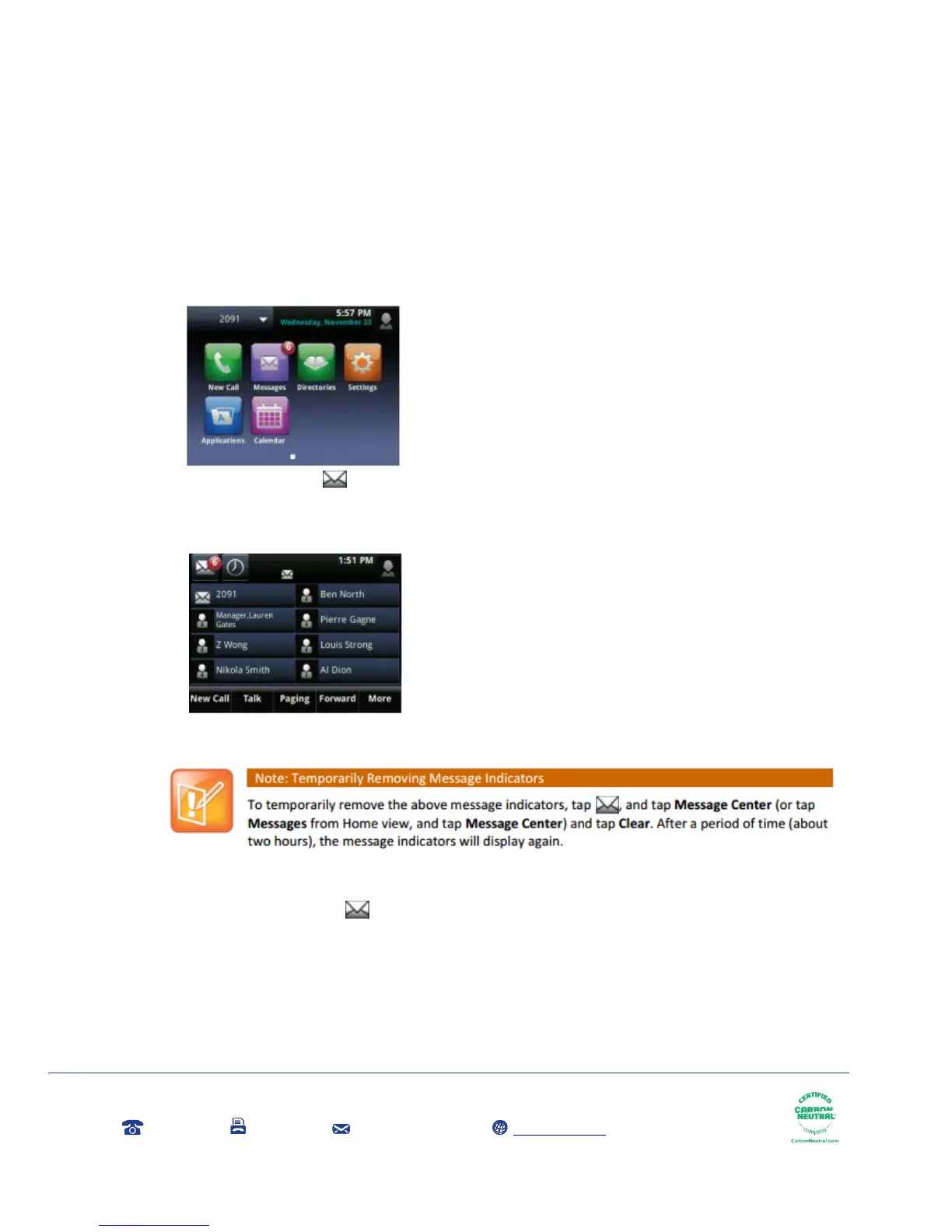Gamma, Kings House, Kings Road West, Newbury, Berkshire RG14 5BY
0333 240 3000 0333 240 3001 marketing@gamma.co.uk www.gamma.co.uk
Registered in England Number 2998021; Registered Office: 5 Fleet Place, London, EC4M 7RD
Listening to Voicemail
Your phone may indicate new voicemail messages by the following:
A message count on the Home screen, as show below. The counter indicates the number of
new messages you have
A Messages icon, , on the status bar. If you have more than one new message then the
icon has a counter indicating the number of new messages you have. A Messages icon also
scrolls under the time display and also displays next to the phone line (Lines view only), as
shown below.
A flashing Message Waiting indicator
An audible alert (if your phone is on-hook)
To listen to voicemail messages:
On the status bar tap and tap Message Centre. Or from the Home screen tap Messages
and then tap Message Centre
If multiple lines are configured on your phone, the Line Select screen displays. Tap the line
that has the message.
From the Messages screen, tap Connect and follow the prompts