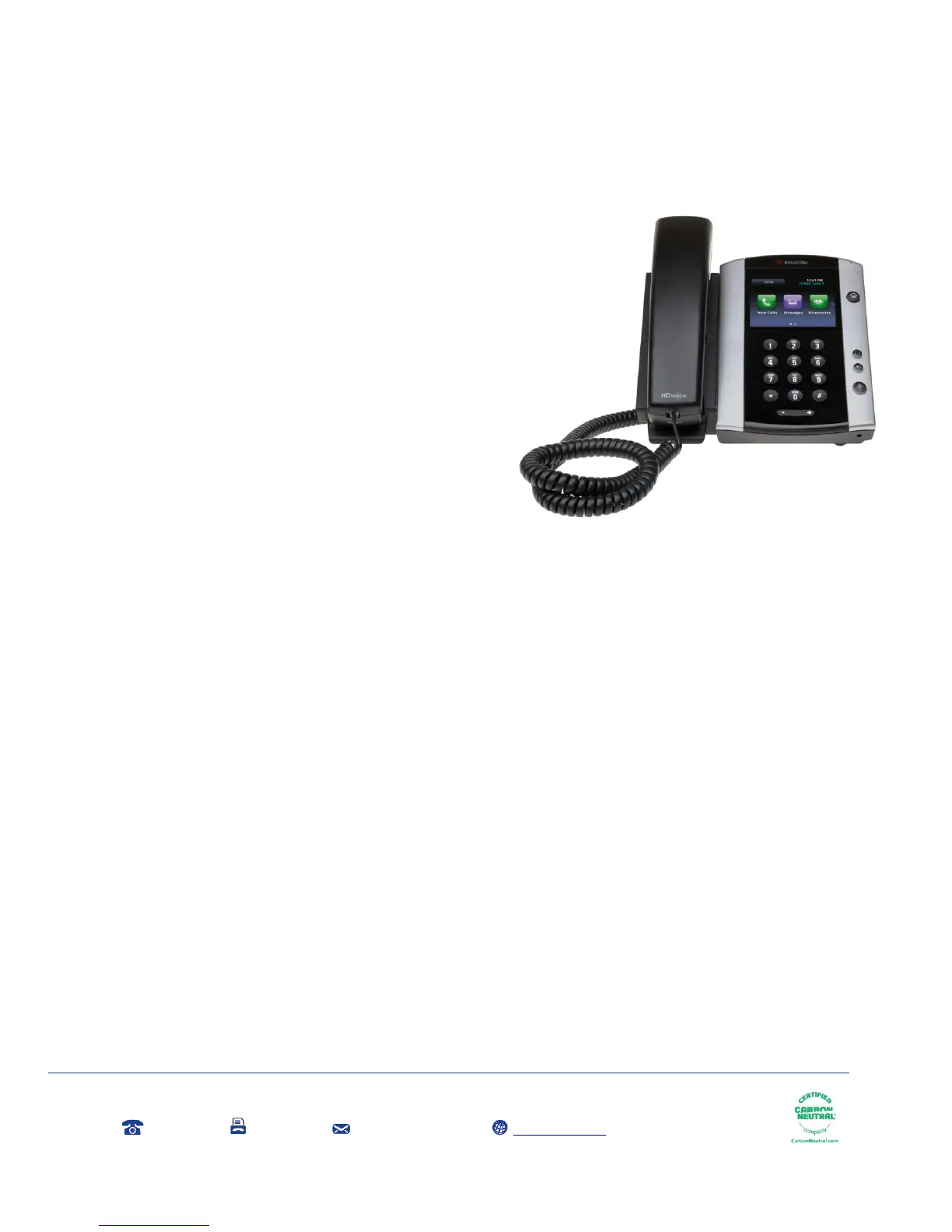Gamma, Kings House, Kings Road West, Newbury, Berkshire RG14 5BY
0333 240 3000 0333 240 3001 marketing@gamma.co.uk www.gamma.co.uk
Registered in England Number 2998021; Registered Office: 5 Fleet Place, London, EC4M 7RD
Introduction
Polycom VVX500/VVX 600 Guide
This user guide will help you to navigate and use your
VVX500 or VVX600 phone, as the guide can be used
for both handsets. It will give you an overview of your
phone, and walk you through tasks so you can
successfully use your phone to perform basic and
advanced phone functions.