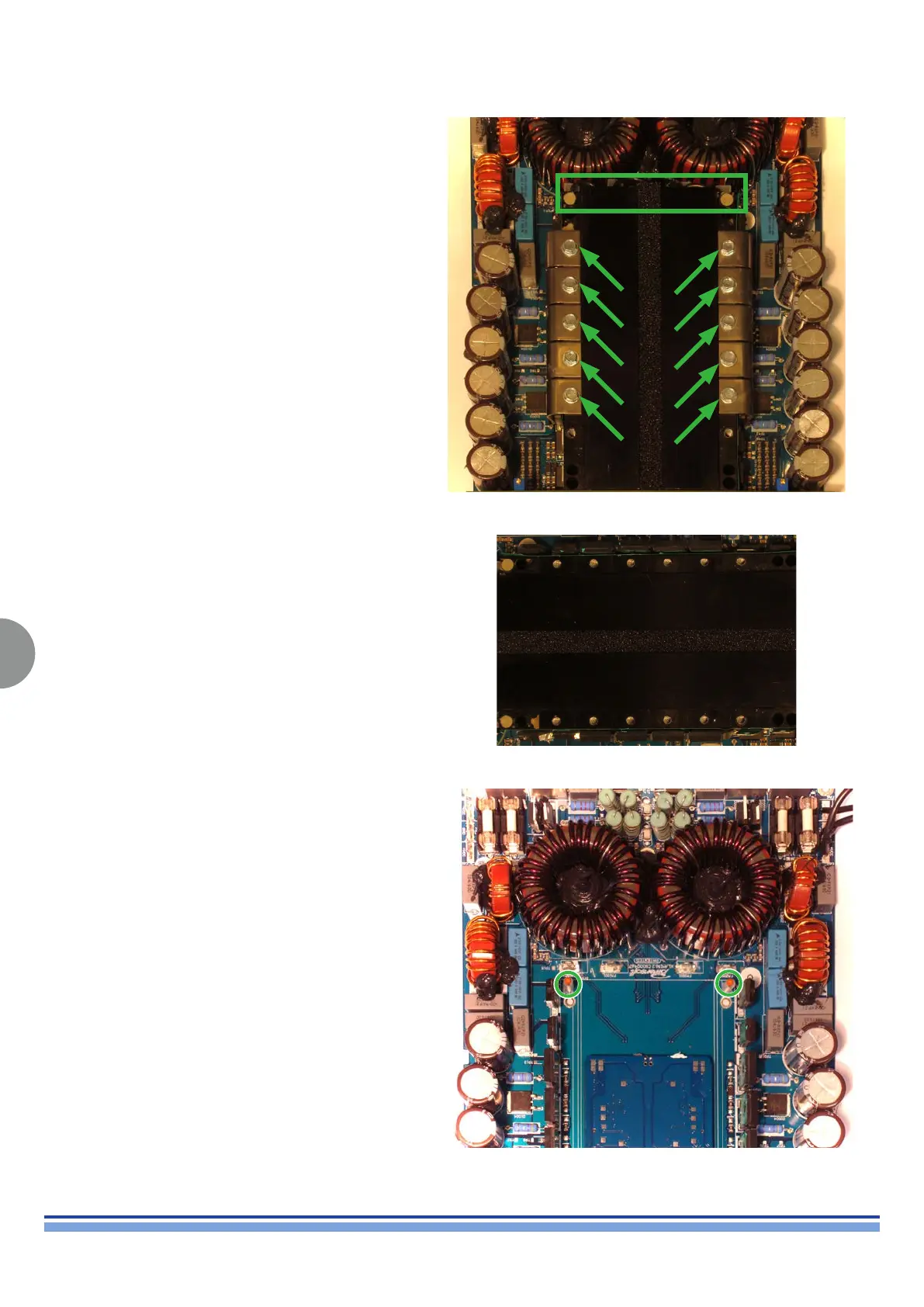38
K2 K3 | SERVICE MANUAL
INDEX
Removing the Heatsink:
In order to access the mosfets remove the heatsink by
rst unplugging the 4 fastons highlighted in (Fig.45).
Using a socketed screwdriver unscrew all 10 bolts
highlighted in (Fig. 45).
(Fig. 45)
With a thin piece of strong plastic, pry all the components
off the heatsink so that a little gap is formed between the
two, as portrayed in (Fig. 46)
(Fig. 46)
It is now possible to safely remove the heatsink by simply
pulling vertically on it, making sure not to damage the
two tubes containing the R1060 R2069 resistances
highlighted in (Fig. 47).
(Fig. 47)