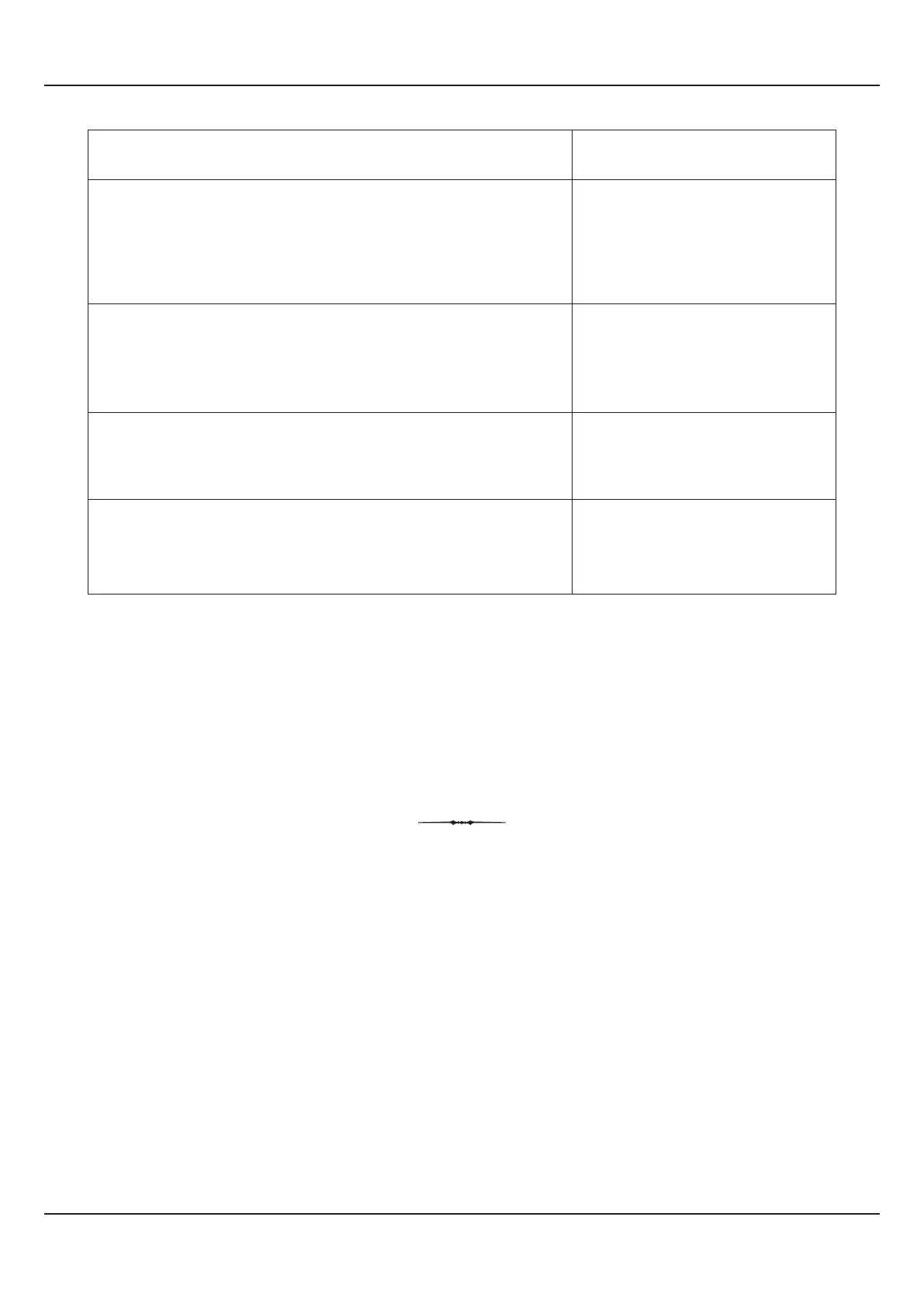Parameter Description
Settings
(Default Value)
TOTAL ALARM-1 SETPOINT
This parameter is available only if ‘Total Alarm-1’ is selected to
‘Enable’. If enabled, the alarm is activated whenever the
accumulated Flow Total is at or above the Total Alarm-1 Setpoint.
0 to 99999999
(Default : 5000000)
This parameter is available only if ‘Total Alarm-1’ is selected to
‘Enable’. If enabled, the alarm is activated whenever the
accumulated Flow Total is at or above the Total Alarm-1 Setpoint.
TOTAL ALARM-1 EXT. SETPOINT
0 to 125
(Default : 0)
TOTAL ALARM-2 SETPOINT
The definition of this parameter is same as that described for Total
Alarm-1 Setpoint but applicable for Total Alarm-2 Setpoint.
0 to 99999999
(Default : 5000000)
The definition of this parameter is same as that described for Total
Alarm-1 Setpoint but applicable for Total Alarm-2 Setpoint.
TOTAL ALARM-2 EXT. SETPOINT
0 to 125
(Default : 0)
Note:
The Flow Alarm and Total Alarm Setpoints are available for adjustment only if their adjustment is enabled under supervisory level on
Supervisory Page, else available for view only. (For more details on Alarm Parameters, Refer the respective sections of Flow and Total Alarm
Parameters.)
User Manual
FLOREX
9