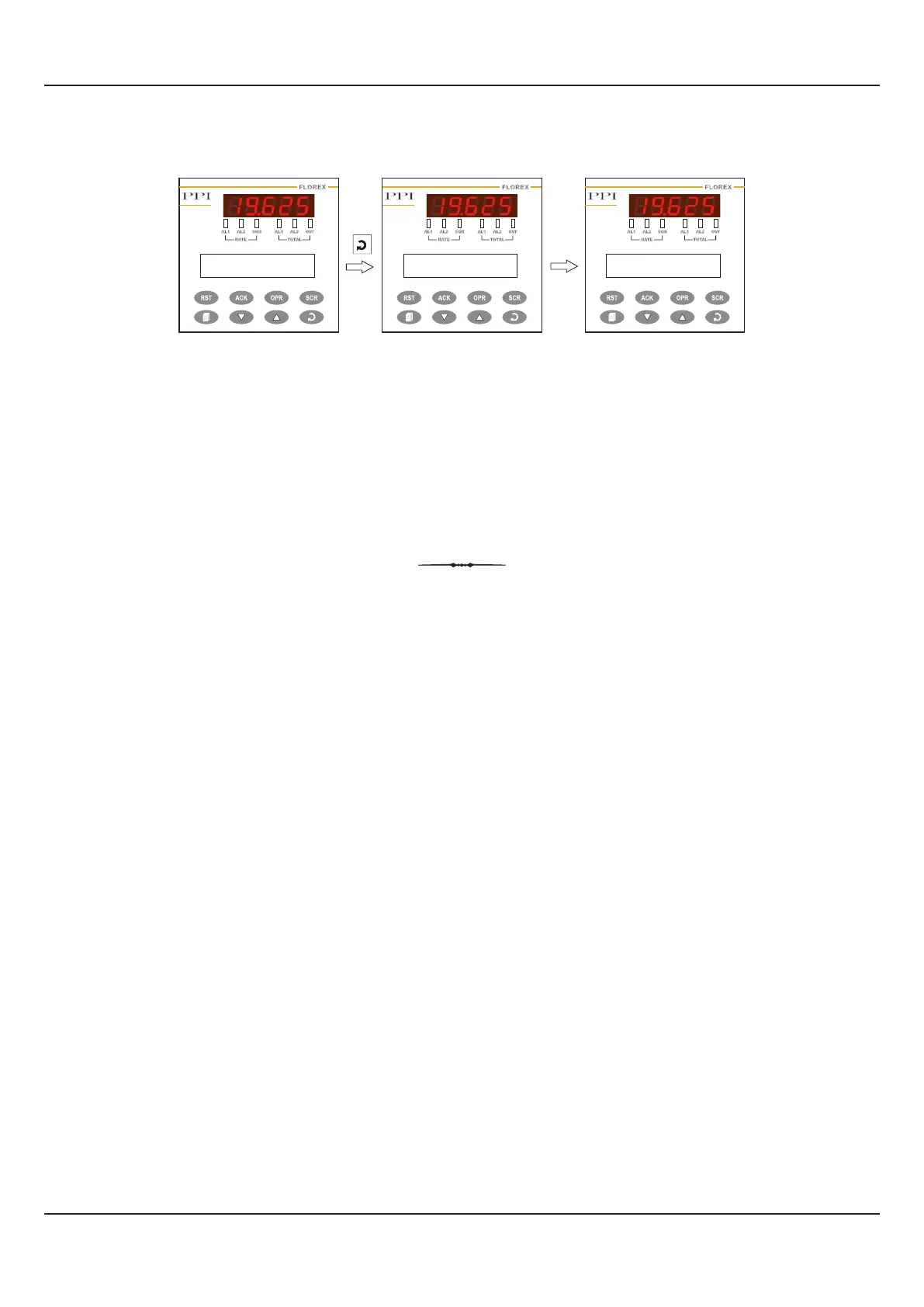SELECT
Default Setting
FLOREX>>
S/W:1 H/W:1
TOTAL FLOW>>
18925682
Power-On
Reset Display
MAIN Display
Mode
Figure 3.3
Note:
Notice that after carrying out the “Setting Default Value” procedure, all the resolution based parameters (like Flow Rate, Flow Total, ‘Alarm
Setpoint’, ‘Alarm Hysterisis, ’User Offset’ etc.) are set to the resolution of “1” as by default, the value for the parameter Resolution on Input
Configuration Page is set to 1.
User Manual
FLOREX
13