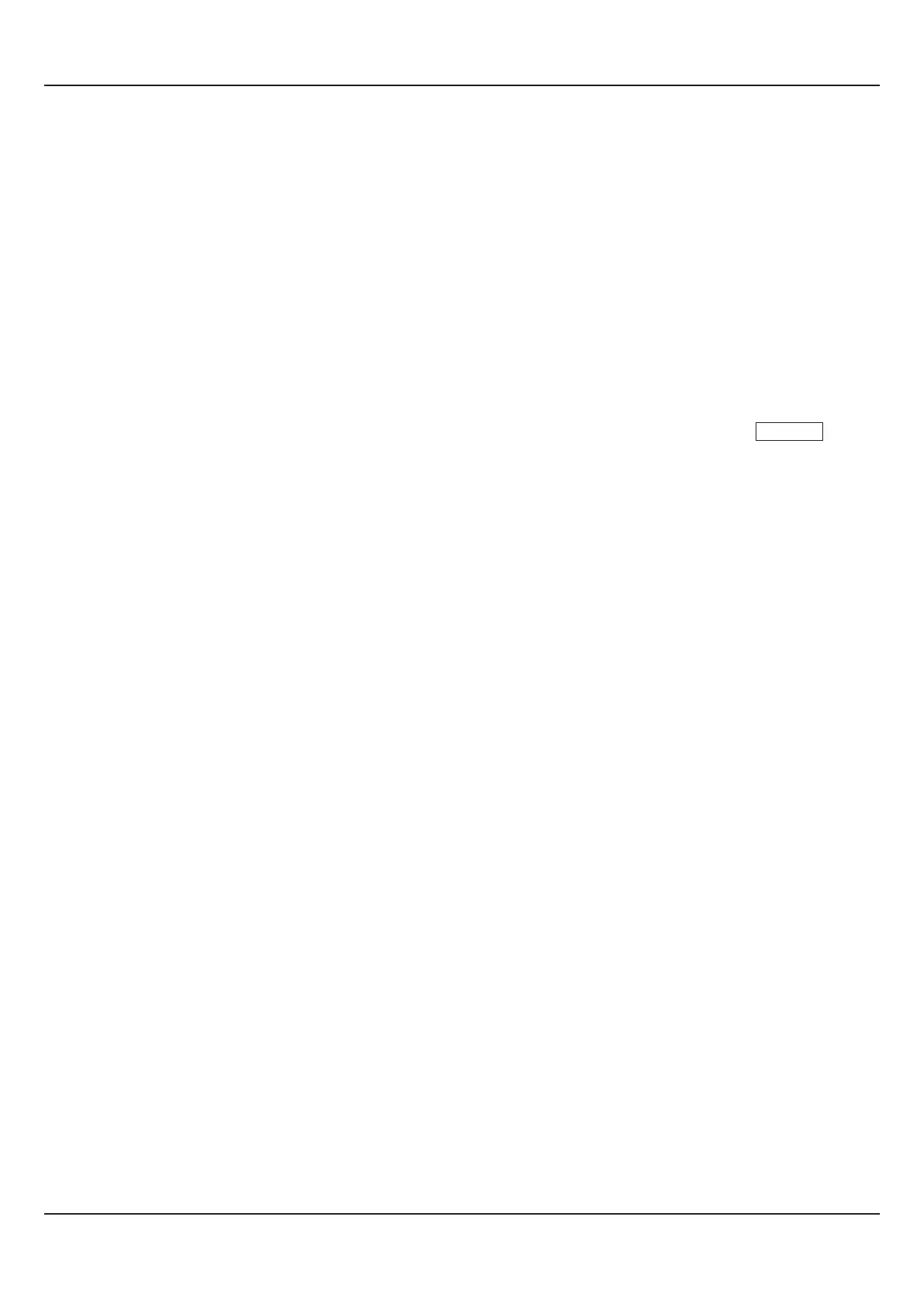Totaliser Operation
The Totaliser mode is used primarily to monitor accumulated Flow Total. The calibrated analog signal (derived from Flow Rate
Signal Input) is used to drive the Totaliser. The FLOREX keeps adding the currently measured value of Flow Rate with the
previously measured value and displays the continuously updated accumulated Total Flow on the Lower Readout (Eight Digit,
LCD) until the another view only parameter is selected on Lower Readout by pressing SCROLL key.
The Resolution for the Flow Total value is same as that selected for Flow Rate value. The Totaliser display may be reset from
the Front Panel using RESET (RST) key.
Issuing Total Reset Command
The accumulated Flow Total can be Reset to 0 by issuing Total Reset Command. The ‘Reset Command’ can be locked under
supervisory level The ‘Reset Command’ can be locked under supervisory level and will be effective only if it is Command.
unlocked at operator level.
1. Press Total Reset (RST) key while the FLOREX is in MAIN Display Mode. The Lower Readout displays
2. Use UP/DOWN key to adjust the value of the Passcode. Notice that this Passcode value should match with the value set
for the ‘Supervisory Passcode’ on Utility Page.
3. Press ENTER key to Reset the Total value to 0.
Notice that upon resetting the Flow Total to 0, the FLOREX immediately starts accumulating the Flow Total if the Flow Rate is
other than 0. If the set Passcode value does not match with the value set for the Supervisory Passcode set on Utility Page, the
FLOREX reverts to MAIN Display Mode without resetting the accumulated Total.
If the value set for ‘Supervisory Passcode’ is set to 0, the Flow Total will immediately get Reset to 0 upon pressing ENTER key.
Batch Operation
The FLOREX can be configured to operate in Batch Control mode primarily used to control batches. The main difference
between the Batch mode and Rate/Total mode is the relay operation. To configure the FLOREX in Batch Control Mode, the
option for the parameter ‘Total Alarm Logic’ is to be set to ‘Reverse’ on Total Alarm Page.
The FLOREX is provided with Two Setpoints for Flow Total. The user can configure one setpoint as a Pre-warn value below the
final Total Flow value.
The Batch mode allows the operator to "START" the batch upon power-up the FLOREX or issuing ‘Reset Command’ via the
front panel RESET (RST) key. Once started, the output-1 and output-2 (Relay / SSR) will energize and send power to a flow
control device (i.e. solenoid valve or pump). The flow sensor will send a signal to the FLOREX and total accumulation will
begin.
When the Pre-warn value (Total Setpoint-1) is reached, Relay 1 will drop out (this is ideal for flow slow down). When the Batch
amount is reached to the Final value (Total Setpoint-2), Relay 2 will drop out and the Batch will be completed. During batch is
running, the setting of Flow Total Alarm Logic to ‘Normal’ from ‘Reverse’ is inhibited.
Alarm Operation
The FLOREX is provided with two independent alarm setpoints for Flow Rate as well as Flow Total. Depending upon the Alarm
Type selected, the Flow Rate alarm is activated/de-activated by comparing the measured Flow Rate with the value set for the
Alarm Setpoint by the set value for Alarm Hysterisis.
If the Total Alarm is enabled, the Total Alarm is activated by comparing the accumulated total with the set value for Total Alarm
Setpoint.
(For more details on Alarm Parameters, Refer the respective sections of Flow and Total Alarm Parameters.)
PASS CODE >>
0
User Manual
FLOREX
4