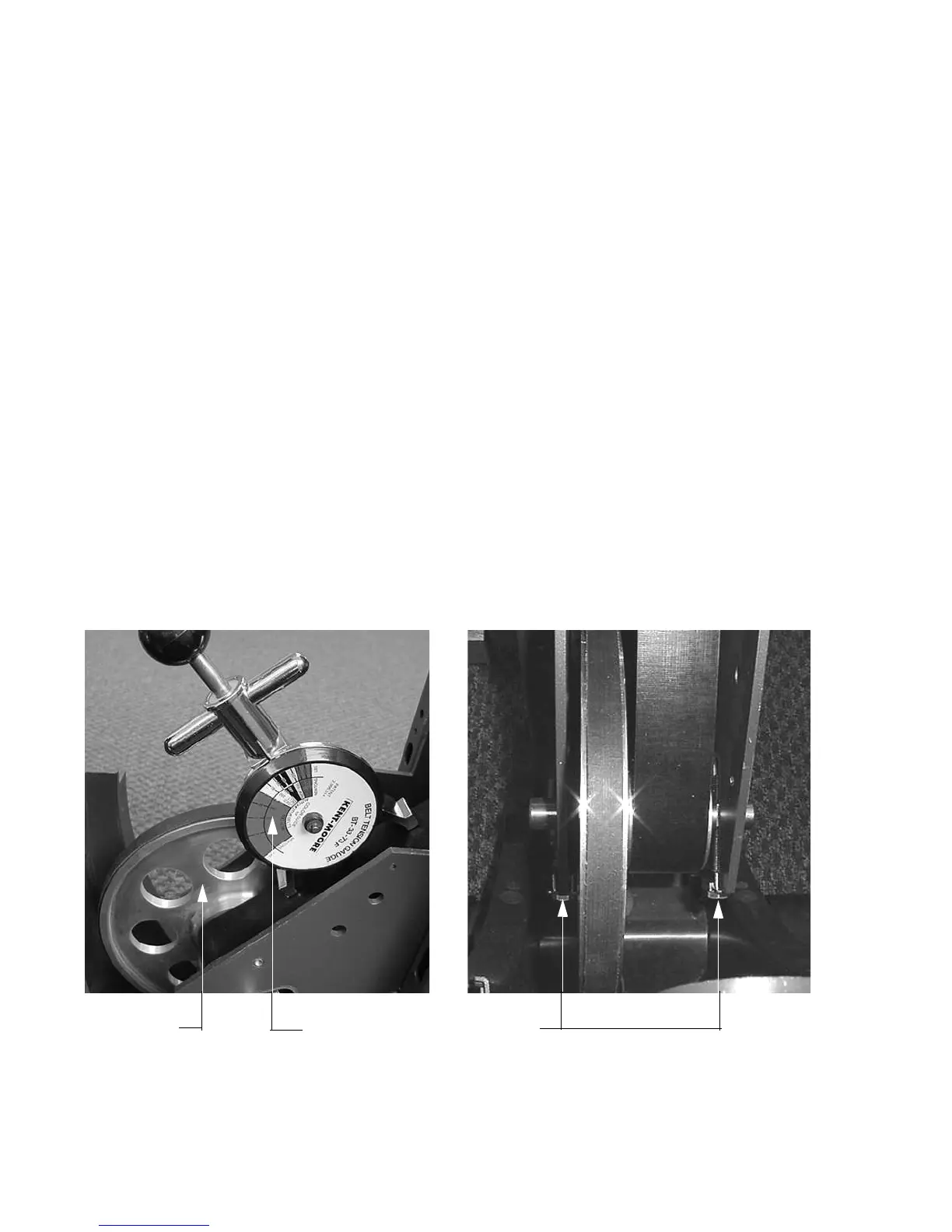C556, C556i Navy Self Powered Elliptical Fitness
Page 16
Procedure 5.3 - Inspecting and Adjusting Belt Tension
Procedure
1. Remove the rear cover and disconnect the red battery lead from terminal M6 of the lower
PCA. If you are only inspecting the generator belt tension, skip to step 7.
WARNING
Before continuing with this procedure, review the Warning and Caution statements listed in
Section One, Things You Should Know.
.
WARNING
If the EFX has been in recent use, the load resistors and mounting bracket may be extremely
hot.
2. Remove the three screws that fasten the load resistor assembly and shield to the frame
upright. Rotate the load resistor assembly 180 degrees and set it on the top of the frame
upright.
3. Place a 20030-108 or equivalent belt gauge on the input belt as shown in Diagram 5.2.
Diagram 5.3 - Input Belt Tension Measurement
Adjustment
Bolt
Belt Gauge
Step Up
Pulley