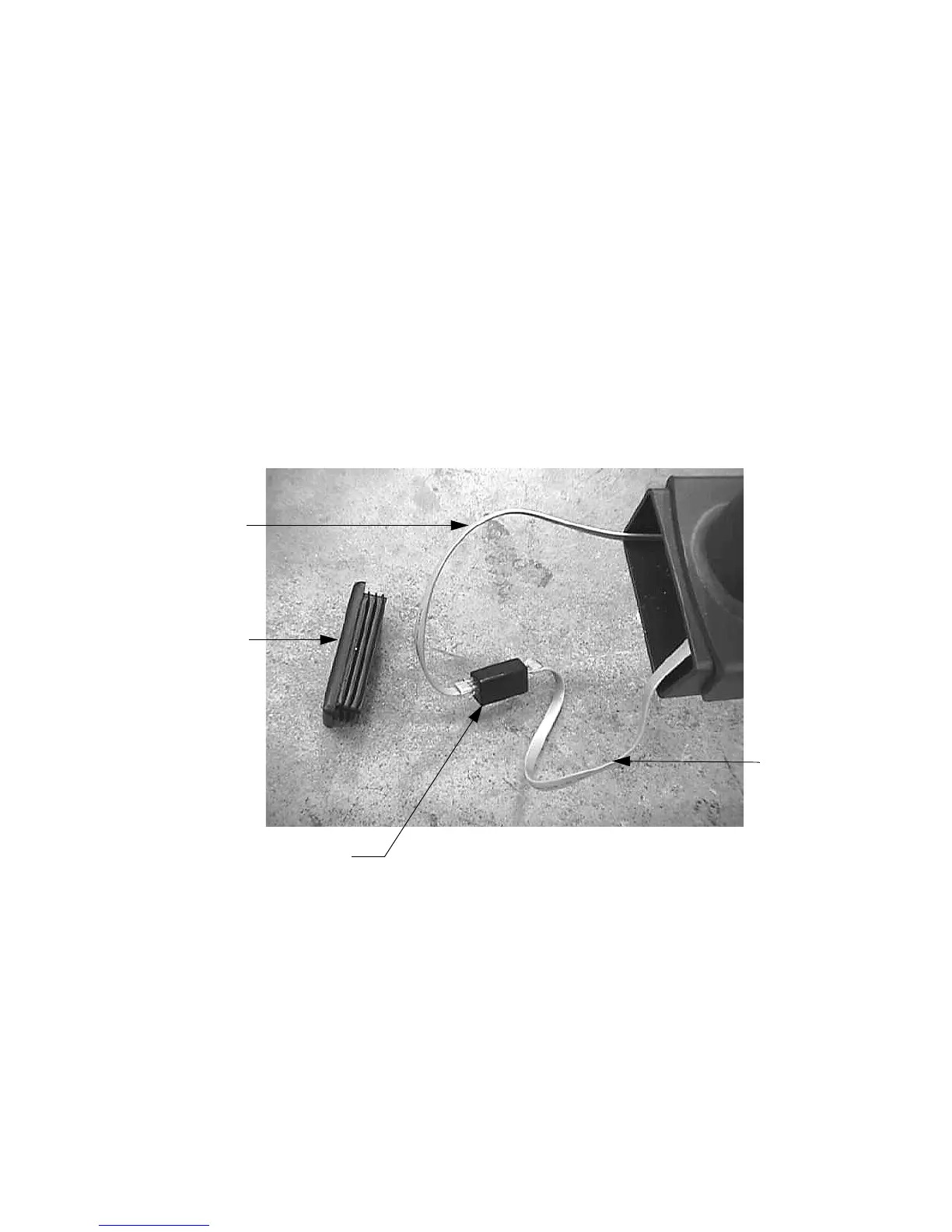C556, C556i Navy Self Powered Elliptical Fitness
Page 19
Procedure 6.1 - Troubleshooting the Lower and Upper
Interconnect Cable
Typical symptoms associated with a defective interconnect cable is either an error 30 or no
power to the upper PCA. This procedure requires that you have a known good upper
interconnect cable, lower interconnect cable and mid-point connector.
1. If you are troubleshooting an error 30, 31 or 32 continue with step 3, otherwise see
Procedure 6.3 (C534) or Procedure 6.4 (C534i).
2. Pry the end cap out of the front of the frame base tube (See Diagram 6.1).
3. Carefully withdraw both cables and mid-point connector.
Diagram 6.1 - Interconnect Cables and Mid-Point Connector
4. Disconnect both cables from the mid-point connector and replace the mid-point connector
with a known good mid-point connector. If the mid-point connector does not correct the
problem, replace the original mid-point connector and continue with step 5.
Lower
Interconnect
Cable
Mid-point
Connector
End Cap
Upper
Interconnect
Cable
