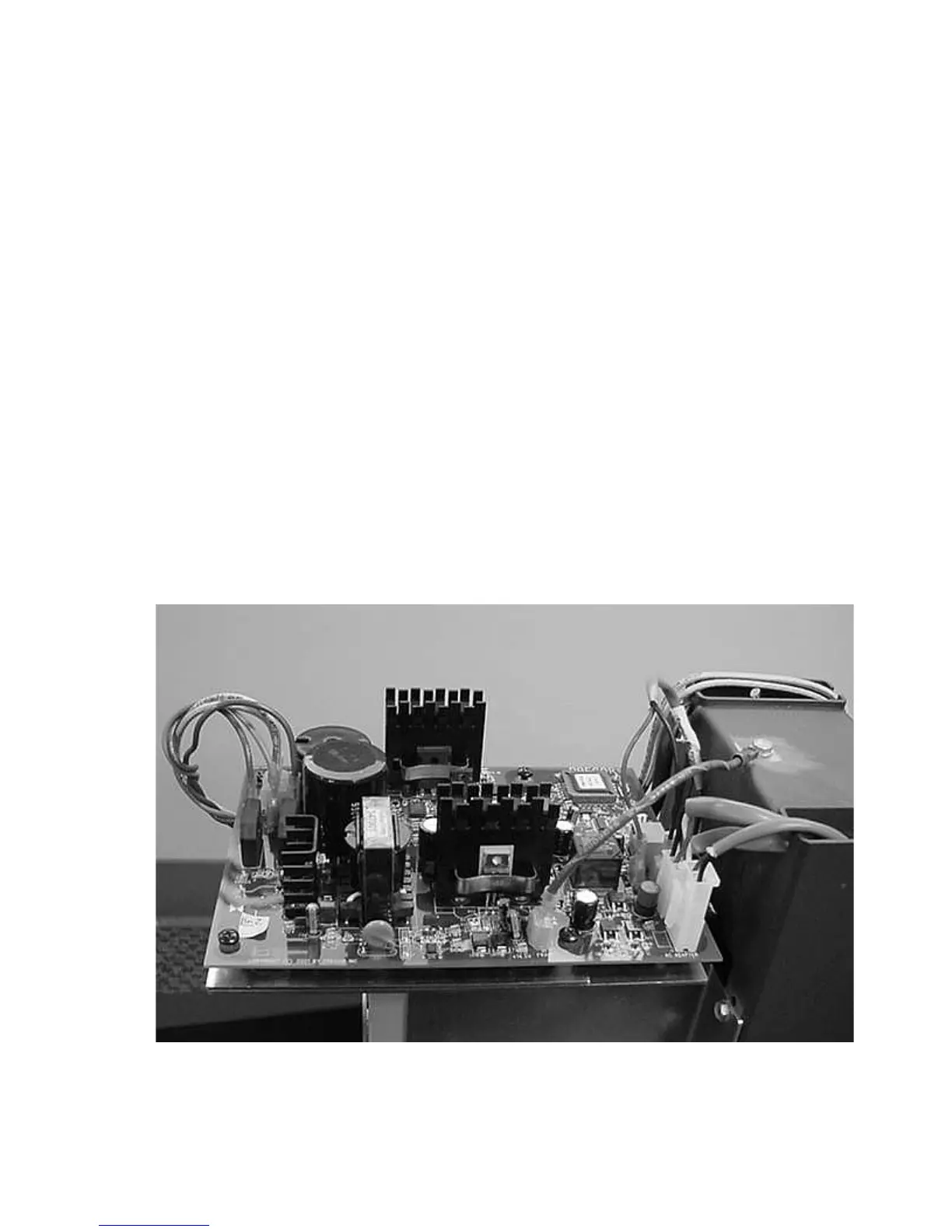C556, C556i Navy Self Powered Elliptical Fitness
Page 31
Procedure 7.2 - Replacing the Lower PCA C556 Navy, only)
Removing the Lower PCA
1. Remove the rear cover and disconnect the red battery lead from terminal M6 of the lower
PCA.
WARNING
Before continuing with this procedure, review the Warning and Caution statements listed in
Section One, Things You Should Know.
2. Remove the rear cover per Procedure 7.19.
3. Attach the wrist strap to your arm, then connect the ground lead of the wrist strap to the EFX
frame.
4. Disconnect all of the cables and wiring from the lower PCA.
5. Remove the four screws that secure the lower PCA to the drive unit upright, see Diagram
7.2.
Diagram 7.2 - Lower PCA