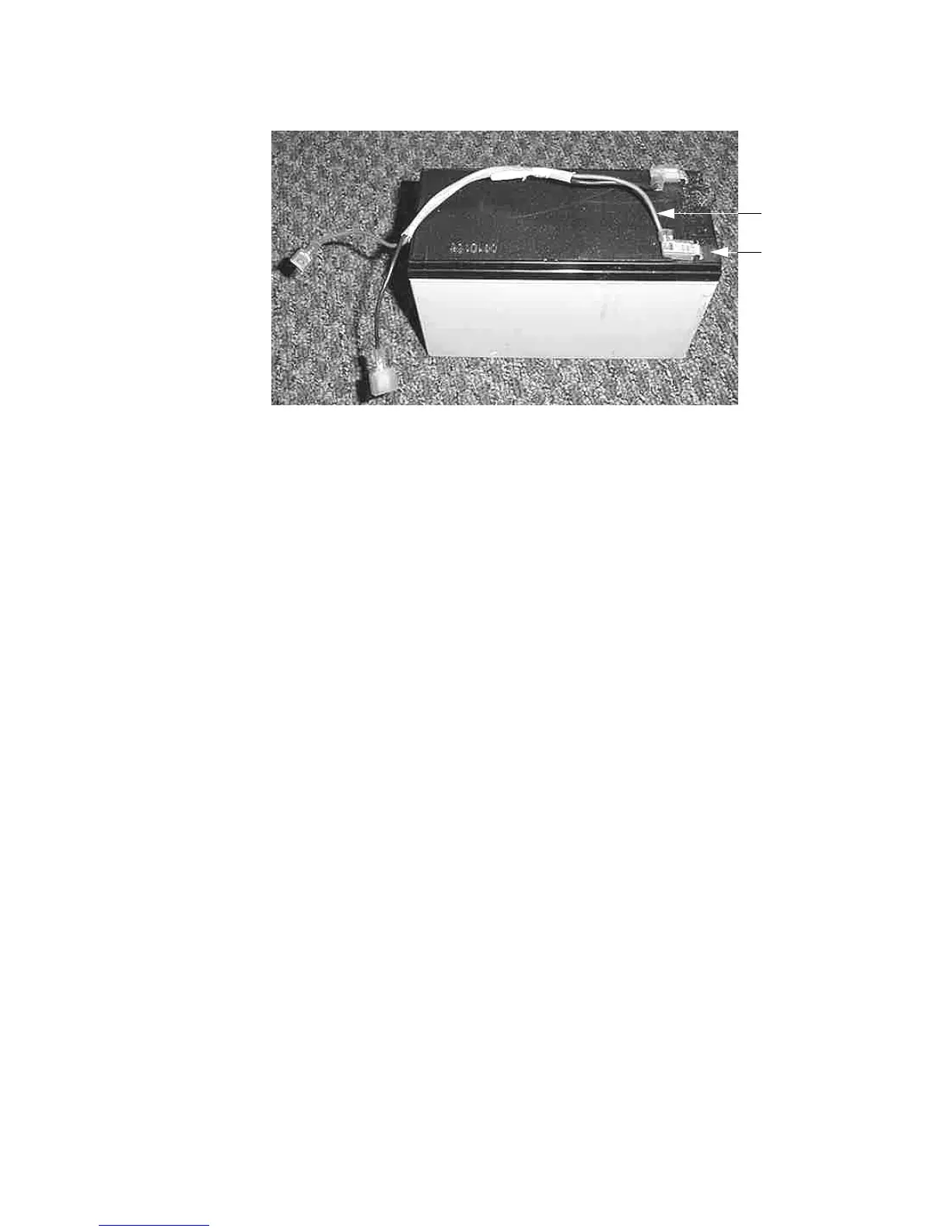C556, C556i Navy Self Powered Elliptical Fitness
Page 71
Diagram 7.21 - Battery Wiring
7. Slide the replacement battery into the battery bracket with the battery terminals nearest to
the open end of the battery bracket.
8. Fasten the lower PCA and battery assembly to the frame upright with the screws removed in
step 4.
9. Reconnect the J3 and J4 connectors to the lower PCA.
10. Reconnect the black battery lead to terminal M7 of the lower PCA. Reconnect the red
battery lead to terminal M6 of the lower PCA.
11. Replace the rear cover.
12. Check the operation of the EFX as described in Section Four.
Red Wire
Red Dot
Positive
Terminal