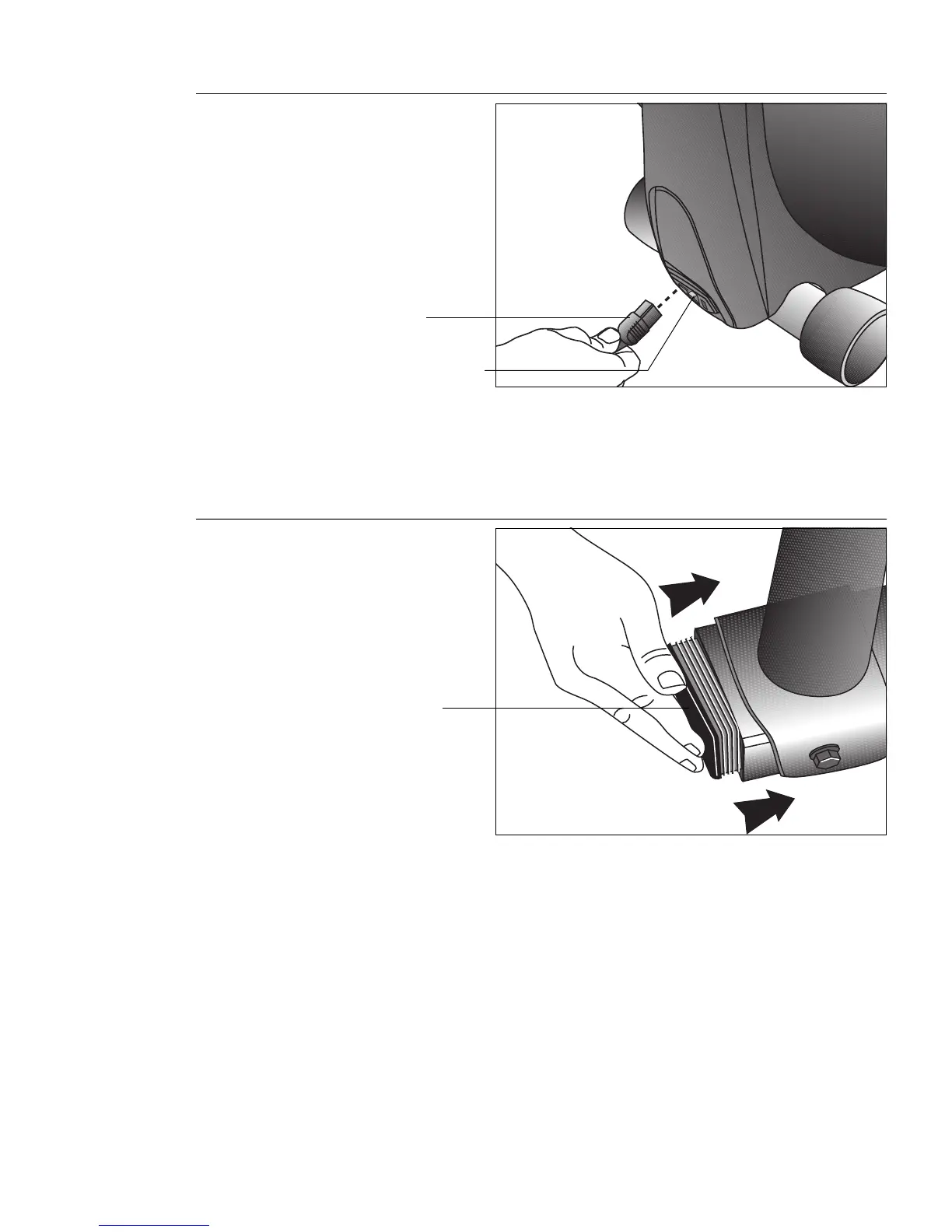page 22
Diagram 22
Insert the power
plug.
Power plug
ON/OFF (I/O) switch
Diagram 23
Insert the front
end cap.
Front end cap
CAUTION: Use the supplied power cord.
Do not remove or otherwise bypass the
3-prong plug with an adapter in order to
use a non-grounded outlet. Do not plug the
EFX into a power transformer in an attempt
to adjust the voltage requirements. Failure
to follow these instruction’s might damage
the unit and void Precor’s limited warranty.
31. Connect the power cord. Diagram 22. Insert the power plug’s connector into the
receptacle at the rear of the unit.
32. Plug the EFX into a grounded outlet. Be sure to use the appropriate voltage
requirements. Refer to
Grounding Instructions
on page 5.
Turning the Unit ON and OFF
Important: Use the power switch to turn OFF the EFX and unplug the unit from the
power outlet when it is not in use for extended periods of time.
Use the ON/OFF (I/O) power switch to turn the unit ON and OFF. The switch is located
at the rear of the unit, near the power cord receptacle. Refer to Diagram 22.
1. Check that the Precor banner appears on the display. Place the power switch
in the ON position. The Precor banner should appear on the display. If the
display remains blank, check that the cable at the front of the base assembly is
connected properly. For further assistance, refer to
Obtaining Service
on page 9.
2. Turn the unit OFF.
3. Insert the front end cap into the base assembly. Diagram 23. Insert the front
end cap into the front base tube. Make sure that the cable does not get pinched
by the end cap. If necessary, use a rubber mallet to secure the end cap.
Congratulations! You have completed the assembly of the EFX
®
5.21i. To learn how to
use the EFX, continue reading.
