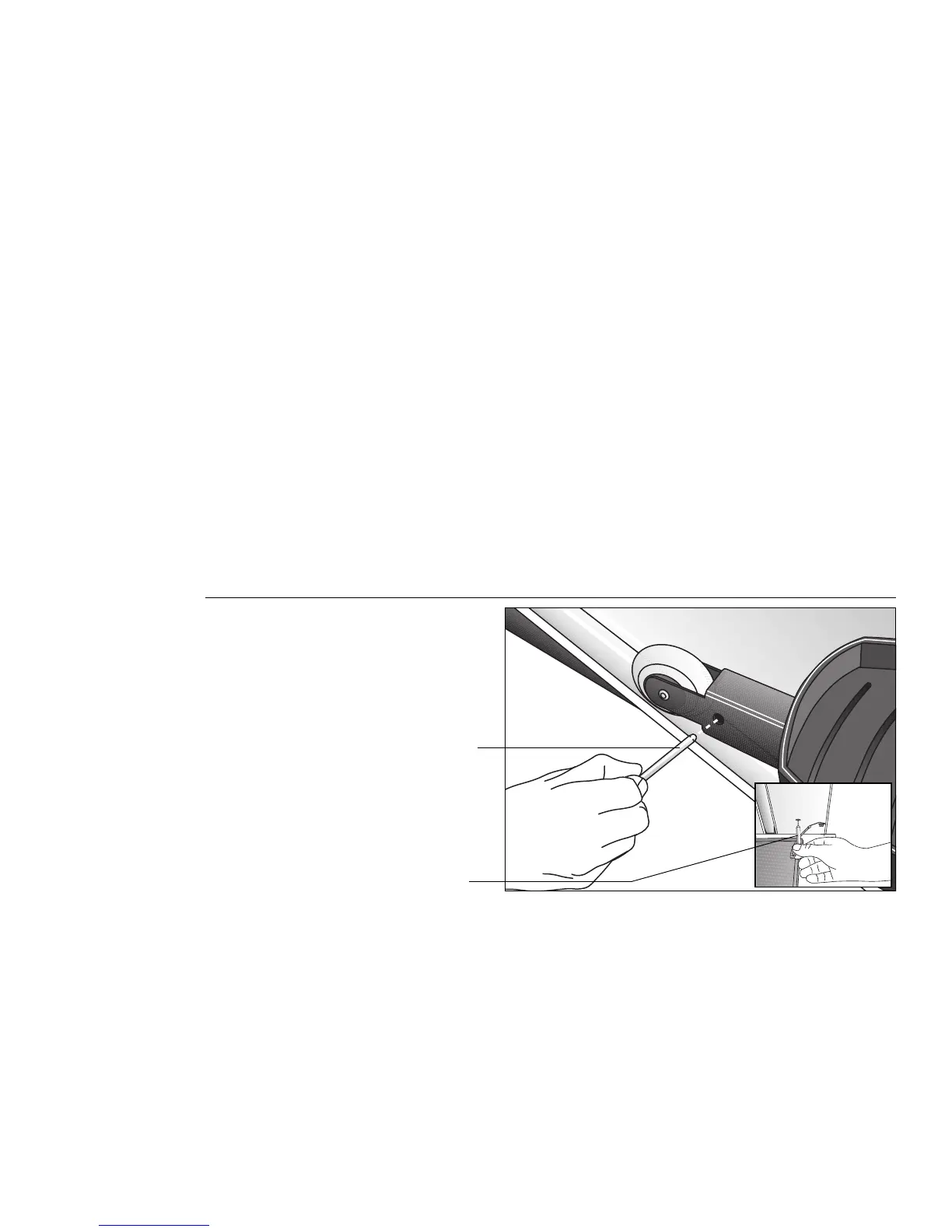page 23
The EFX is designed so that you can work out with minimal instruction. The direc-
tions on the console and the prompts on the display help guide you through your
entire workout session. A special feature of the EFX is its ability to retain information
(preferred course, workout time, weight, and age) about the last workout session.
Your EFX also contains a QuickStart
TM
feature which lets you bypass the Setup
prompts and start your workout immediately. Refer to
The Setup Mode and the
QuickStart Feature
on page 26.
This section provides workout tips and information about:
• the locking pin • cooling down after a workout
• using the handrails • using the QUICKSTART feature
• quick steps to working out • pause and exit features
Removing the Locking Pin
The locking pin secures the roller arm and keeps it from traveling up or down the
ramp. Pull firmly on the pin to slide it out of the ramp. A lanyard is attached to the
locking pin and ramp. Refer to Diagram 24.
Using the EFX
®
3
CAUTION: Do not allow children on the
EFX. Be aware that injuries can occur from
the roller arm movement. Always use the
locking pin to secure the roller arm when
the EFX is not in use.
Diagram 24
EFX5.21i
Locking pin.
Insert the locking
pin when you are
finished working
out or when you
leave the EFX
for
an extended
length of time.
Storage location
Store the locking pin underneath the ramp once it is removed from the roller arm.
See inset in Diagram 24.
Important: The ramp must be positioned at a level 10 or lower before the locking pin
can be inserted.
Using the Handrails
Always grasp the handrail(s) to help keep your balance when you step on to or off
of the foot pedals and when you use the display keys. During a workout, use a
handrail to keep your upper-body movement to a minimum.
