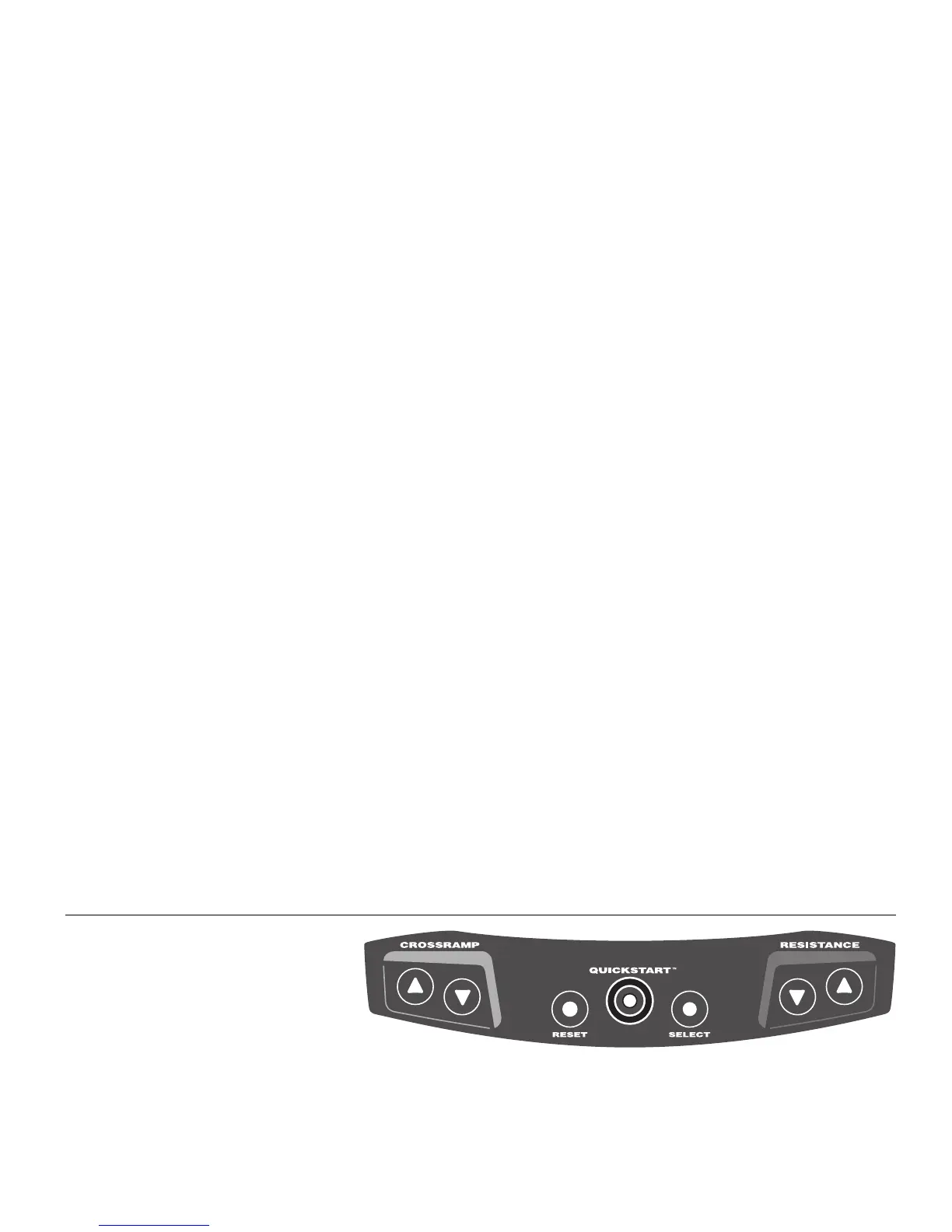page 35
Several aspects of the EFX can be programmed. This section provides instructions
on how to:
• select U.S. standard or Metric display
• view the odometer, hours of use, software version, and error log
Programming Tips
Certain aspects of the EFX are hidden and can only be accessed using special key
presses. To avoid unauthorized use, certain rules apply. Tips to consider while
programming or viewing diagnostic information are shown below:
• Always start at the Precor banner.
• The advanced programming and diagnostic mode is accessed by pressing the
RESET key while the Precor banner is displayed. A second key press must
occur within 1/3 second after pressing RESET or the display returns to the
Precor banner. The third and subsequent key presses must occur within four
seconds of the previous key or the system returns to the Precor banner and you
will need to begin again.
• The SELECT and ▼▲ keys let you toggle and view information pertinent to the
program.
• Exit the programming or diagnostic mode by pressing RESET. Note that the display
remains blank for one second and any additional key presses are ignored.
Selecting a U.S. Standard or Metric Display
The EFX can display units of measure in either U.S. Standard or Metric. When the
EFX
is shipped from the factory it is set to display U.S. Standard units of measure.
You can easily change this setting by taking the following steps:
1. Check that the EFX is ON. If necessary, turn ON the EFX using the power switch
located at the rear.
2. At the Precor banner, press the following keys in sequence:
RESET, SELECT, RESISTANCE ▼, RESISTANCE ▲, CROSSRAMP ▲
The numbers appear on the display as you press the associated key.
Important: If the second key press (SELECT) is not pressed within
1/3 second after pressing RESET, the display returns to the Precor banner. You
will need to begin again.
6
Advanced Techniques for the EFX
®
5.21i
Diagram 27
EFX
®
5.21i keypad.
As shown in Diagram 27, numbers are associated with the keypad. The numbers
appear on the display as you press the associated key.
1
2
3
4
5
7
8
