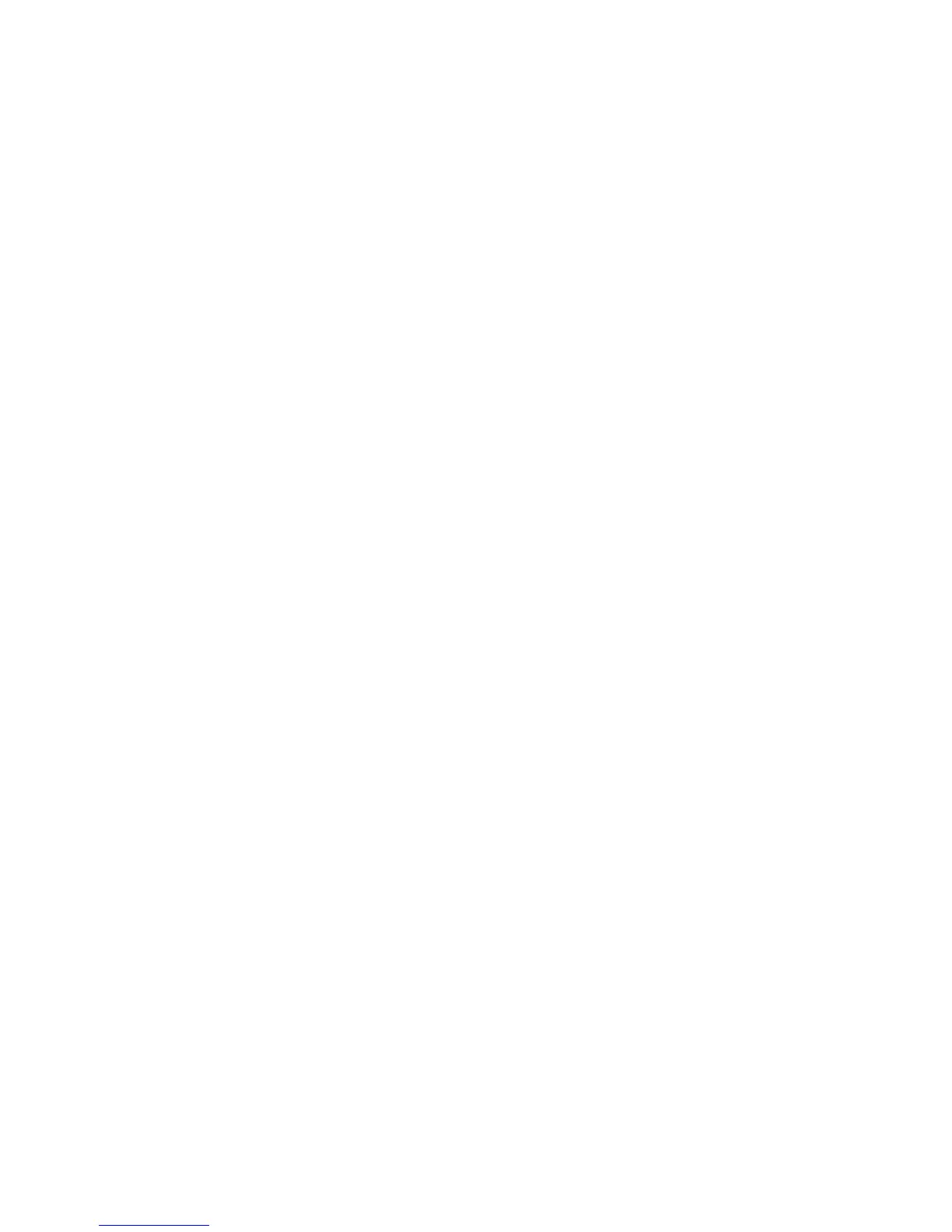page 37
A variety of exercise options are available on the EFX. The following information
appears in this section:
• SmartRate
®
and Heart Rate Features
• descriptions of the courses printed on the display console label
Utilizing the SmartRate
®
Feature
Add the benefit of SmartRate to every course on the EFX. Using SmartRate as a
visual cue helps you adjust your exercise routine to suit specific needs. SmartRate
simplifies the correlation between heart rate and exercise. You don’t have to stop
concentrating on your workout to find your pulse. It is displayed right in front of you
along with the SmartRate zone. Once you begin a workout, a blinking segment in the
bar graph appears on the right of the display, if you entered your AGE during the
Setup mode. The blinking segment indicates the zone that your heart rate is in:
Weight Loss or Cardiovascular.
For the ideal “weight loss” range, your heart rate should be between 55% and 70%
of your maximum aerobic heart rate. It should never exceed 80% of your maximum
aerobic heart rate or go above your training zone. Refer to Diagram 28.
When you maintain your heart rate between 70% and 80% of your maximum aerobic
heart rate, you are improving your overall cardiovascular/cardiorespiratory fitness level.
Maintaining your heart rate in either zone (weight loss or cardiovascular) for 30 minutes
or more on a regular basis (minimum 3 times a week) provides the greatest benefits.
Important: Access to the SmartRate
®
and heart rate features are available only if the
heart rate receiver is installed and the person exercising wears a POLAR
®
chest
strap. To purchase the optional package, call the dealer nearest you. Refer to
Obtaining Service on page 9.
Utilizing the Heart Rate Interactive Capabilities
You can make each program on the EFX
a heart rate interactive course by monitoring
and maintaining your heart rate in the SmartRate zone best suited for your specific
needs. You can access SmartRate only if an AGE has been entered. See “Important”
above. The SmartRate indicator lights do not appear when you press QUICKSTART
while the Precor banner is being displayed.
Before using the heart rate capabilities, take time to read the following guidelines.
• Consult with your physician before engaging in any vigorous exercise. Do not
use the Heart Rate Course or the heart rate interactive capabilities until
authorized by your physician.
• Slow down and stop immediately if you experience any pain or abnormal symptoms.
• Gently stretch your lower body and back before and after working out to help
prevent stiffness or soreness.
7
EFX
®
5.21i Course Features and Descriptions
