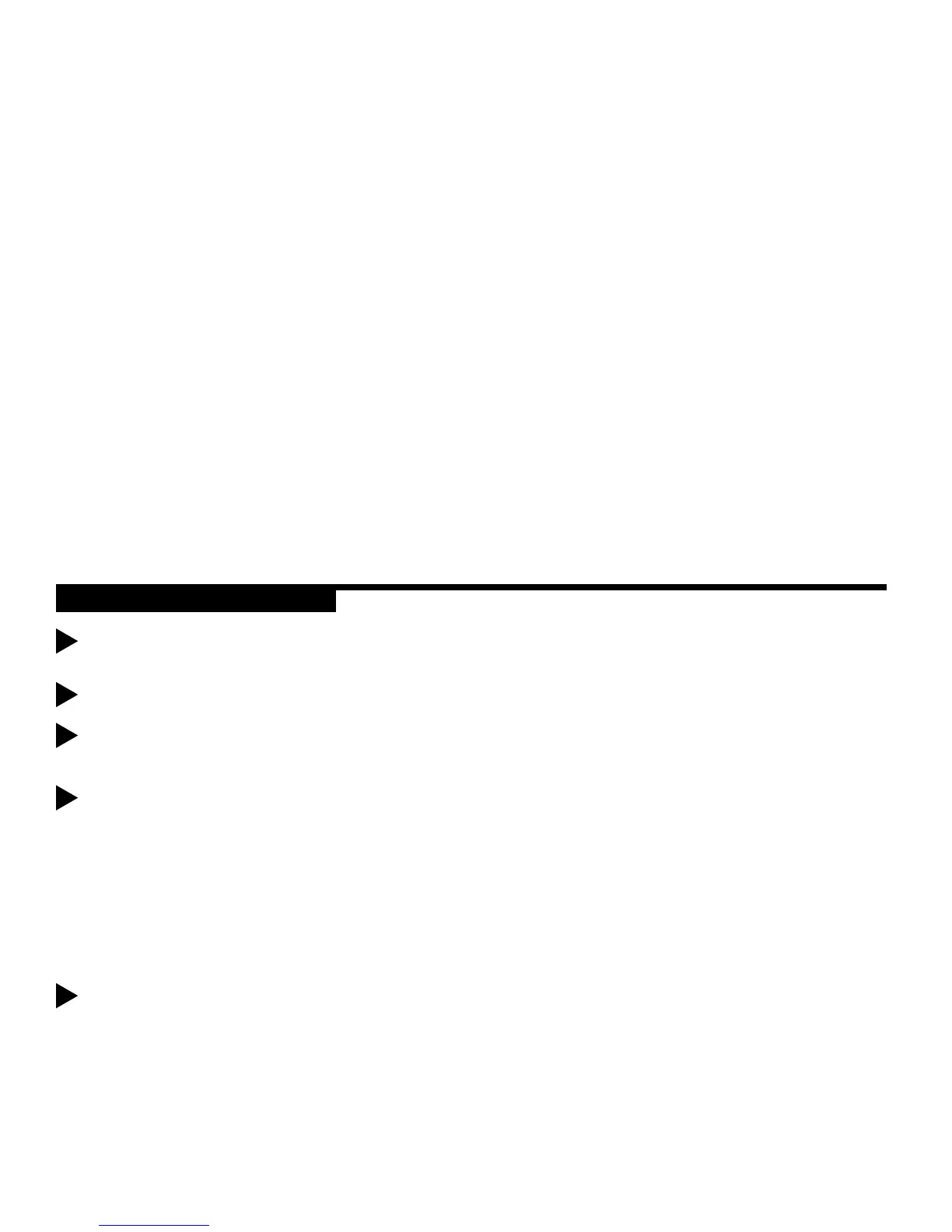page 24
1
Put on the POLAR
®
chest strap.
(To order the strap, see
Obtaining
Service
on page 9.)
2
3
Remove the locking pin.
Turn ON the EFX.
5
Quick Steps to Working Out
CAUTION: When you begin moving
the foot pedals, continue to hold
onto the handrail with one hand while
you answer the Setup prompts with
the other.
Hold onto the handrails when you
step into the foot pedals and choose
your User I.D. and other selections.
4
Start working out.
CAUTION: Before beginning any fitness
program, you should obtain a complete
physical examination from your personal
physician.
Using the Handrails
Always grasp the handrail(s) to help keep your balance when you step on to or off
of the foot pedals and when you use the display keys. During a workout, use a
handrail to keep your upper-body movement to a minimum.
Workout Tips
The steps to working out on the EFX are listed below and on the next page. A short
description appears in the left margin with the more thorough explanation following
on the right. Tips to consider during your workout are shown below:
• Check that the unit is turned ON. The ON/OFF (I/O) switch is located at the rear
of the unit near the power cord.
• Review the
Important Safety Instructions
written on the inside cover.
• Remove the locking pin. Refer to page 23.
• Select a User I.D. (1 or 2) so that you can personalize your workout. Refer to
User I.D.
on page 33.
• If you choose not to select a User I.D. and press Quick Start (at the Precor banner),
the system bypasses further selections and accesses the Manual course. Default
values will apply (see
QUICK START
on page 34). Smart Rate
®
is not active.
• Use the ▼ or ▲ keys to change information on the display during the Setup mode.
• The workout TIME prompt lets you choose between and 1 to 240 minutes. You
can also select an indefinite workout time, by pressing either ▼▲ key, until the
word “INFINITE” appears on the display. Note that as you cycle through the
numbers, “INFINITE” appears between 240 and 1.
1. For your Heart Rate to appear on the display, you need to wear a POLAR
®
chest strap.
2. The ON/OFF (I/O) switch is located at the rear of the EFX
near the power
receptacle.
3. Pull firmly on the pin to slide it out of the ramp. Place it in the receptacle under the
ramp. Refer to Diagram 24 on page 23.
CAUTION: Hold onto the handrail while you step into the foot pedals.
4. Face the display and move the foot pedals.
• Select a User I.D. and follow the display prompts.
• Or, press ENTER to make a COURSE selection and enter your workout
TIME, WEIGHT, and AGE.
Note: To change information on the display during the Setup prompts, use the
▼▲ keys. Press Enter to select the information being displayed. The nine
available courses appear on the label attached to the display console. Brief
course descriptions are provided beginning on page 38.
Important: Any time during the Setup prompts, you can press the Quick Start
key. Refer to
QUICK START
on page 34.
5. Depending on the course you select, you may be prompted to answer more
questions before the course begins. Always hold onto the handrail with one
hand while touching the keypad with the other. To select a different course or
answer additional prompts, use the ▼▲ keys.