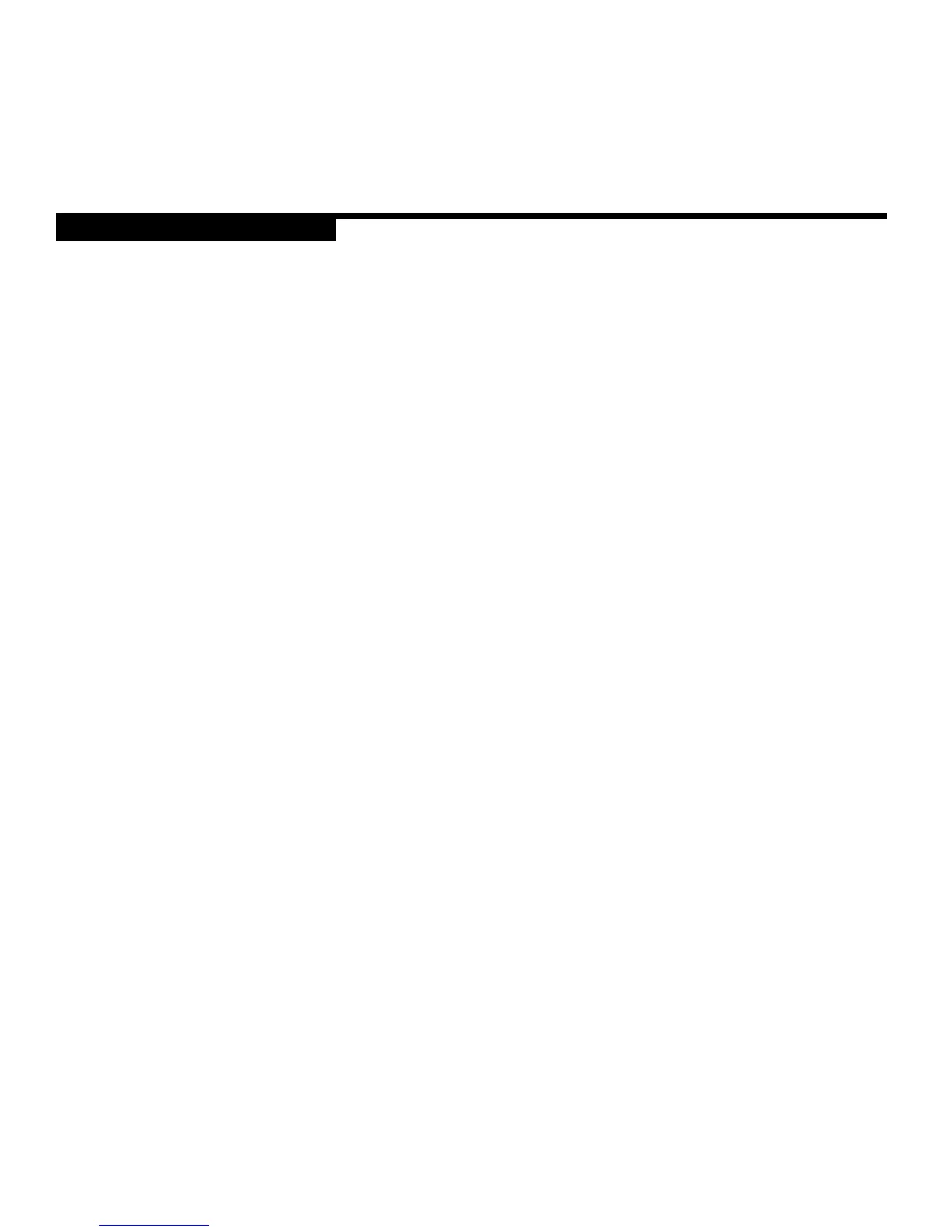page 26
The Setup Mode and the Quick Start Feature
The Quick Start feature can be pressed any time during the Setup prompts. See the
table below.
Note: Default values apply if Quick Start is pressed while the Precor banner is
displayed. Refer to
QUICK START
on page 34.
The following occurs:
You bypass the Setup prompts and your work out begins in the Manual course.
Default values apply. See
QUICK START
on page 34.
The last course and workout time that User 1 or User 2 used is retrieved from
memory and the course profile appears on the display. The weight and age
associated with the User I.D. are also retrieved and used for calculations.
The profile associated with the course number appears on the right side of the display.
When you press Quick Start at the course-related prompts, whatever information is
being displayed (Example: REST 4 MIN), the displayed data is accepted and writes
over any information stored in memory. Other course-related information that may be
skipped (workout time, weight, and age) is retrieved from memory. For example, if you
selected the Interval course and changed the Rest interval to four minutes and then
pressed Quick Start, the Work interval time would be retrieved from memory. If no
prior course information existed, the work interval time would reflect the standard
default time.
The information that appears on the display becomes the workout time for the
course. You can change the display using the ▼ or ▲ keys. See
Workout Tips
.
Note: You can select an indefinite workout time, by pressing either ▼▲ key, until the
word "INFINITE" appears on the display. Note that as you cycle through the numbers,
"INFINITE" appears between 240 and 1.
The weight (1 through 999) that appears on the display becomes your designated
weight that the EFX uses to compute various calculations.
The age (1 through 99) that appears on the display becomes the designated age that
the EFX uses for Smart Rate. A correct age entry between 1 and 99 is very important if
you plan to utilize the heart rate characteristics of the EFX. The Quick Start key acts the
same as the Enter key at this point because you have answered all the Setup prompts.
Press QUICK START at the,...
Precor banner
User I.D. prompt
Course prompt
Time prompt
Weight prompt
Age prompt
Course-related prompts