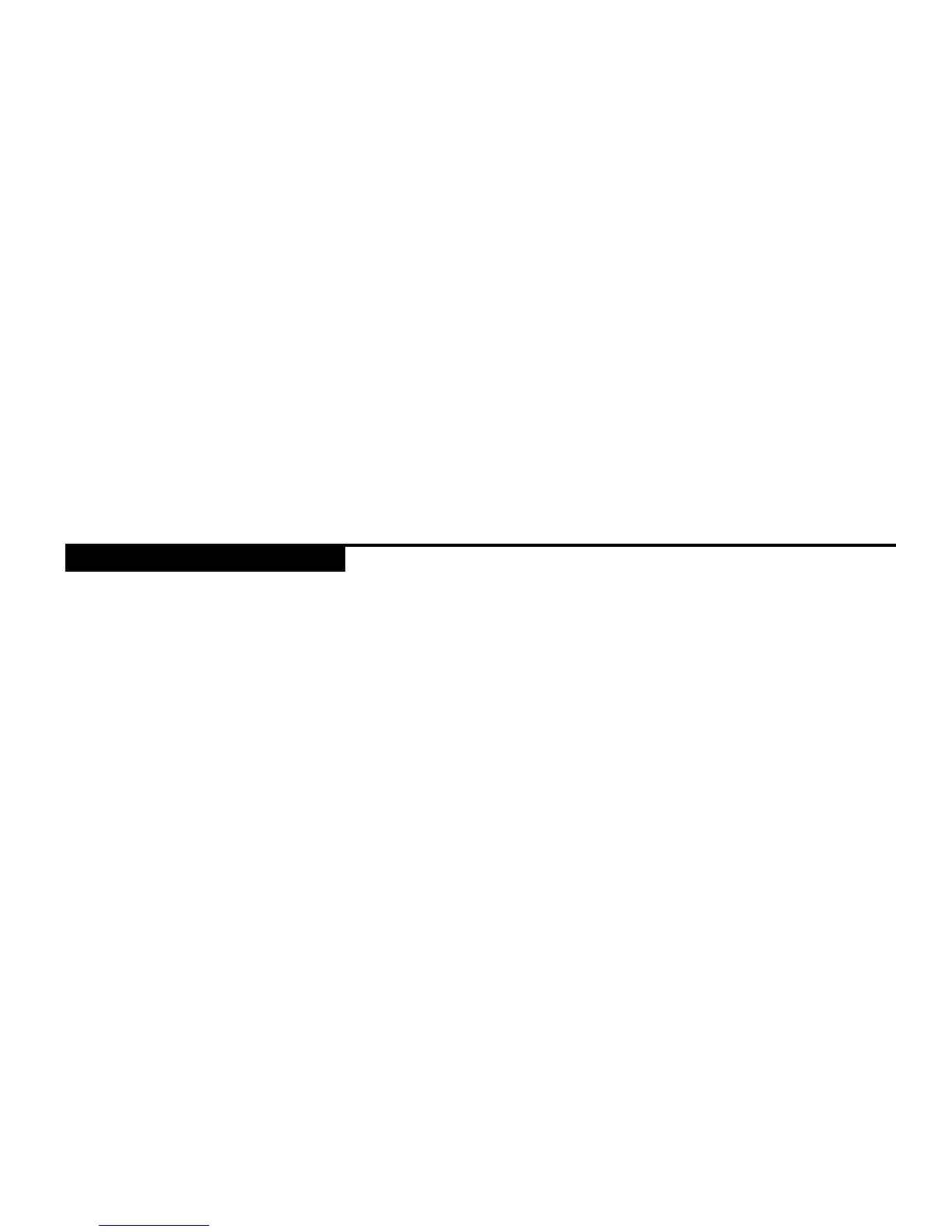page 41
You cannot directly control the resistance settings. Resistance control is a function of
the Heart Rate Course. However, if you feel that the target heart rate is too high or
too low, it can be adjusted using the Resistance ▼ or ▲ keys.
To change the target heart rate (beats per minute), take the following steps:
1. Review the chart in Diagram 27 on page 38. Know your target zone and desired
heart rate (BPM).
2. While working out, maintain a stride rate consistent with what you plan to use
during the entire workout. Hold onto the handrail with one hand and briefly press
the Resistance ▼ or ▲ keys with the other. The display shows your target heart
rate (beats per minute).
Note: If your heart rate cannot be detected (or transmitted through the POLAR
®
chest strap), three dashes (– – –) appear in the Heart Rate display. Refer to
page 42,
Wearing the POLAR
®
Chest Strap
.
3. When the key is released, your target heart rate appears as a percent of (220 minus
“Your Age”). So that you have two ways to verify that you are in your target zone.
4. To change your target heart rate (beats per minute), maintain light pressure on
the appropriate Resistance ▼ or ▲ key until the display shows the desired
target BPM. Release the key.
Note: The range for you target heart rate is limited. The EFX does not allow settings
below 50% or above 100% of (220 minus “Your Age”). It is highly recommended to
stay within the 70% to 80% of (220 minus “Your Age”). Exceeding 80% causes a
warning message to appear on the display.
Custom 1 or Custom 2 Courses: You create the custom courses as you work out,
determining the resistance settings for each one-minute segment along the course
length. As the time for each segment elapses, the resistance and incline for that
segment is stored in memory. The unprogrammed segments echo the last “pro-
grammed” resistance and incline are reflected in the course profile. You can change
the resistance or incline using the respective ▼▲ keys. Once you complete the
course, it can be automatically recalled using the same User I.D. and course number.
Note: The length of the custom course and number of resistance and incline settings
is limited to the available memory in the EFX. The course won’t end if the available
memory is exhausted, but the display notifies you and further changes to resistance
or incline are not saved. The approximate amount of recording time available is
about six hours.
Clearing the Settings on a Custom Course
To clear (delete) any resistance or incline settings that may be stored in a custom
course, take the following steps:
1. At the Precor banner, select your User I.D. by pressing the Select [1] or Select [2] key.
2. Press Enter.
3. Use any ▼ or ▲ key to display the CST1 or CST2 course that you wish to clear.
Important: Once the resistance and incline settings for a custom course are
“cleared,” they are deleted from memory and cannot be retrieved.
4. Lightly press and hold the Select key ([1] or [2] associated with your User I.D.)
for ten seconds. A prompt appears on the display indicating that you are holding
the key to clear a custom course. After the message “CLEARED” appears on the
display, you can release the key.
Note: During the ten second delay, you can release the Select key and no
change will occur to the custom course settings.
8 or 9 CST1 or CST2
CAUTION: Consistently maintaining your
heart rate above 80% of (220 minus “Your
Age”) is not recommended, unless
approved by your physician, as it does not
necessarily improve your overall cardio-
vascular/cardiorespiratory fitness levels
and it may damage your heart.