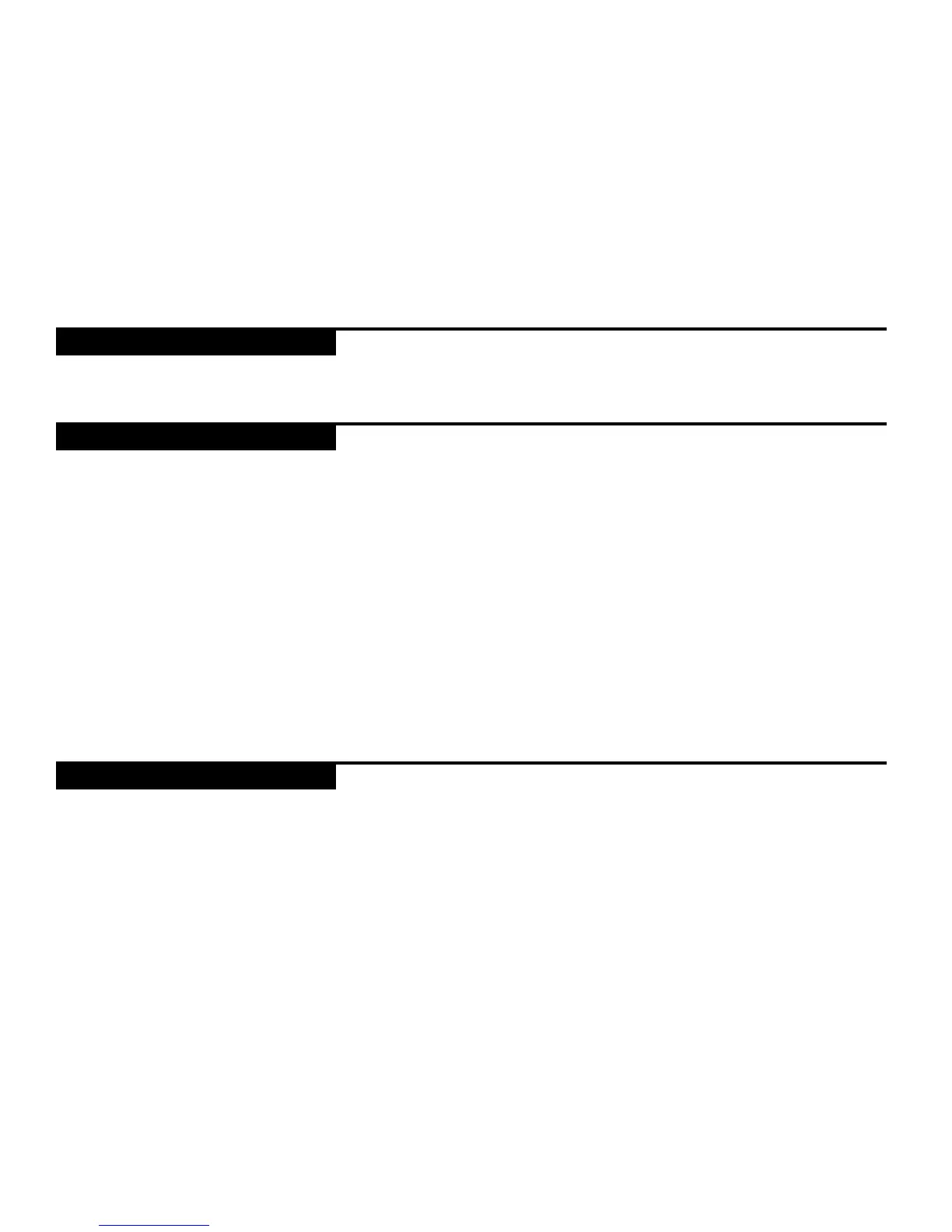page 40
3. Use the ▼ or ▲ keys to display the INTV course.
4. Press Enter.
5. A prompt (example: REST 3 MIN) appears stating the number of minutes
designated as the rest interval. You can change the number of minutes from 1
through 9 by pressing the Resistance ▼ or ▲ keys.
6. When the display shows correct number, press Enter.
7. A prompt (example: WORK 5 MIN) appears stating the number of minutes
designated as the work interval. The range of minutes available is 1 through 9.
Press the ▼ or ▲ keys to change the display.
Note: To exit the Setup mode and begin working out in the Interval course, press
Quick Start.
8. To continue with the Setup prompts, press Enter.
Random Course: Every time a Random course is selected, a different course profile
appears. The one-minute segments that appear in the course profile maintain a set
incline that you can override by pressing the Crossramp ▲ or ▼ keys. Note that the
maximum change allowed between segments is plus or minus 4 incline levels.
Weight Loss: The workout time is fixed at 28 minutes. You are not prompted (during
Setup mode) for a workout time after selecting this course. The course consists of
four, seven-minute intervals.
You can change the resistance or incline (using the appropriate ▼ or ▲ key) any
time during the four-minute rest or four-minute work interval. When you change the
resistance or incline levels, the software remembers and repeats the settings for the
remaining intervals. As the time for each interval elapses, the resistance and ramp
incline, for that interval, is stored in memory.
Once you complete the course, it can be automatically recalled using the same User
I.D. and course number. When you complete the course, the automatic five-minute,
cool-down period begins.
For the ideal “weight loss” range, your heart rate should be between 55% and 70%
of your maximum aerobic heart rate. To view your heart rate and Smart Rate
®
, you
must wear the POLAR
®
chest strap. Set the resistance or incline levels so that your
heart rate is maintained at 55% during the rest interval and 70% of your maximum
aerobic heart rate during the work intervals. Refer to Diagram 27 on page 38.
Heart Rate Course: This course lets you set a target for your heart rate. The EFX
adjusts the resistance to maintain your target heart rate while you work out. The
course starts out with a three-minute warm-up. The warm-up period lasts until your
target heart rate reaches 70% of (220 minus “Your Age”) or the three minutes elapse
(whichever comes first). A display prompt indicates that you have reached your target
heart rate and/or completed your warm-up period.
Important: For the EFX to detect your heart rate, you must wear a POLAR
®
chest
strap while working out. Refer to page 42.
Unlike the other course profiles on your EFX, the Heart Rate Course profile displays
the resistance level (not the incline). You can adjust the ramp incline anytime during
the course using the Crossramp ▲ or ▼ keys.
The actual
resistance
felt in the foot pedals is altered by the EFX. It attempts to keep
you within two beats per minute of the target heart rate. See Diagram 27 on page 38.
To help keep you on target, prompts appear indicating the need to SPEED UP
(pedal faster/increase strides per minute) or SLOW DOWN (pedal slower/decrease
strides per minute).
Important: For the Heart Rate Course to work effectively, you must maintain a
constant
stride rate above 40 strides per minute.
CAUTION: Keep in mind that the “Heart
Rate” or “Training” zones are approxima-
tions. Always check with your physician to
learn what the appropriate heart rate is for
your level of fitness. Do not push yourself
beyond the recommended range.
7 HRC
6 WTLS
5 RAND