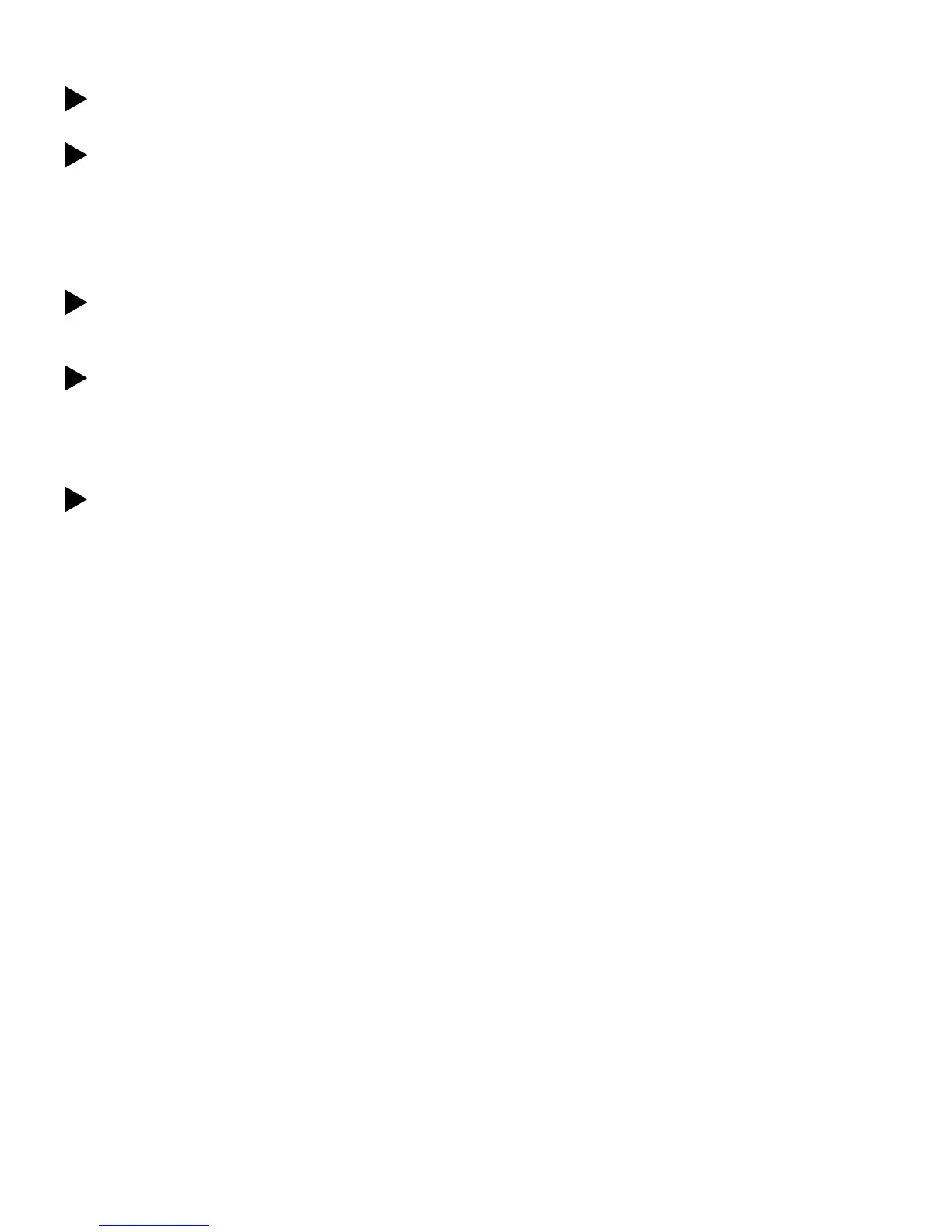page 25
6. The resistance (felt through the foot pedals) and ramp incline correspond to the
resistance and incline levels that you set on the display. The resistance settings
increase from 1 through 20 and ramp incline settings increase from 1 to 17.
7. While working out, use the Smart Rate
®
and Heart Rate displays to keep your
heart rate in your target zone. (Note that you must wear a POLAR
®
chest strap
so that your heart rate is transmitted to the receiver inside the display console.)
Use the SELECT keys to choose which display features (TIME, STRIDES,
WATTS, etc.) appear. When you begin a course, the TIME and PROFILE
indicator lights are lit and the time appears with the course profile. If you want
other features to be displayed, you need to “select” them. Refer to page 34,
Changing the Display Features Using the SELECT Key.
8. After completing a time- or distance-based course, a five-minute, cool-down
period automatically begins. Hold onto the handrail while the EFX reduces the
resistance by 20%. Note that you can always exit a course prematurely using the
Reset key. Refer to
Pause, Cool Down and Exit Features
on page 27.
9. After you complete the five-minute, cool-down period (or exit a course prema-
turely using the Reset key), the Workout Summary banner appears. Workout
data except TIME, STRIDES and CALORIES reset to zero. (Note that the TIME
display shows the accumulated workout time including warm-up and cool-down
periods.) You are given ten minutes to review the summary information before
the display automatically resets to the Precor banner. During the review period,
you can also press Reset to return to the Precor banner.
10. Hold on to the handrail while you carefully step down from the EFX. To conserve
energy, turn OFF the EFX. Be sure to secure the roller arm by inserting the
locking pin. Refer to Diagram 24 on page 23.
Note: To insert the locking pin, the ramp incline must be set at 10 or less.
Cooling Down After a Workout
Cooling down is an important aspect of your workout because it helps reduce muscle
stiffness and soreness by transporting excess lactic acid out of the working muscles.
Cooling down for at least 3 minutes helps provide a smooth transition that allows your
heart rate to return to its normal (non-exercising) state. The EFX automatically initiates
a five-minute, cool-down period once you complete a course. A prompt appears,
indicating that you are in cool down.
During your cool down, the display information that you've selected continues to
appear. If the TIME display is selected, it shows the "accumulated" time which
includes warm-up and cool-down periods. When you complete the five-minute, cool
down, a Workout Summary appears. See the information beginning on page 27.
Important: If you exit a course before it is completed, the cool-down period will not appear.
Inserting the Locking Pin
To secure the EFX
after your workout or when you leave it for any length of time:
1. Make sure that the ramp is at an incline of 10 or lower.
2. Locate the locking pin in its storage location under the ramp and remove it.
3. Insert the locking pin into the roller arm. Position the locking pin so that you
insert it from the outside edge of the ramp toward the inside edge.
4. Firmly slide the locking pin through the holes in the roller arm. Be sure that the
locking pin is all the way through roller arm. Refer to Diagram 24 on page 23.
Gently move the roller arm to make sure that it is secure.
Make changes to resistance or
ramp incline using the
▼▲▼▲
▼▲▼▲
▼▲ keys.
6
7
8
Continue your workout until course
completion.
Press SELECT keys to change the
information that appears on the
display.
End your workout and review your
Workout Summary.
Cool down.
Turn OFF the EFX.
Secure the EFX with the locking pin.
9
10
CAUTION: Always secure the EFX with
the locking pin when it is not in use. Do
not allow children on or near the EFX.
Children should always be supervised
when in the same room as the EFX.