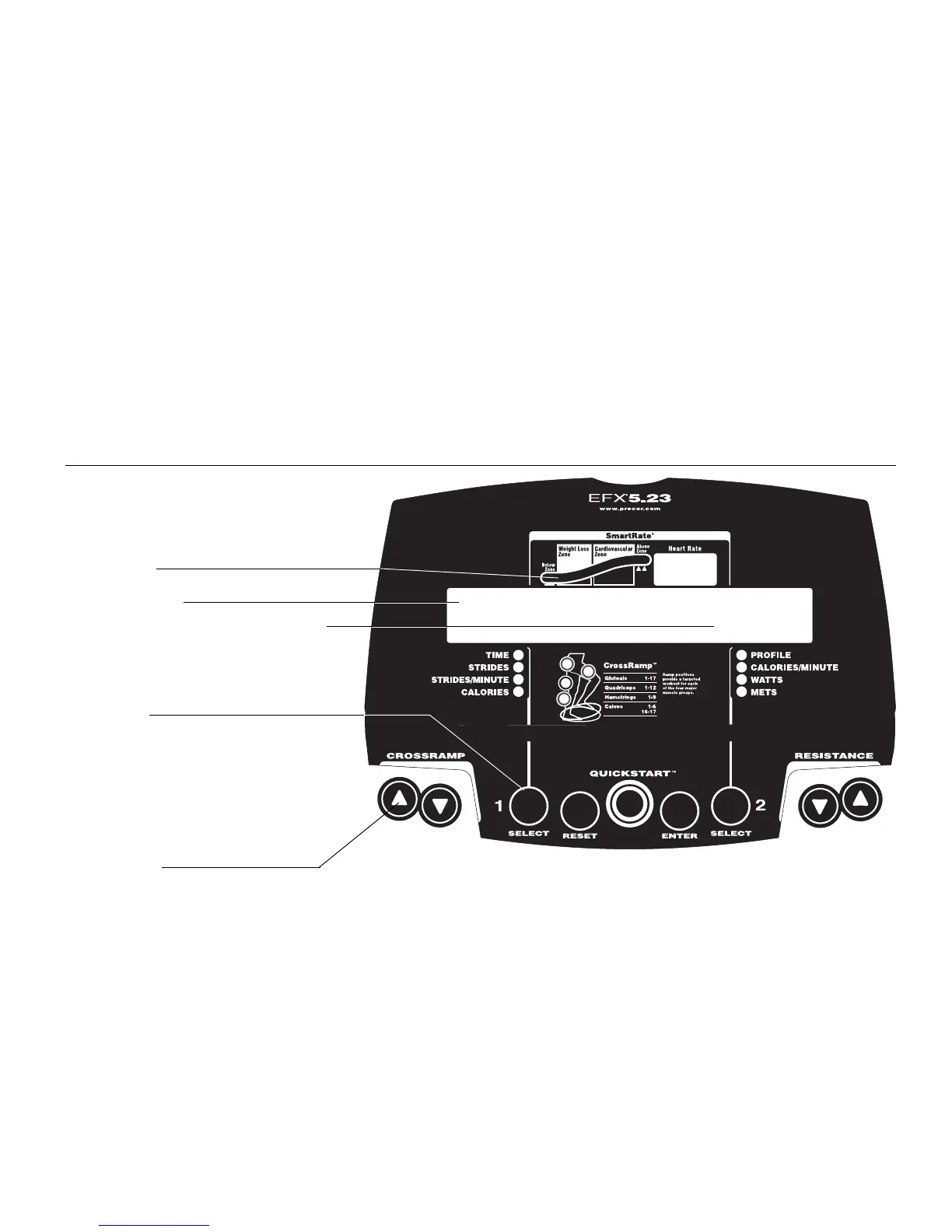page 29
Once you begin a course, the profile
appears in this portion of the display and
remains until you press the SELECT [2] key.
The display console lets you control your EFX workout session. The directions on the
console and the prompts on the display guide you through the options. Before using
the EFX, we recommend that you familiarize yourself with it so that you can use it
safely and effectively. This section covers the following information:
• an explanation about the User I.D. display fields
• an overview of the features appearing on the display
Features on the Display Console
As you work out, indicator lights show you which feature is being displayed. When
you enter a course, the display initially presents Time and Profile (course profile).
You can change what features appear on the display by pressing the Select keys.
Refer to
Changing the Display Features Using the SELECT Key
on page 34.
4
The EFX
®
5.23 Display
Diagram 25
EFX5.23 display
Smart Rate
®
Heart rate display
Course profile and data entry fields
Select keys
User I.D. display
Keypad keys
The keys on the keypad let you:
• control your workout session,
• answer prompts prior to starting a course,
• determine which display features appear,
• prematurely end a course, and
• adjust the resistance and ramp incline.
Refer to Keys on the Keypad on page 33.
Diagram 25 shows the display console label. Its display features and keys are
explained on the following pages.
Smart Rate
®
display — When you wear the POLAR
®
chest strap, a blinking segment
approximates your heart rate and shows you which zone your heart rate is in:
weight loss or cardiovascular.
Heart Rate display — helps you monitor your heart rate and, in the Heart Rate
course, keeps you within your target zone. You must wear the POLAR
®
chest strap
and enter your weight and age before your heart rate can appear on the display.
User I.D. keys 1 and 2 — While setting up for your workout, the SELECT keys act as
User I.D. 1 and 2 (respectively). Choosing a User I.D. enables the EFX to identify you
and remember your last course, workout time, weight, and age. If another person
works out on the EFX, he or she can select a User I.D. of their own and personalize
their workout session. To learn more about this feature, refer to
User I.D.
on page 33.
Customize the display by highlighting the LED
indicators in each column. Make your
selections by pressing the appropriate
SELECT key. A lit LED indicates which feature
is being displayed. If more than one LED is
highlighted, the EFX sequentially scans the
features every few seconds. Refer to page X.