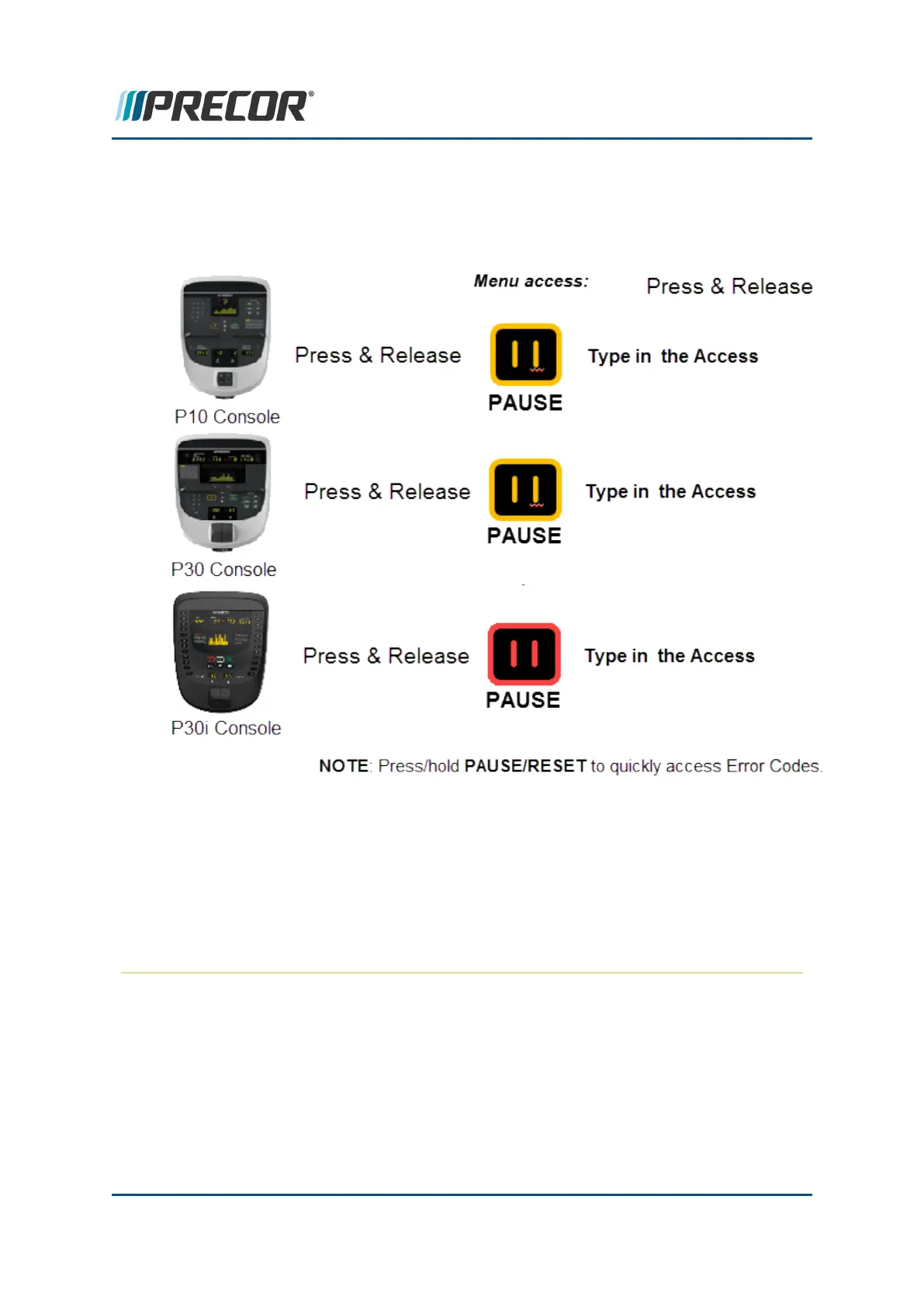How to Access the Service Menus
P10, P30, P30i and P31 LED consoles
Steps:
l On P10/P30 consoles: Press the PAUSE hardkey and immediately use the keypad to
type in the access code.
l On P30i consoles: Press the PAUSE hardkey and immediately use the INCLINE num-
ber keys to type in the access code.
P80 touchscreen console
Contact Precor Customer Support at support@precor.com or 800.786.8404 with
any questions.
Page 14
4 Standard Service Menus
How to Access the Service Menus
