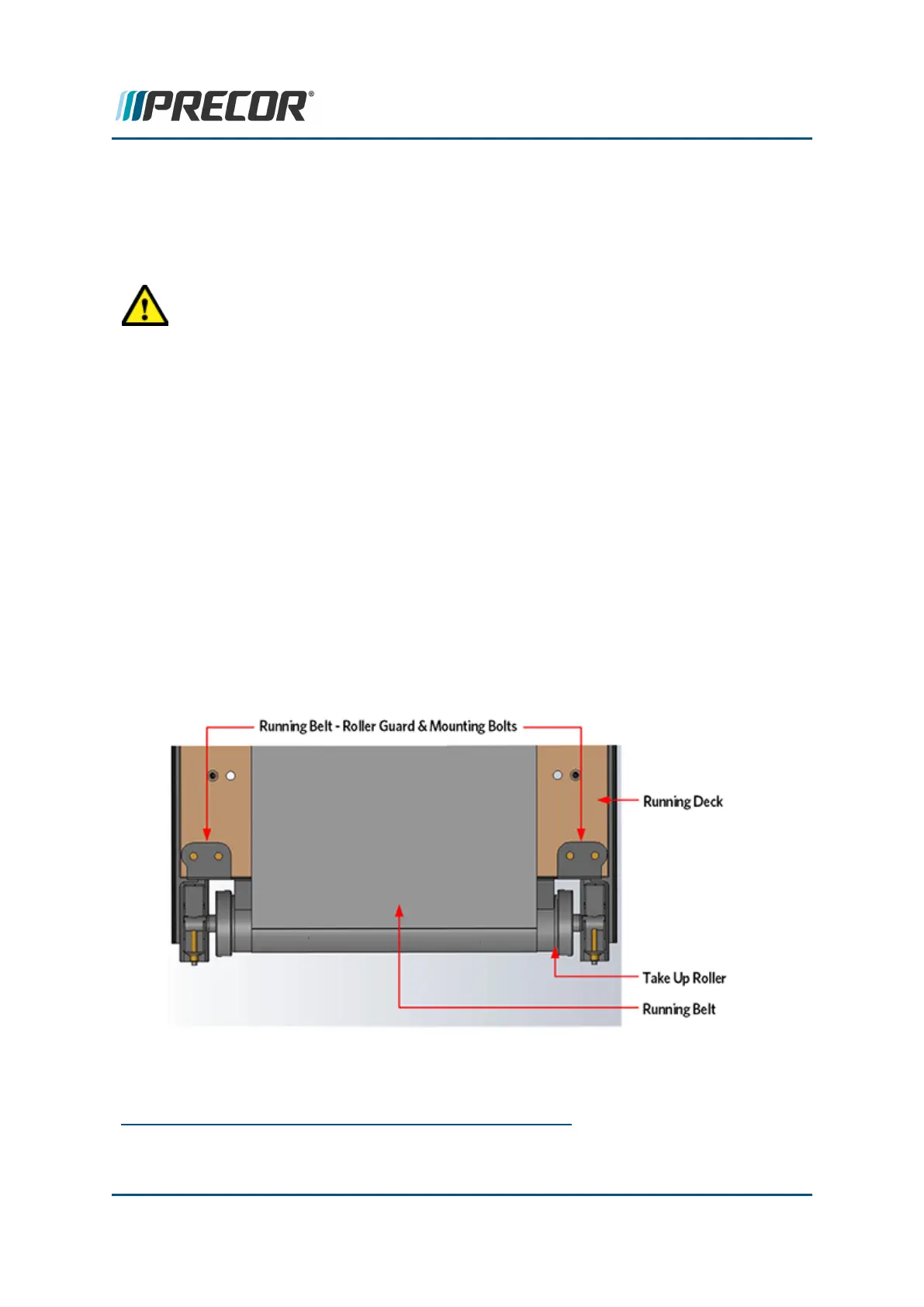Running Belt and Deck Replacement
About
This procedure provides instruction to remove and replace the Running Belt.
CAUTION: Two running belt gauges, Precor part number 20007-101, are required.
It is important that this procedure be followed to maintain correct drive belt and run-
ning belt tension. Improper tensioning of the belt will lead to premature running belt
wear, premature driver roller bearing failure and premature Take-Up roller bearing
failure.
Procedure
Review entire procedure before starting.
1. Switch the input power OFF and unplug
1
the power cord.
2. Remove the front hood.
3. Remove the end cap and belt guard covers (see "End Cap & Belt Guard Cover Replace-
ment" on page 66).
4. Remove the left and right deck trim covers
5. Remove the Take-Up roller, see "Take-Up roller Replacement" on page 86.
6. Remove the Drive Roller, see "Drive Roller Replacement" on page 62.
7. Remove the four mounting bolts and the roller guard that hold the deck to the frame.
1
Disconnect a device power cord plug or cable connector from the power receptacle or outlet.
Contact Precor Customer Support at support@precor.com or 800.786.8404 with
any questions.
Page 81
6 Replacement Procedures
Running Belt and Deck Replacement
